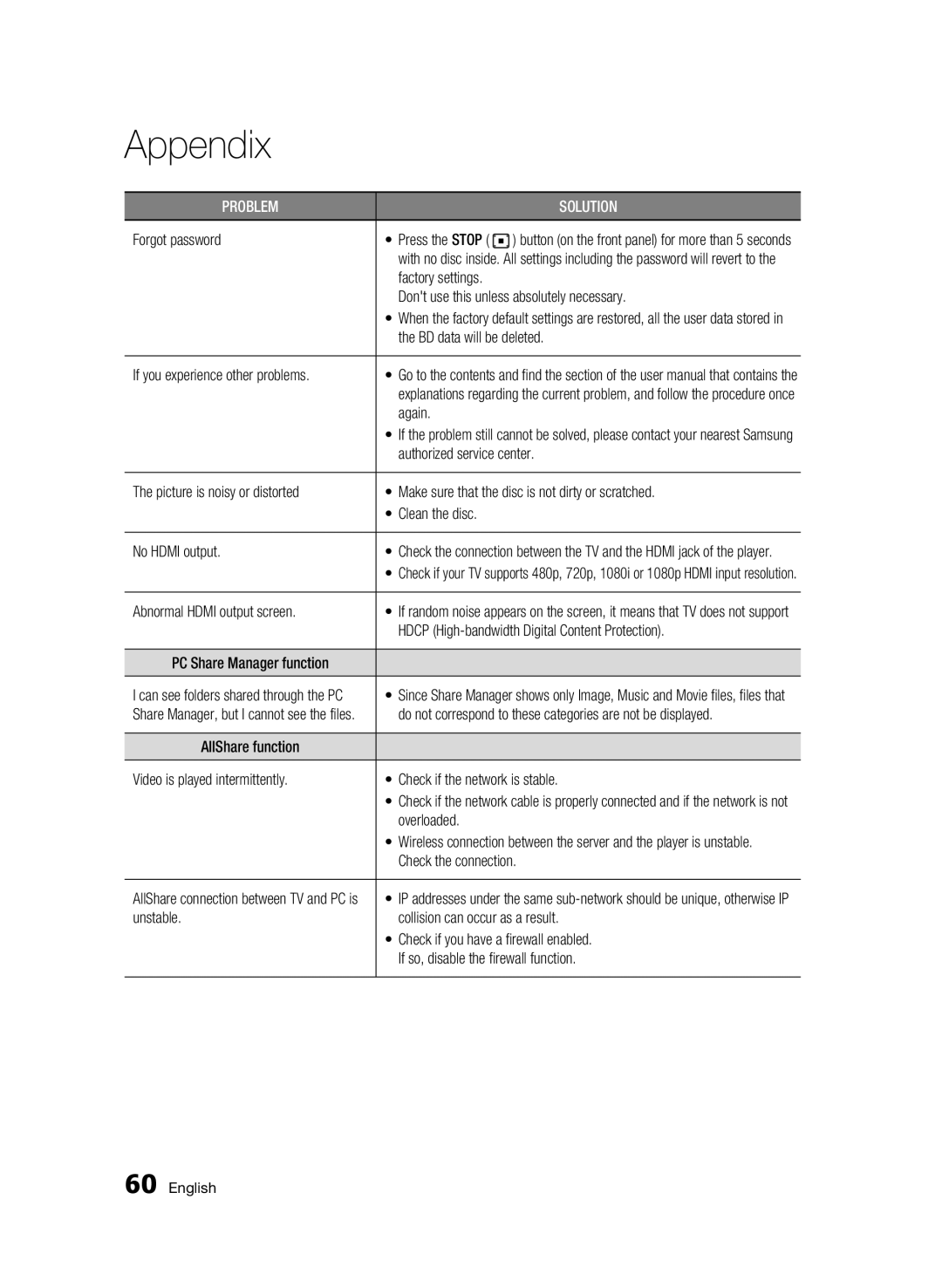Appendix
|
|
|
PROBLEM |
| SOLUTION |
Forgot password | • Press the STOP ( | ) button (on the front panel) for more than 5 seconds |
| with no disc inside. All settings including the password will revert to the | |
| factory settings. |
|
| Don't use this unless absolutely necessary. | |
•When the factory default settings are restored, all the user data stored in the BD data will be deleted.
If you experience other problems. | • Go to the contents and find the section of the user manual that contains the |
| explanations regarding the current problem, and follow the procedure once |
| again. |
| • If the problem still cannot be solved, please contact your nearest Samsung |
| authorized service center. |
The picture is noisy or distorted | • Make sure that the disc is not dirty or scratched. |
| • Clean the disc. |
No HDMI output. | • Check the connection between the TV and the HDMI jack of the player. |
| • Check if your TV supports 480p, 720p, 1080i or 1080p HDMI input resolution. |
Abnormal HDMI output screen. | • If random noise appears on the screen, it means that TV does not support |
| HDCP |
PC Share Manager function |
|
I can see folders shared through the PC | • Since Share Manager shows only Image, Music and Movie files, files that |
Share Manager, but I cannot see the files. | do not correspond to these categories are not be displayed. |
AllShare function |
|
Video is played intermittently. | • Check if the network is stable. |
| • Check if the network cable is properly connected and if the network is not |
| overloaded. |
| • Wireless connection between the server and the player is unstable. |
| Check the connection. |
AllShare connection between TV and PC is | • IP addresses under the same |
unstable. | collision can occur as a result. |
| • Check if you have a firewall enabled. |
| If so, disable the firewall function. |
60 English