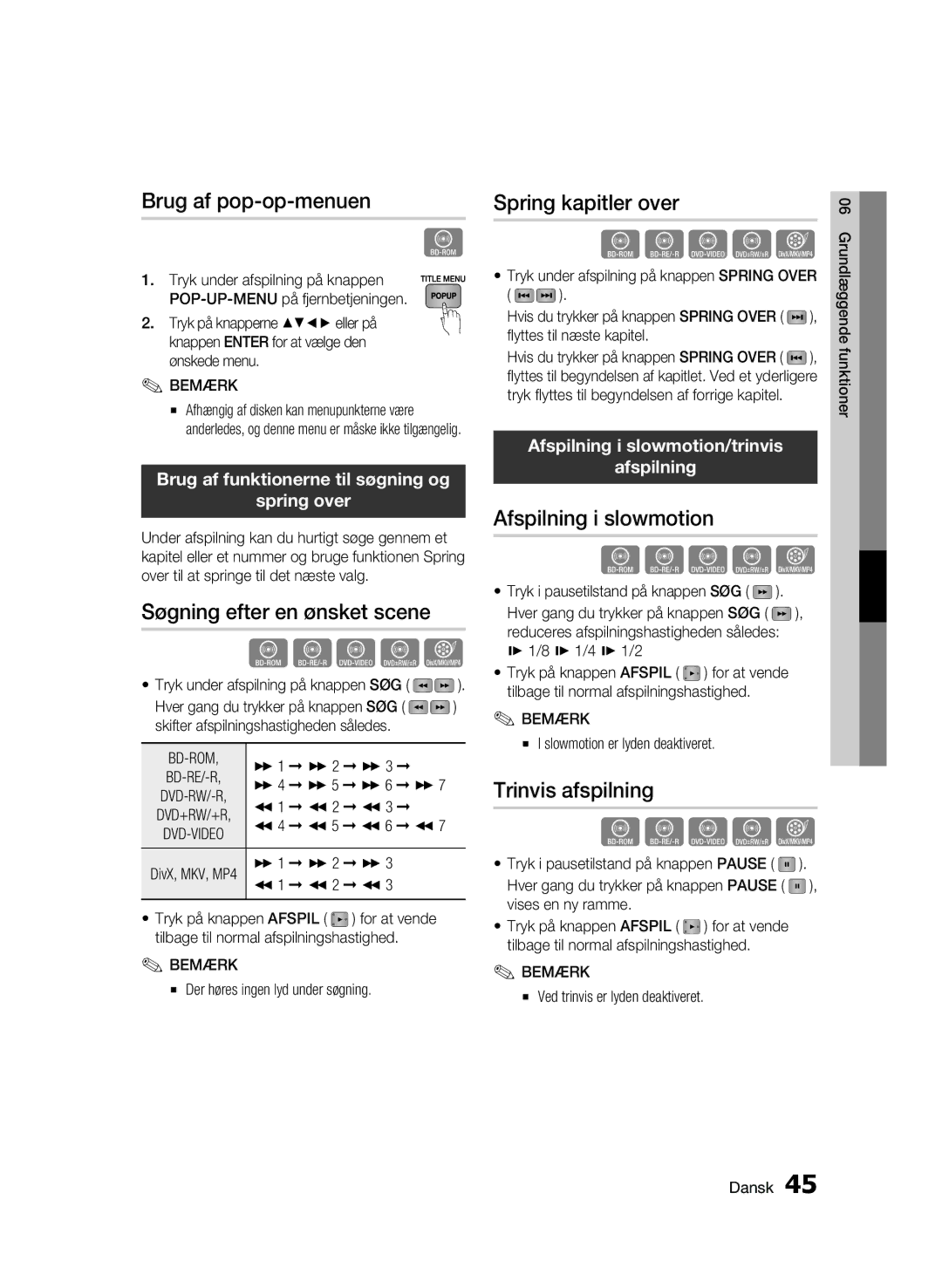Blu-ray-diskafspiller
Vigtigste funktioner
Blu-ray-diskfunktioners
Funktioner i Blu-ray-diskafspillere
Dansk �
Sikkerhedsinformationer
Diskhåndtering
Vigtige sikkerhedsinstruktioner
Forholdsregler
Diskopbevaring og håndtering
Advarsler vedr. håndtering
Diskopbevaring
Vedligeholdelse af kabinettet
Begrænsninger vedr. afspilning
Vigtigste funktioner
Indhold
Sikkerhedsinformationer
Sådan kommer du i gang
Opsætning
Funktioner
Grundlæggende
Netværkstjenester
Appendiks
BD-LIVE
Disktyper og indhold der kan afspilles
Sådan kommer du i gang
Disktyper der ikke kan afspilles
Inden du anvender denne brugervejledning
Disc Types
Blu-ray-diskkompatibilitet
Avchd Advanced Video Codec High Definition
Audio CD CD-DA
Copyright
Regionskode
Tilbehør
Logoer på diske der kan afspilles
Toppanel
Display på forsiden
Forsigtig
Center Disk
Sluttes til strømforsyningen
Bundpanel
Softwareopgraderinger med en netværksforbindelse
Bedste kvalitet
Installation af batterier
Beskrivelse af fjernbetjeningen
Fjernbetjening
Opsætning af fjernbetjeningen
TV Power
Kontrollerbare TV-koder
TV Mute
Tilslutning til et TV
Tilslutninger
Rød Hvid
TV monitor
Rød Hvid Gul
Situation 3 Tilslutning til et TV Video God kvalitet
HDMI-kabel Medfølger ikke Dansk
Tilslutning til et lydsystem
Rød Hvid
Tilslutning til netværket
Kabelnetværk
Stjeneste
Netværk med pc til funktionen AllShare Se side 57~58
Du kan slutte til et netværk med en trådløs IP-router
Trådløst netværk
PBC WPS
Bredbånd stjeneste
Installation af Blu-ray-diskafspilleren
Situation 1 Installation på soklen
Installationsforskrifter
Montering af stikdækslet
Situation 2 Installation på væggen
Inden start Startindstillinger
Opsætning
Tryk på knappen Enter for at vælge knappen Start
Dette er ikke en fejl
Enter
Indstilling af menuen
BD Wise kun Samsung-produkter
Tv-forhold
Opløsning
Skærm
Blu-ray-diskafspilning Opsætning Udgang
Opløsning alt efter udgangstilstanden
VIDEO-tilstand
DVD-afspilning
Filmramme 24Fs
HDMI-format
Progressiv tilstand
Still-tilstand
Valg af digital udgang
PCM-nedsampling
Downmixing-tilstand
Dynamisk områdekontrol
DTS Neo6
Startindstilling
BD-datastyring
Indstiller tidsrelaterede funktioner
Urtilstand Du kan indstille uret Auto eller Manuel
DivX-deaktivering
DivXR Registrering
Netværksindstilling
Netværksopsætning
Denne proces kan tage op til fem minutter
Opsætning af en kablet forbindelse auto
Opsætning af den trådløse netværksforbindelse PBC WPS
Trådløst netværk
Opsætning af den trådløse netværksforbindelse Manuel
BD-Live-internet forbindelse
Netværksstatus
Spærringsniveau
Sprog
Baggrund
Skift adgangskode
Energibesparelse
Forreste skærm
Kontakt Samsung
Softwareopgradering
Support
Du kan også opdatere softwaren på to andre måder
Grundlæggende funktioner
Søgning efter en ønsket scene
Brug af pop-op-menuen
Spring kapitler over
Afspilning i slowmotion
Gentagelse af sektionen
Gentagelse af titel eller kapitel
Flytning direkte til en ønsket scene
Gentagelse af afspilning
Valg af undertekstsprog
Valg af lydsprog
Ændring af kameravinkel
Valg af billedindstillinger
Indstilling af Bonusview
Knapper på fjernbetjeningen til musikafspilning
Lytte til musik
Gentag en lyd-CD CD-DA/MP3
Afspilning af en lyd-CD CD-DA/ MP3
Afspilningsliste
Skærmelementer for lyd-CD CD-DA/MP3
Afspilning af en JPEG-disk
Gentag denne procedure for at vælge flere spor
Brug af knappen Tools
Afspilning af et billede
Afspilning af en USB-lagringsenhed
Gå til trin
Tryk på den BLÅ knap D. Skærme herunder vises. Gå til
Understøttede filformater
Bemærkninger vedr. USB-tilslutning
Sådan kommer du i gang med Internet@TV
Netværkstjenester
Brug af Internet@TV
Hurtigt overblik over Internet@TV
Brug af skærmtastaturet
Tryk på ‘1’, ‘0’, ‘5’
Det afhænger af området
Indstillinger
Kontologin
Ops. af systemet
Internet@TV-ID
Servicemanager
Samsung Apps
Egenskaber
Brug af funktionen AllShare
Meddelelse om softwareopgradering
Tænd aldrig manuelt for produktet her
Følg følgende trin for at bruge Share Manager
AllShare understøtter ikke følgende funktioner
Hurtigt overblik over programmet
Fejlfinding
Appendiks
Intet HDMI-signal
Autoriserede Samsung servicecenter
Hdcp High-bandwidth Digital Content Protection
Ustabil Kolission medføre et sådant problem
BD-datastyring. Se side
Netværkstest. Se side
Alle
Opgrader til den nyeste firmware
Hdmi
Specifikationer
Kopibeskyttelse
Bemærkninger om overensstemmelse og kompatibilitet
Network Service Disclaimer
Licens
Samsung Electronics Nordic AB
@ Garantibetingelser
Web Site
` Europe
` Africa
AK68-01981D-00
Korrekt bortskaffelse af batterierne i dette produkt
Blu-ray-levysoitin
Tärkeimmät ominaisuudet
Blu-ray-levyn ominaisuudet
Blu-ray-soittimen ominaisuudet
Turvallisuusohjeet
Varoitus
Mukana toimitettuja tärkeitä ohjeita
Levyjen käsitteleminen
Tärkeitä turvallisuusohjeita
Varotoimet
Levyjen säilyttäminen ja hallinta
Käsittelyä koskevia varoituksia
Levyjen säilyttäminen
Kotelon hoitaminen
Toiston rajoitukset
Sisällys
Asetukset
Perustoiminnot
Liite
Verkkopalvelut
Levytyypit ja sisältö, joita voidaan toistaa
Ennen aloitusta
Levytyypit, joita ei voi toistaa
Ennen käyttöoppaan käyttämistä
Levytyypit
Blu-ray-levyjen yhteensopivuus
AVCHD-muotoiset levyt on viimeisteltävä
CD-äänilevy CD-DA
Tekijänoikeudet
Aluekoodi
Tarvikkeet
Toistettavissa levyissä olevat logot
Blu-ray-levy Dolby TrueHD DTS-HD Master Audio
Kuningaskunnassa, Ranskassa, Saksassa jne
Yläpaneeli
Yläpaneelin näyttö
Varoitus
Keski Levyn
Kytkentä virtalähteeseen
Alapaneeli
Sekä ohjelmistopäivityksiin verkkoyhteyden kautta
Haluat nauttia parhaasta mahdollisesta äänenlaadusta
Kaukosäädin
Kaukosäätimen toiminnot
Paristojen asentaminen
Palaa edelliseen valikkoon
Ohjattavien televisioiden koodit
Kaukosäätimen asetukset
Käytetään television äänenvoimakkuuden säätöön
Koodi
Liitännät
Kytkentä televisioon
HDMI-kaapeli lisävaruste
HDMI-DVI
Kaapeli lisävaruste Ääni- ja videojohto
Punainen Valkoinen
Punainen Valkoinen Keltainen
Tapaus 3 Kytkeminen televisioon Video Hyvä laatu
Kytkeminen äänentoistojärjestelmään
Tapaus 3 Ääni Ja videojohto
Yhdistäminen verkkoon
Kaapeliverkko
Aseta verkkoasetukset. Katso sivut
Laajakaistapalvelu Reititin Laajakaistamodeemi
Langaton verkko
Kannen kiinnittäminen
Tapaus 1 Asentaminen jalustalle
Blu-ray-levysoittimen asentaminen
Asennuksen varotoimet
Tapaus 2 Asentaminen seinälle
Ennen aloitusta alkuasetukset
Asetukset
Paina OK-painiketta
Päävalikko
Valikon asetus
BD Wise vain Samsung-tuotteet
Television kuvasuhde
Tarkkuus
Näyttö
Tarkkuus ulostulon mukaan
Elokuvan Kuvataajuus 24 fps
HDMI-muoto
Progressiivinen tila
Pysäytyskuvatila
Digitaaliset lähtövalinnat
PCM-aliotanta
Äänivirta
Voit muuntaa alaspäin 96kHz -signaaleja
Alasmiksaustila
Dynamisk områdekontroll
Alkuperäinen asetus
Internet@TV-näytön koko
Kello
BD-tiedonhallinta
Katso lisätietoja televisiosi käyttöoppaasta
Laitetietojen muistin kuvaus tuotteessa
DivXR Käytöstä poisto
DivXR Rekisteröinti
Verkkoasetus
Verkkoasetukset
Syötä numerot käyttämällä kaukosäätimen numeropainikkeita
Paina kaukosäätimen Return -painiketta
Tämä prosessi voi kestää jopa viisi minuuttia
Manuaalisesti Jokainen tapa on kuvattu alla
Langaton verkko
Langattoman verkkoyhteyden määrittäminen PBC WPS
Käyttämällä Automaattinen verkonhaku -toimintoa
Langattoman verkkoyhteyden määrittäminen Manuaalinen
Voit syöttää numeroita käyttämällä numeropainikkeita
Syötä IP-osoite-, Aliverkon peite- ja Yhdyskäytävä -arvot
BD-Live Internet yhteys
Verkon tila
Lapsiluokitus
Kieli
Tausta
Vaihda salasana
Energiansäästö
Etunäyttö
Samsung-yhteystiedot
Ohjelmistopäivitys
Tuki
Anna yhteystietosi, jos haluat asiakastukea tuotteellesi
Perustoiminnot
Haluamasi kohtauksen haku
Ponnahdus -valikon käyttäminen
Jaksojen ohitus
Hidastettu toisto
Alueen toistuva toisto
Nimikkeen tai jakson toistuva toisto
Siirtyminen kohtaukseen suoraan
Toistuva toisto
Tekstityksen kielen valitseminen
Ääniraidan kielen valitseminen
Kuvakulman vaihtaminen
Kuva-asetusten valitseminen
BONUSVIEW-toiminnon määrittäminen
Kaukosäätimen musiikin toistoon käytetyt painikkeet
Musiikin kuunteleminen
CD-äänilevyn CD-DA tai MP3- levyn toistaminen
CD-äänilevyn CD-DA tai MP3- levyn toistuva toisto
Soittolista
Tools -painikkeen käyttäminen
JPEG-levyn toistaminen
Kuvan toistaminen
Toista nämä vaiheet muiden raitojen valitsemiseksi
Siirry päävalikkoon
USB-tallennuslaitteen toistaminen
Valitse USB -painikkeilla ja paina sitten ENTER-painiketta
Painamalla -painikkeita ja paina sitten ENTER-painiketta
Tuetut tiedostomuodot
Huomautuksia USB-liitännästä
Videotiedostojen tuki
AC3
Internet@TV-palvelun käytön
Verkkopalvelut
Aloittaminen
Internet@TV-palvelun käyttäminen
Kuvaruutunäppäimistön käyttäminen
Sisäänkirjautuminen tilille
Asetukset
Järjest asetus
Internet@TV-tunnus
Ominaisuudet
Palveun hallinta
AllShare-toiminnon käyttäminen
Ohjelmiston päivitysilmoitus
AllShare ei tue seuraavia toimintoja
Sovellusohjelma lyhyesti
Vaihda ryhmä-toimintoa Poisto turvattu-toimintoa
Valikkopalkki Kansion jakaminen käytössä -kuvake Käytä tätä
Vianmääritys
Liite
Salasana on unohtunut
Digital Content Protection
Lisäohjeita, ja noudata annettuja ohjeita
Samsungin huoltoon
Tarkista onko USB-muistilaite kytketty tuotteeseen
Katso sivu
Palvelua voidaan käyttää
Valikosta. Katso sivu
Tekniset tiedot
Kopiosuojaus
Tietoja yhteensopivuudesta
Network Service Disclaimer
Lisenssi
@ Takuuehdot
Finland
Ota yhteyttä Samsungiin
Tuotteen paristojen oikea hävittäminen
Blu-ray-spiller
Nøkkelfunksjoner
Funksjoner til Blu-ray-platene
Egenskaper til Blu-ray-spilleren
For elektrisk støt eller personskade
Sikkerhetsinformasjon
Viktige sikkerhetsinstruksjoner
Oppbevaring og administrasjon av Plater
Håndtering av plater
Forhåndsregler
Forsiktighetsregler
Lagring av plater
Vedlikehold av kabinettet
Begrensninger på avspilling
Nøkkelfunksjoner
Innhold
Sikkerhetsinformasjon
Komme i gang
Oppsett
Basisfunksjoner
Tillegg
Nettverkstjenester
Platetyper og innhold som kan spilles av
Komme i gang
Platetyper som ikke kan spilles av
Før du leser brukerhåndboken
Blu-ray platekompatibilitet
Platetyper
Merk deg at dette ikke er en feil på produktet
Plater av typen Avchd må sluttbehandles
Lyd-CD CD-DA
Regionkode
Tilleggsutstyr
Logoer til plater som kan spilles av
Kontroller at tilbehøret under følger med Audio/Video-kabel
Batterier til fjernkontroll AAA
Plateskuff
Toppanelets display
Forsiktig
Senter Plate
Kobles til strømforsyningen
Bunnpanel
Se side 53-58, BD-LIVE og programvareoppdateringer
Kobles til en forsterker
Fjernkontroll
Gjennomgang av fjernkontrollen
Montere batteriene
Polene +/- tørrbatteri
TV-apparatet
Sette opp fjernkontrollen
TV CH Brukes til å velge ønsket kanal
Brukes til å slå lyden på og av
Tilkoblinger
Koble til et TV-apparat
HDMI-kabel Ikke inkludert
Rød Hvit
Rød Hvit Gul
Tilfelle 3 Koble til et TV-apparat Video God kvalitet
HDMI-kabel ikke inkludert
Koble til et lydsystem
Slå på produktet, TV-apparatet og forsterkeren
Nettverkstilkobling
Kabelnettverk
Bredbåndsmodem Med integrert ruter
Ruter
Trådløst nettverk
Sett på kontaktdekselet
Tilfelle 1 Montere på stativet
Montere Blu-ray-spilleren
Forholdsregler ved montering
Tilfelle 2 Montering på vegg
Før du setter i gang Grunninnstillinger
Oppsett
Slå på TV-apparatet etter at du har koblet til produktet
Hjem-menyen
Trykk Power Hjem-menyen vil vises
Sette opp menyene
Menyen
Oppløsning
Bildeformat
Skjerm
Smal
DVD-avspilling Oppsett Utsignaler
Blu-ray-avspilling Oppsett Utsignaler
Oppløsning i henhold til utgangsmodus
VIDEO-modus
Filmbilde 24 Fs
Digitale signaler
Progressiv modus
Stille modus
PCM nedsampling
Valg av digitale signaler
Dynaamisen alueen hallinta
Av Sender ut et 2-kanals lydsignal via fronthøyttalerne
Downmixing-modus
Opprinnelig innstilling
Klokke
BD datastyring
Still inn tidsrelaterte funksjoner
Klokkemodus Du kan velge mellom Auto og Manuell
Nettverksinnstillinger
DivX-registrering
Nettverksoppsett
Kablede nettverk
Sette opp en kablet tilkobling Auto
Return
Sette opp en kablet tilkobling Manuell
Manuelt Hver metode beskrives nedenfor
Trådløst nettverk
Sette opp en trådløs nettverkstilkobling PBC WPS
Sette opp nettverkstilkoblingen
Sette opp en trådløs nettverkstilkobling Manuell
BD-Live internett forbindelse
Nettverksstatus
Rangering for barnelås
Språk
Bakgrunn
Endre passord
Energisparing
Frontdisplay
Programvareoppgradering
Kontakte Samsung
Kundesupport
Basisfunksjoner
Søke igjennom etter en scene
Bruke hurtigmenyen
Hoppe over kapittel
Sakte avspilling
Repeter utvalget
Gjenta kapitlet eller tittelen
Gå direkte til en ønsket scene
Repeterende avspilling
Velge språk for undertekster
Velge lydspråk
Bytte kameravinkel
Velge bildeinnstillinger
Sette opp Bonusview
Knapper på fjernkontrollen som brukes til musikkavspilling
Lytte på musikk
Repetere en lyd-CD CD-DA/MP3
Spille av en lyd-CD CD-DA/MP3
Spilleliste
Skjermelementer ved avspilling av lyd-CD CD-DA/MP3
Bruke TOOLS-knappen
Vise bilder fra en JPEG-plate
Vise et bilde
Sporene
Bruk til å velge USB, og trykk deretter
Spille av fra en USB-basert lagringsenhet
Støttede filformater
Merknader til USB-tilkoblinger
Støttede videoformater
Støttede musikkformater
Komme i gang med Internet@TV
Nettverkstjenester
Bruke Internet@TV
Oversikt over Internet@TV
Tillegg kan det hende at produktet slår seg av automatisk
Bruke skjermtastaturet
Innlogging
Innstillinger
Systemoppsett
Internet@TV ID
Egenskaper
Tjenestestyring
Slett
Hjelp
Bruke AllShare-funksjonen
Varsel om programvareoppgradering
Slå på produktet
Hvis du vil oppgradere programvaren, må du velge Ja
Merk at denne funksjonen ikke vil fungere med alle servere
Oversikt over programmet
Menylinje Ikonet for deling av mappe Bruk dette ikonet hvis
Vil oppdatere listen over mapper og filer på Min datamaskin
Feilsøking
Tillegg
Gang til
Har glemt passordet Trykk Stopp
Rengjør platen Ingen HDMI-utgang
720p, 1080i og 1080p Unormalt HDMI-utgangsskjermbilde
BD-LIVE-tjenestene
Ikke
Innholdet, eller oppgradere til den siste programvaren
En feil oppstår når du bruker BD-LIVE
Spesifikasjoner
Ikke Alle plater er kompatible
Overensstemmelser og kompatibilitetsmerknader
Network Service Disclaimer
Lisens
Norway
Kontakt Samsung
Korrekt avhending av batterier i dette produkt
Blu-ray Disc-spelare
Nyckelfunktioner
Blu-ray Disc-funktioner
Funktioner för Blu-ray-spelare
Säkerhetsinformation
Varning
Instruktioner som tillhör produkten
Hantering av skivorna
Viktiga säkerhetsföreskrifter
Säkerhetsföreskrifter
Skivförvaring och -hantering
Hanteringsföreskrifter
Skivförvaring
Underhåll av höljet
Begränsningar vid uppspelning
Nyckelfunktioner
Innehåll
Säkerhetsinformation
Komma igång
Inställningar
Inställningar Basfunktioner
Appendix
Nätverkstjänster
Skivtyper och innehåll som kan spelas upp
Komma igång
Skivtyper som inte kan spelas upp
Innan du använder den här bruksanvisningen
Blu-ray-kompatibilitet
Skivtyper
Den här Blu-ray-skivan kan spelas in och spelas upp
Color är ett varumärke som tillhör Sony Corporation OBS
Regionskod
Tillbehör
Skivlogotyper som kan spelas
Sensor FÖR
Toppaneldisplay
Observera
Mitten Skiva
Ansluter till ström
Nedre panel
Programuppgraderingar via en nätverksanslutning
Anslutning för extern enhet med en audio/videokabel
Installera batterier
Genomgång av fjärrkontrollen
Fjärrkontroll
Styrbara TV-koder
Ställa in fjärrkontrollen
Ansluta till en TV
Anslutningar
Röd Vit
Röd Vit Gul
Fall 3 Ansluta till en TV Video Bra kvalitet
Ansluta till ett ljudsystem
Fall 3 Audio Video-kabel
Fall 2 Optisk kabel Medföljer ej
Ansluta till nätverket
Kabelnätverk
Bredbandstjänst Router Bredbandsmodem
Nätverk med dator för AllShare-funktion Se sidorna
Trådlöst nätverk
Installera Blu-ray-spelaren
Fall 1 Installera på stativet
Säkerhetsföreskrifter för installation
Sätta på uttagsskyddet
Fall 2 Installera på väggen
Inställningar
Innan du börjar inledande inställningar
Tryck på knappen Enter för att välja knappen Start
Ställa in menyn
Tryck på knappen POWER. Menyn Home visas
Menyn Home
Knappen ENTER/PILAR Flytta markören eller välj en post
BD Wise endast produkter från Samsung
Bildformat
Upplösning
Visning
Upplösning beroende på utgångsläge
Uppspelning av Blu-ray-skiva Inställningar Utsignaler
VIDEO-läge
Uppspelning av DVD
Progressivt läge
Filmram 24 r/s
Stillbildsläge
HDMI, djup färg
Ställ in för att nedsampla 96kHz-signaler
Val av digital utsignal
Blu-ray-skivor kan inkludera tre ljudströmmar
Ljudströmmen
Downmixing-läge
Dynamisk områdeskontroll
Inledande inställning
Skärmstorlek för Internet@TV
Klocka
BD-datahantering
Se bruksanvisningen till TVn
Ställ in tidsrelaterade funktioner
DivX-inaktivering
DivXR-registrering
Nätverksinställning
Nätverksinställning
Ställ in en kabelanslutning Auto
Ställ in en kabelanslutning Manuellt
Den här processen kan ta upp till fem minuter
Manuellt Alla tre sätt beskrivs nedan
Trådlöst nätverk
Ställa in en trådlös nätverksanslutning PBC WPS
Använda funktionen för automatiskt nätverkssökning
Ställa in en trådlös nätverksanslutning Manuellt
Använd sifferknapparna för att mata in siffror
Ange värdena för IP-adress, Nätmask och Gateway
Internetanslutning för BD-Live
Nätverksstatus
Föräldralås
Nätverkstest
Bakgrund
Ändra lösenord
Energispar
Främre skärm
Kontakta Samsung
Programuppdatering
Basfunktioner
Söka efter en viss scen
Använda Popup-menyn
Hoppa över kapitel
Uppspelning i Slow-motion
Upprepa avsnittet
Upprepa titeln eller kapitlet
Gå direkt till önskad scen
Upprepa uppspelning
Välja textningsspråk
Välja språk för ljud
Byta kameravinkel
Välja bildinställning
Lyssna på musik
Ställa in Bonusview
Spellista
Använda knappen Tools
Spela upp en JPEG-skiva
Spela upp en bild
Lägg in en JPEG-skiva i skivfacket
Gå till menyn Home
Spela upp från en USB-lagringsenhet
Tryck sedan på knappen Enter
Nedan visas. Gå till steg
Filformat som stöds
Anmärkningar gällande USB-anslutning
Videofiler som stöds
Musikfiler som stöds
Komma igång med Internet@TV
Nätverkstjänster
Använda Internet@TV
En översikt av Internet@TV
Tryck ‘1’, ‘0’, ‘5’
Använda knappsatsen på skärmen
Inställningar
Kontoinloggning
Systeminställn
Ta bort
Hanterare för tjänst
Min sida
Hjälp
Använda funktionen AllShare
Meddelande om programuppgradering
Menyfält Ikonen Delad mapp är aktiverad Använd denna
Översikt över programmet
Felsökning
Appendix
Auktoriserade servicecenter
Aktuellt problem. Följ anvisningarna en gång till
Ingen HDMI-signal
Onormal utsignal på HDMI-skärmen
BD-LIVE-tjänsterna
Nätverkstest. Se sidan
Datahantering. Se sidan
Alla
Storlek X 175 D X 32 H mm
Vikt
+5C till +35C
10 % till 75 %
Krav och kompatibilitet
Kopieringsskydd
Alla skivor är Inte kompatibla
Network Service Disclaimer
Licens
@ Garantivillkor
Sverige
` CIS
Korrekt avfallshantering av batterierna i denna produkt