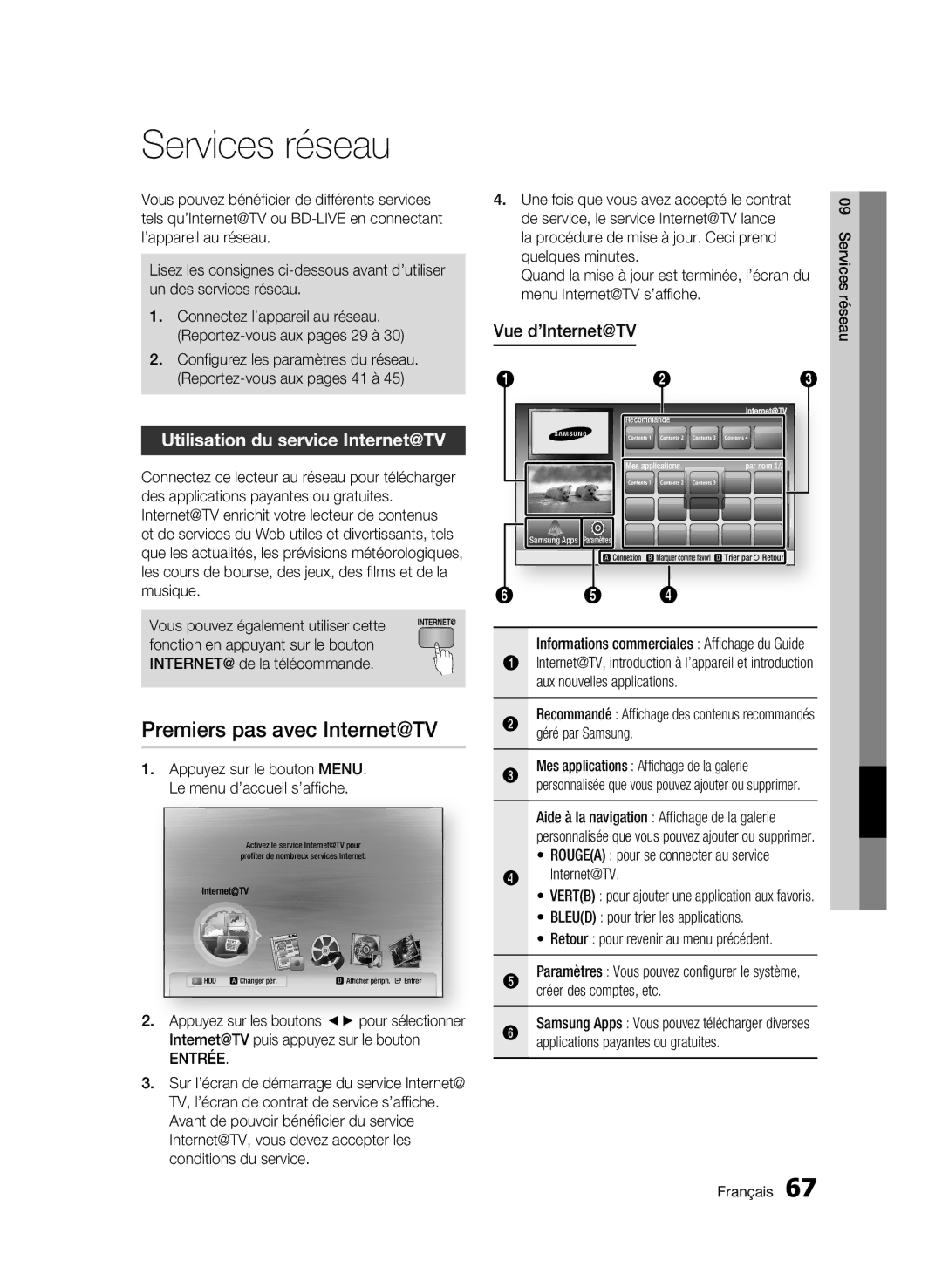BD-HDD Combo
Key features
Blu-ray Disc Features
BD-HDD Combo Features
Safety Information
Important Note
Disc Handling
Important Safety Instructions
Precautions
Disc Storage & Management
Maintenance of Cabinet
HDD Hard Disk Drive
Handling Cautions
Restrictions on Playback
Please note that this is not a defect in the product
Contents
Settings
Setting the Menu
Channel Settings
Using the Disc menu/Title menu/Popup menu
Setting Bonusview
Using the Tools button
Selecting the Picture Setting
Timer Recording and Timer Viewing
BD-LIVE
Disc Types and Contents that can be played
Getting Started
Disc types that cannot be played
BD-C8200
HDD Recording
Blu-ray Disc Compatibility Disc Types
BD-C8500
Region Code
Audio CD CD-DA
Video File Support
Resolution
Supported File Formats
Bit rate
Music File Support
Avchd Advanced Video Codec High Definition
Batteries for Remote Control AAA Size Quick Guide
Accessories
Check for the supplied accessories below Audio/Video cable
Logos of Discs that can be played
D efgh
Front Panel
Status Indicator
Front Panel Display
C d e f
Rear Panel
Tour of the Remote Control
Remote Control
Setting the Remote Control
Installing batteries
Controllable Tv Codes
Connecting to a TV with an Audio/Video cables and RF cable
Connections
Red White Yellow
Connecting to a TV
Audio cable
Red White
Case 3 Connecting to a TV Component Better Quality
Resolution is actually 576i/480i
Red White Red Blue Green
Connecting to an Audio System
Hdmi cable not included
Red White
Connecting to the Network
Service
Cable Network
PBC WPS
Wireless Network
Wireless IP sharer
Encryption Type WEP, AES
Password
Setup
Enter the desired 4-digit password using the number buttons
Default password is set to
Channels
Channel Settings
Setting the Menu
Antenna-Air
Channel Manager Screen
Channel Manager
Antenna-Cable
You can manage the stored channels
Channel List
Using the Tools button
Settings
Display
Resolution
TV Aspect
BD Wise Samsung Products only
Auto
Resolution according to the output mode
Component Mode
1080i
Audio
Set whether to downsample 96KHz signals
PCM Downsampling
PCM 2ch
System
DivXR Registration
Clock
Common Interface
DivXR Deactivation
HDD Management
Network Settings
Network
BD Data Management
Wired Network
Wireless Network
Setting Up the Wireless Network Connection PBC WPS
Setting Up the Network Connection
This case, disable the WiFi connection
Use the number buttons to enter numbers
Server Management
Language
Network Status
BD-LIVE Internet Connection
Security
General
Support
Software Upgrade
Settings Display Software Upgrade Audio
Advanced Music Copy
Contact Samsung
Provide contact information for assistance with your product
Basic Functions
Searching for a Desired Scene
Using the Popup Menu
Playing the Title List
Skipping Chapters/Titles
Repeat the Title or Chapter
Using the Tools button
Moving to a Desired Scene Directly
HDD
Selecting the Audio Language
Repeat the Title or All
Repeat the Section
Selecting the Subtitle Language
Changing the Camera Angle
Selecting the Picture Setting
Setting Bonusview
Selecting the Information
AMG function
Buttons on the Remote Control used for Music Playback
Playing an Audio CD CD-DA/MP3
Listening to Music
Playlist
Audio CD CD-DA/MP3 Screen Elements
Repeat an Audio CD CD-DA/MP3
CD-DA
Using the Tools button
Playing a Jpeg
Playing back a Picture
Screen Display
Playing back a DivX file
Media Play
Sorting the file list
Do not disconnect the USB device while it is loading
Need-to-Know List before using Media Play
File system supports FAT16, FAT32 and Ntfs read only
External HDD device is not supported
Display Screen
DTV Functions
Selecting the Audio Description
Channel information screen will be displayed
Edit My Channels
Signal Information
Selecting the Dual I
Viewing the Guide Screen
Using the Guide button
Using the Home Menu
Timer Recording and Timer Viewing
Recording the current TV channel you are watching
Time Shift function
Recording
Playing the Recorded Title
Edit the Recorded Title
Renaming a Recorded Title
Splitting a Section of a Title Partial Delete
Copying Videos, Music or Photos
Splitting a Section of a Title Split
Copy
Ripping from a Audio CD CD-DA
Music Yo
Getting Started with Internet@TV
Network Services
Using Internet@TV
Internet@TV at a Glance
Change the language
Using the Keypad
To shift the input mode
To delete the character
System Setup
Settings
Account Login
Internet@TV ID
Service Manager
Samsung Apps
Properties
Using the AllShare Function
Double-click the icon to launch the application
AllShare Program at a Glance
Sorting method may differ depending on the server function
During video playback, play time is not display
Troubleshooting
Appendix
Clean the disc No Hdmi output
Forgot password Press the Menu button to display home menu
Authorized service centre Picture is noisy or distorted
Resolution Abnormal Hdmi output screen
Network Test menu. See
Accommodate the BD-LIVE service
Occurs Accommodate the BD-LIVE service
AllowAll
BD-LIVE Jpeg
Index
Hdmi
Bonusview
Specifications
Compliance and Compatibility Notice
Copy Protection
Network Service Disclaimer
License
Rovi Flow-Down License Terms Terms of Use
Appendix English
Mexico
Area Contact Center Web Site
Canada
Argentine Brazil 0800-124-421 4004-0000 Chile
Correct disposal of batteries in this product
AK68-01960C
Manuel d’utilisation
Caractéristiques du disque Blu-ray
Caractéristiques de votre BD-HDD Combo
Ce symbole précède les consignes
Informations relatives à la sécurité
Avertissement
Précautions
Consignes de sécurité importantes
Manipulation des disques
Rangement et manipulation des Disques
Nettoyage du meuble
HDD Lecteur de disque dur
Consignes pour manipuler l’appareil
’utilisez pas de caches ou de protection anti- rayures
Restrictions de lecture
Sommaire
Chaînes
Raccordement à une chaîne hi-fi
Réglage du menu
Paramètres chaînes
Lecture en vitesse lente
Lecture en vitesse lente/en mode pas à pas
Lecture en mode pas à pas
Utilisation du bouton Tools
Caractéristiques
Utilisation de la fonction AllShare
Dépannage
Conformité et compatibilité
Types de disques ne pouvant pas être lus
Premiers pas
Types de disques et contenus pouvant être lus
Avant de lire le manuel d’utilisation
Types de disques
Enregistrement sur le disque dur
Compatibilité des disques Blu-ray
Le disque ne doit pas être sali ou rayé
Code régional
Droits d’auteur
Résolution
Formats de fichiers pris en charge
Prise en charge des fichiers vidéo
Décodeur vidéo
Prise en charge des fichiers musicaux
Avchd Codec Vidéo Avancé Haute Définition
Décodeur audio
Accessoires
Logos des disques pouvant être lus
Face avant
Bouton Arrêt
Afficheur de la face avant
Témoin OPEN/CLOSE
Pour obtenir une meilleure qualité sonore
Panneau arrière
Permet de connecter le câble RF de l’antenne
Permet de relier une Chaîne HiFi
Boîtier de la télécommande
Télécommande
Réglage de la télécommande
Insertion des piles
Codes TV utilisables
Marque
Branchements
Vers ANT Input
Rouge Blanc Jaune
Raccordement à un téléviseur
Câble audio
Rouge Blanc
Cas 3 Raccordement à un téléviseur Composant Haute qualité
Rouge Blanc Rouge Bleu Vert
Raccordement à une chaîne hi-fi
Cas 2 câble audio Cas 3 câble optique Non fourni
Réseau filaire
Connexion au réseau
Réseau sans fil
Internet haut débit
Il ne s’agit pas d’un dysfonctionnement
Configuration
Avant de démarrer Plug & Play
Mot de passe
Chaînes
Paramètres chaînes
Réglage du menu
Antenne-Hertzien
Gestion chaînes
Antenne-Câble
Indique les chaînes mémorisées
Utilisation du bouton Tools
Liste des chaînes
Affichage
Paramètres
Résolution
Format écran
Large
Résolution en fonction du mode de sortie
Mode Composant
1080i, Trame vidéo 24Fs sur arrêt
Format Hdmi
Mode progressif
Mode image fixe
Trame vidéo 24Fs
Options de sortie numérique
Configuration
Sous Échantillonnage PCM
Bitstream
Système
Enregistrement DivXR
Horloge
Interface commune
DivXR Désactivation
Gestion données BD
Réseau
Gestion HDD
Paramètre réseau
Réseau filaire
’écran Config. prot. Internet apparaît
Appuyez sur le bouton Return de votre télécommande
Paramétrage d’une connexion filaire Manuel
Configuration de la connexion au réseau
Appuyez sur les boutons pour sélectionner PIN ou Sécurité
Configuration de la connexion au réseau sans fil Manuel
Pour saisir le mot de passe, suivez ces consignes générales
Utilisez les touches numériques pour saisir les chiffres
Gestion du Serveur
Langue
État du réseau
Connexion internet BD-Live
Sécurité
Général
Mise à niveau du logiciel
Assistance
Copie musique avancée
Arrêt désactive leffet lumineux en permanence
Contacter Samsung
Fonctions de base
Rechercher une scène
Lecture en mode pas à pas
Utilisation du menu contextuel
Saut de chapitres/titres
Utilisation du bouton Tools
Accès direct à la scène souhaitée
Répétition du titre ou du chapitre
Outils
Sélection de la langue audio
Répétition du titre ou Tout
Répétition de la section
Sélection de la langue des sous-titres
Sélection de linformation
Changement d’angle de la caméra
Sélection du réglage de l’image
Appuyez sur les boutons pour sélectionner Angle
Fonction AMG
Boutons de la télécommande servant à écouter de la musique
Lecture d’un CD Audio CD-DA/ MP3
Écouter de la musique
Éléments de l’écran CD audio CD-DA/MP3
Répétition d’un CD Audio CD-DA/ MP3
Liste de lecture
Lecture d’une image
Lecture dun disque Jpeg
Utilisation du bouton Tools
Le diaporama démarre automatiquement
Affichage à l’écran
Lecture dun fichier DivX
Lecture multimédia
Classement de la liste des fichiers
Fonctions de base Français
Sélection de la langue des sous- titres
Sous-titres Vous pouvez régler le mode sur Activé ou Arrêt
Fonctions de la télévision numérique
Sélection de la description audio
Modifier mes chaînes
Informations de signal
Sélection du Dual I
Visualisation de lécran Guide
Enr. Programmé et Rappel programme
Utilisation du bouton Guide
Utilisation du menu Enr. Programmé
Appuyez à nouveau sur la touche Entrée
Enregistrement de la chaîne en cours de visionnage
Fonction Time shift
Enregistrement
Lecture du titre enregistré
Modifier le titre enregistré
Renommer un titre enregistré
Fractionnement d’une partie dun titre Suppr part
Copie de vidéos, de musique ou de photos
Fractionnement d’une partie dun titre Fractionner
Copier
Extraction à partir dun CD Audio CD-DA
MusiqueMusic
Premiers pas avec Internet@TV
Services réseau
Utilisation du service Internet@TV
Vue d’Internet@TV
Utilisation du clavier
Appuyez sur « 1 », « 0 », « 5 »
Connexion au compte
Config. système
Paramètres
ID Internet@TV
Gestionnaire service
Propriétés
Fonction Changer de groupe Fonction Retrait sécurisé
Utilisation de la fonction AllShare
Cliquez sur l’icône Appliquer le nouvel état
Fonctions Fond musical et Paramètres de musique de fond
Vue de l’application
Annexe
Dépannage
Samsung le plus proche ’image est bruyante et déformée
Oubli du mot de passe
Ceux énumérés ci-dessus
Nettoyez le disque Aucune sortie Hdmi
Réseau Reportez-vous aux
Répondre aux besoins des services BD-LIVE
Erreur se produit Répondre aux besoins des services BD-LIVE
Vous aux
Caractéristiques
Conformité et compatibilité
Protection contre la copie
Lors de la fabrication des disques
Network Service Disclaimer
Licence
Annexe
Civil, la société Samsung applique les garanties suivantes
Cher Client
@ Garantie
@ Conditions DE Garantie
Samsung
Elimination des batteries de ce produit