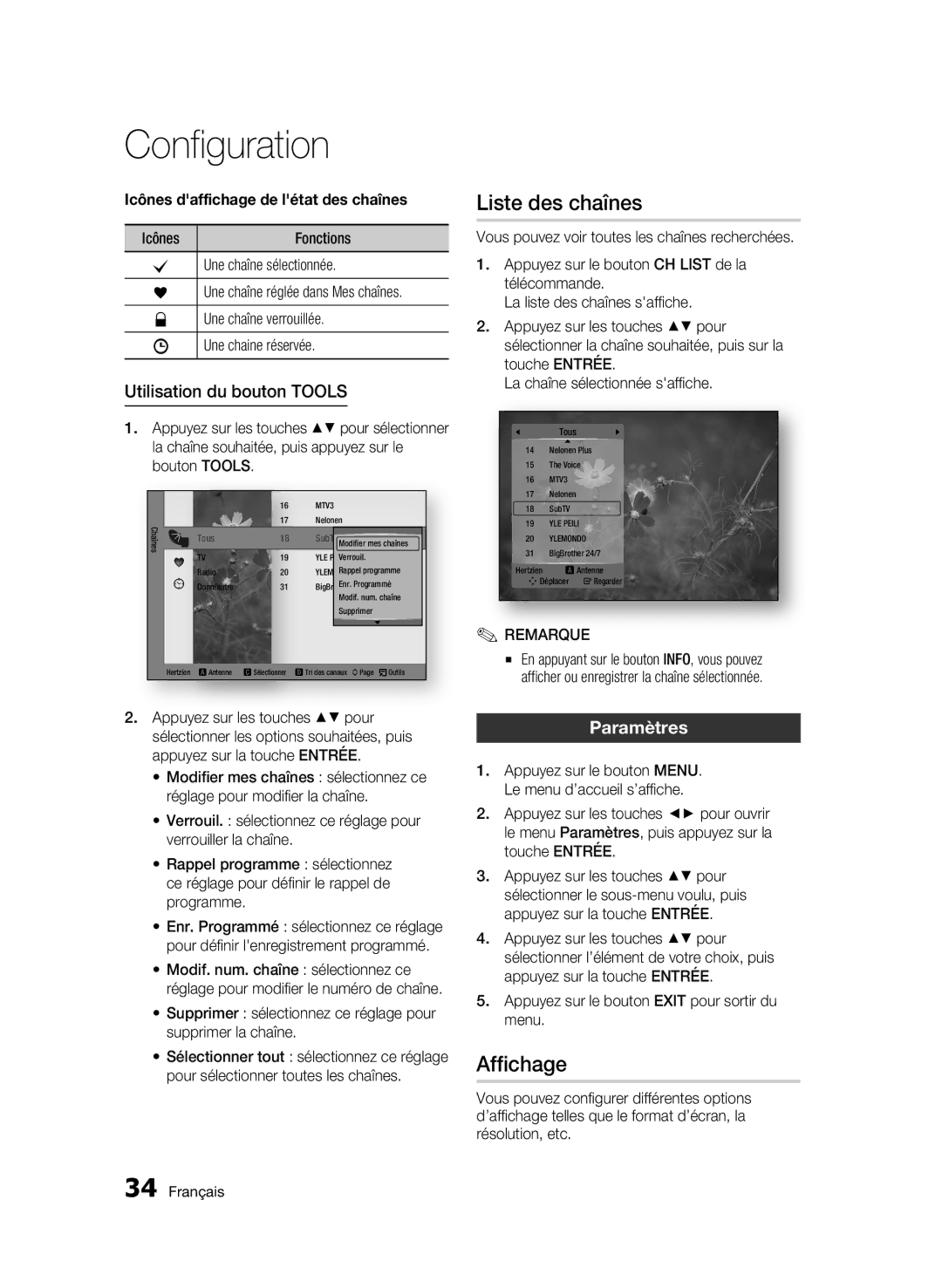BD-HDD Combo
Caractéristiques du disque Blu-ray
Caractéristiques de votre BD-HDD Combo
Informations relatives à la sécurité
Ce symbole précède les consignes
Avertissement
Précautions
Consignes de sécurité importantes
Manipulation des disques
Rangement et manipulation des Disques
Nettoyage du meuble
HDD Lecteur de disque dur
Consignes pour manipuler l’appareil
’utilisez pas de caches ou de protection anti- rayures
Restrictions de lecture
Sommaire
Chaînes
Raccordement à une chaîne hi-fi
Réglage du menu
Paramètres chaînes
Lecture en vitesse lente
Lecture en vitesse lente/en mode pas à pas
Lecture en mode pas à pas
Utilisation du bouton Tools
BD-LIVE
Types de disques ne pouvant pas être lus
Premiers pas
Types de disques et contenus pouvant être lus
Avant de lire le manuel d’utilisation
Types de disques
Enregistrement sur le disque dur
Compatibilité des disques Blu-ray
BD-C8200
Droits d’auteur
Code régional
Audio CD CD-DA
Formats de fichiers pris en charge
Résolution
Prise en charge des fichiers vidéo
Prise en charge des fichiers musicaux
Avchd Codec Vidéo Avancé Haute Définition
Accessoires
Logos des disques pouvant être lus
D efgh
Face avant
Afficheur de la face avant
Témoin OPEN/CLOSE
Pour obtenir une meilleure qualité sonore
Panneau arrière
Permet de connecter le câble RF de l’antenne
Permet de relier une Chaîne HiFi
Boîtier de la télécommande
Télécommande
Réglage de la télécommande
Insertion des piles
Codes TV utilisables
Vers ANT Input
Branchements
Rouge Blanc Jaune
Raccordement à un téléviseur
Câble audio
Rouge Blanc
Cas 3 Raccordement à un téléviseur Composant Haute qualité
Rouge Blanc Rouge Bleu Vert
Raccordement à une chaîne hi-fi
Cas 2 câble audio Cas 3 câble optique Non fourni
Réseau filaire
Connexion au réseau
PBC WPS
Réseau sans fil
Internet haut débit
Il ne s’agit pas d’un dysfonctionnement
Configuration
Avant de démarrer Plug & Play
Mot de passe
Chaînes
Paramètres chaînes
Réglage du menu
Antenne-Hertzien
Antenne-Câble
Gestion chaînes
Indique les chaînes mémorisées
Utilisation du bouton Tools
Liste des chaînes
Affichage
Paramètres
Résolution
Format écran
Auto
Résolution en fonction du mode de sortie
Mode Composant
1080i
Audio
Options de sortie numérique
Configuration
Sous Échantillonnage PCM
Bitstream
Système
Enregistrement DivXR
Horloge
Interface commune
DivXR Désactivation
Gestion données BD
Réseau
Gestion HDD
Paramètre réseau
Réseau filaire
’écran Config. prot. Internet apparaît
Appuyez sur le bouton Return de votre télécommande
Paramétrage d’une connexion filaire Manuel
Configuration de la connexion au réseau
Appuyez sur les boutons pour sélectionner PIN ou Sécurité
Pour saisir le mot de passe, suivez ces consignes générales
Configuration de la connexion au réseau sans fil Manuel
Utilisez les touches numériques pour saisir les chiffres
Gestion du Serveur
Langue
État du réseau
Connexion internet BD-Live
Sécurité
Général
Mise à niveau du logiciel
Assistance
Copie musique avancée
Arrêt désactive leffet lumineux en permanence
Contacter Samsung
Fonctions de base
Rechercher une scène
Lecture en mode pas à pas
Utilisation du menu contextuel
Saut de chapitres/titres
Utilisation du bouton Tools
Accès direct à la scène souhaitée
Répétition du titre ou du chapitre
HDD
Sélection de la langue audio
Répétition du titre ou Tout
Répétition de la section
Sélection de la langue des sous-titres
Sélection de linformation
Changement d’angle de la caméra
Sélection du réglage de l’image
Appuyez sur les boutons pour sélectionner Angle
Fonction AMG
Boutons de la télécommande servant à écouter de la musique
Lecture d’un CD Audio CD-DA/ MP3
Écouter de la musique
Liste de lecture
Éléments de l’écran CD audio CD-DA/MP3
Répétition d’un CD Audio CD-DA/ MP3
CD-DA
Lecture d’une image
Lecture dun disque Jpeg
Utilisation du bouton Tools
Le diaporama démarre automatiquement
Lecture dun fichier DivX
Affichage à l’écran
Lecture multimédia
Classement de la liste des fichiers
Fonctions de base Français
Sélection de la langue des sous- titres
Sous-titres Vous pouvez régler le mode sur Activé ou Arrêt
Fonctions de la télévision numérique
Sélection de la description audio
Modifier mes chaînes
Informations de signal
Sélection du Dual I
Visualisation de lécran Guide
Enr. Programmé et Rappel programme
Utilisation du bouton Guide
Utilisation du menu Enr. Programmé
Appuyez à nouveau sur la touche Entrée
Fonction Time shift
Enregistrement de la chaîne en cours de visionnage
Enregistrement
Modifier le titre enregistré
Lecture du titre enregistré
Renommer un titre enregistré
Fractionnement d’une partie dun titre Suppr part
Copie de vidéos, de musique ou de photos
Fractionnement d’une partie dun titre Fractionner
Copier
Extraction à partir dun CD Audio CD-DA
MusiqueMusic
Premiers pas avec Internet@TV
Services réseau
Utilisation du service Internet@TV
Vue d’Internet@TV
Utilisation du clavier
Appuyez sur « 1 », « 0 », « 5 »
Connexion au compte
Config. système
Paramètres
ID Internet@TV
Samsung Apps
Gestionnaire service
Propriétés
Fonction Changer de groupe Fonction Retrait sécurisé
Utilisation de la fonction AllShare
Cliquez sur l’icône Appliquer le nouvel état
Fonctions Fond musical et Paramètres de musique de fond
Vue de l’application
Annexe
Dépannage
Hdmi
Réseau Reportez-vous aux
Répondre aux besoins des services BD-LIVE
Erreur se produit Répondre aux besoins des services BD-LIVE
Vous aux
Caractéristiques
Protection contre la copie
Conformité et compatibilité
Lors de la fabrication des disques
Network Service Disclaimer
Licence
Annexe
Civil, la société Samsung applique les garanties suivantes
Cher Client
@ Garantie
@ Conditions DE Garantie
Mexico
Area Contact Center Web Site
Canada
Argentine Brazil 0800-124-421 4004-0000 Chile
Elimination des batteries de ce produit
Manuale utente
Caratteristiche dei dischi Blu-ray
Caratteristiche principali
Caratteristiche di BD-HDD Combo
Informazioni sulla sicurezza
Avvertenza
Precauzioni
Importanti istruzioni per la sicurezza
Manipolazione dei dischi
Conservazione e manipolazione dei Dischi
Manutenzione del telaio
HDD Hard Disk Drive
Precauzioni per la manipolazione
Non esporre BD-HDD Combo a forti urti
Questo prodotto potrebbe non rispondere a tutti
Restrizioni sulla riproduzione
Si noti che non si tratta di un difetto del prodotto
Indice
Impostazione del menu
Collegamento a un sistema audio
Qualità massima Consigliato
Canali
Riproduzione rallentata
Riproduzione rallentata/riproduzione passo a
Passo
Riproduzione fotogramma per fotogramma
Impostaz
Risoluzione dei problemi
Guida introduttiva a Internet@TV
Utilizzo della funzione Condividi tutto
Tipi di dischi non riproducibili
Operazioni preliminari
Tipi di dischi e contenuti riproducibili
Prima di utilizzare il manuale utente
Tipo di disco
Registrazione HDD
Compatibilità dei dischi Blu-ray
Si noti che non si tratta di un difetto del prodotto
Codice regionale
CD audio CD-DA
Risoluzione
Formati file supportati
File video supportati
Bit rate
File musicali supportati
Avchd Advanced Video Codec High Definition
Disco Blu-ray Dolby TrueHD DTS-HD Master Audio
Accessori
Loghi dei dischi riproducibili
Germania, ecc DivX
Pannello anteriore
USB Host
Caso di problemi, contattare un provider di servizi
Display del pannello anteriore
Pannello posteriore
Descrizione del telecomando
Telecomando
Impostazione del telecomando
Installazione delle batterie
Attenzione
Codice
Codici TV controllabili
Marca
Verso lingresso antenna
Collegamenti
Collegamento a un televisore con cavi audio/video e cavo RF
Rosso Bianco Giallo
Collegamento a un televisore
Cavo audio
Rosso Bianco
Caso 3 Collegamento a un televisore Component Qualità ottima
Rosso Bianco Rosso Bl u Verde
Collegamento a un sistema audio
Cavo Hdmi non incluso
Rosso Bianco
Cavo di rete
Connessione alla rete
Tipo di crittografia WEP, AES
Rete wireless
IP sharer wireless
Servizio banda larga
Operazioni preliminari Plug & Play
Configurazione
Password
Invio
Canali
Impostazioni canale
Impostazione del menu
Antenna
Schermata Gestione canali
Gestione canali
Antenna-Cavo
Utilizzo del tasto Tools
Elenco canali
Display
Impostazioni
Risoluzione
Aspetto TV
BD Wise solo prodotti Samsung
Normale
Risoluzione secondo il modo di uscita
Modo Component
Modo progressivo
Hdmi Formatta
Fotogramma Video24Fs
Modalità ancora
Sottocamp. PCM
Selezione delluscita digitale
Modalità Downmixing
Sistema
Controllo gamma dinamica
Descrizione audio
Registrazione DivXR
Orologio
Interfaccia comune
DivXR Disattivazione
Gestione dei dati BD
Rete
Gestione HDD
Impostazioni di rete
Rete via cavo
Rete wireless
Impostazione di una connessione via cavo automatica
Questo caso, disattivare la connessione WiFi
Impostazione di una connessione di rete wireless PBC WPS
La funzione di rete ricerca le reti wireless disponibili
Impostazione della connessione di rete
Utilizzare i tasti numerici per inserire i numeri
Gestione Server
Lingua
Stato della rete
Connessione Internet BD-Live
Sicurezza
Generale
Aggiornamento software
Supporto
Copia musica avanzata
Per selezionare Via Internet, premere il tasto
Contattare Samsung
Funzioni di base
Ricerca della scena desiderata
Uso del menu popup
Salto di capitoli/titoli
Riproduzione rallentata
Uso del tasto Tools
Spostamento immediato alla scena desiderata
Ripetizione di un titolo o di un capitolo
Schermata di menu Strumenti BD-ROM / DVD
Selezione della lingua dellaudio
Ripetizione di un titolo o di tutto
Ripetizione di una sezione
Selezione della lingua dei sottotitoli
Selezione delle informazioni
Modifica dellangolatura di ripresa
Selezione dellimpostazione immagine
Impostazione di Bonusview
Funzione AMG
Tasti del telecomando utilizzati per la riproduzione audio
Riproduzione di un CD audio CD-DA/MP3
Ascolto di musica
Ripetizione di CD audio CD-DA/ MP3
Elementi della schermata CD audio CD-DA/MP3
Elenco
Utilizzo del tasto Tools
Riproduzione di un file Jpeg
Riproduzione di unimmagine
Riproduzione di un file DivX
Visualizzazione schermata
Riproduzione di un supporto
Ordinamento dellelenco di file
Non scollegare il dispositivo USB durante il caricamento
Dispositivi MTP Media Transfer Protocol non sono supportati
Il file system supporta FAT16, FAT32 e Ntfs solo lettura
Da sapere prima di usare la riproduzione dei supporti
Schermata di visualizzazione
Funzioni DTV
Selezione della descrizione dell’audio
Utilizzo del tasto Tools
Informazioni sul segnale
Selezione di Dual I
Modifica Miei canali
Visualizzazione della schermata della Guida
Utilizzo del menu principale
Utilizzo del tasto Guide
Registrazione e visione programmata
Funzione timeshift
Funzioni avanzate
Registrazione del canale che si sta guardando
Registrazione
Modifica di un titolo registrato
Riproduzione di un titolo registrato
Modifica del nome di un titolo registrato
Divisione di un titolo eliminazione parziale
Copia di video, musica o foto
Divisione di un titolo divisione in due parti
Copia
Ripping da un CD audio CD-DA
Stop
Utilizzo di Internet@TV
Servizi di rete
Guida introduttiva a Internet@TV
Panoramica generale di Internet@TV
Uso della tastiera
Impostaz
Login dellaccount
Impost sistema
Gestions servizio
Proprietà
Utilizzo della funzione Condividi tutto
Samsung
Panoramica del programma applicativo
Risoluzione dei problemi
Appendice
Funzione PC Share Manager
Caso di altri problemi
Sul problema in questione e ripetere la procedura
Manager, ma non i file
Servizio BD-LIVE
Verifica un errore Servizio BD-LIVE
Test di rete. Vedere a pagina
Pagina
Specifiche
Protezione contro la copia
Avvertenza sulla compatibilità
La riproduzione
Network Service Disclaimer
Licenza
Termini di licenza Flow-Down Rovi condizioni di utilizzo
Appendice
Italia Italy
@ Condizioni DI Garanzia
Samsung
Corretto smaltimento delle batterie del prodotto