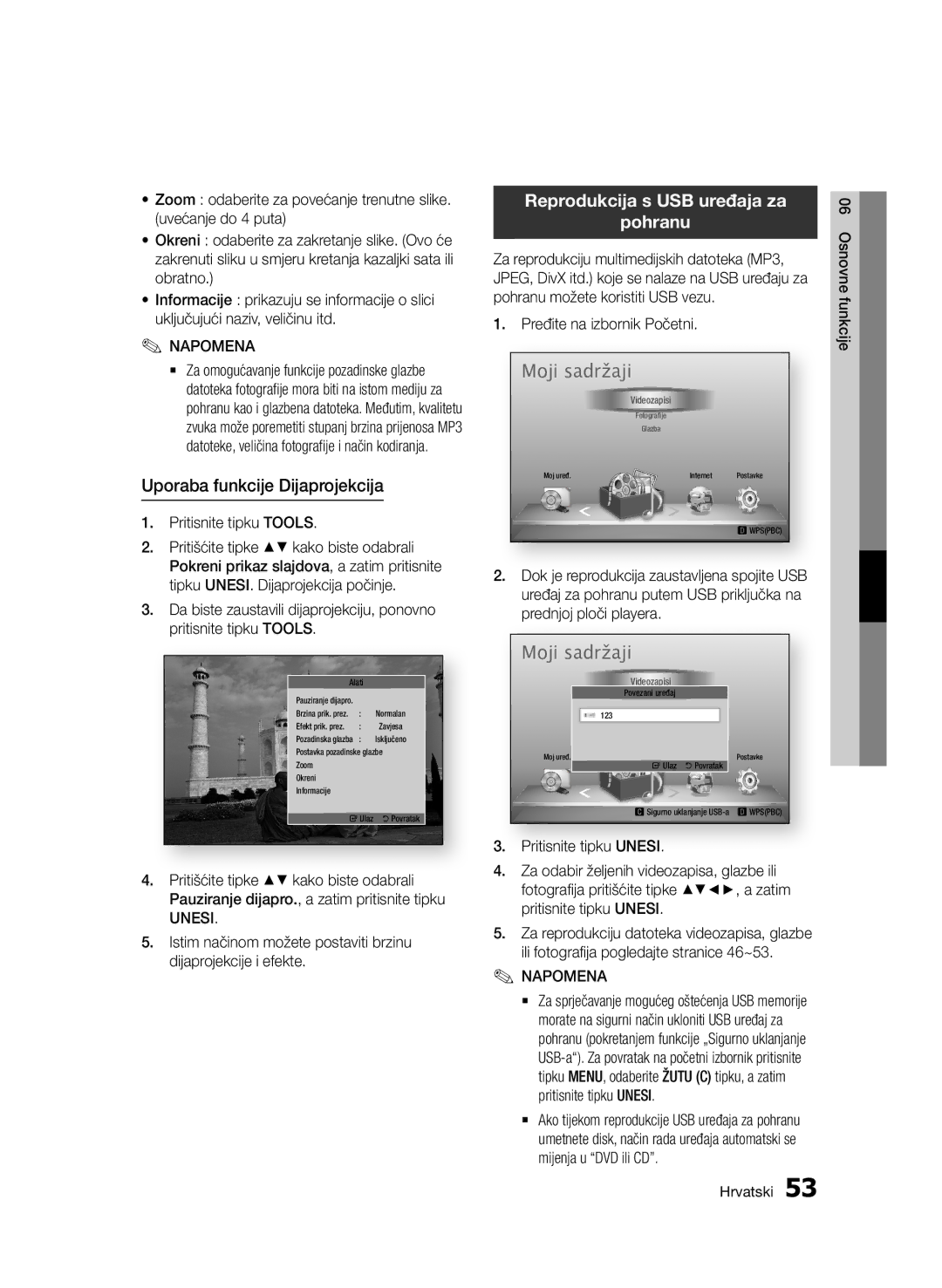Blu-rayplejer
Karakteristike Blu-ray plejera
Osobine Blu-ray diskova
Upozorenje
Sigurnosne informacije
Mere opreza
Važna sigurnosna uputstva
Čuvanje i rukovanje diskom
Rukovanje diskom
Gledanje korišćenjem 3D funkcije
Ograničenja reprodukcije
Održavanje kućišta
Sadržaj
Ekran
Pristupanje meniju Postavki
Postavke za 3D
Format slike
Iskačućeg menija
Podešavanje Osnovne funkcije
Korak
Rešavanje problema
Usporena reprodukcija
Reprodukcija korak-po-korak
Pre korišćenja korisničkog uputstva
Početak
Tipovi diskova koje vaš plejer ne može reprodukovati
Tipovi diskova
Kompatibilnost Blu-ray diska
Audio CD CD-DA
Mogu se snimati i reprodukovati Blu-ray RE/-R diskovi
Avchd Napredni video kodek visoke definicije
Kod regiona
Autorsko pravo
Podrška video datoteka
Podržani formati datoteka
Napomene o USB povezivanju
AAC
1920x1080
Pribor
Oznake diskova koje plejer može reprodukovati
Podržani formati datoteka DivX titlova
Podrška muzičkih datoteka
Prednja ploča
C defgh
Zadnja ploča
Ab c d
Stavljanje baterija
Prikaz daljinskog upravljača
Daljinski upravljač
Kontrolni kodovi televizora
Podešavanje daljinskog upravljača za rad sa televizorom
Povezivanje sa televizorom
Povezivanje
Hdmi kabl Nije isporučen
Uputstvo za vaš televizor
Crveni Beli Crveni Pl avi Zeleni
Audio kabl Komponentni kabl Nije isporučen
Za svoj televizor. !! Oprez
Crveni Beli Žuti
Hdmi kabl nije isporučen
Povezivanje sa audio sistemom
Crveni Beli
Korišćenjem optičkog kabla, povežite
Slučaj 2 Optički kabl Nije isporučen Slučaj 3 Audio kabl
Servis
Kablovska mreža
Povezivanje sa mrežom
Veza može biti kablovska ili bežična
Bežična mreža
Širokopojasni servis
Prepreke, ometanje od strane drugih radio uređaja, itd
Početne postavke
Podešavanje
Pritisnite taster Unesi da biste izabrali Pokreni
Glavni meni
Return Vratite se na prethodni meni
Pristupanje meniju Postavki
Pritisnite taster Exit za izlazak iz menija. Napomena
Meni Postavki
Ekran
Postavke za 3D
Režim repr. za 3D Blu-ray
Veličina ekrana
Velič. ekrana za Smart Hub
Format slike
Rezolucija
Podesite Smart Hub ekran na optimalnu veličinu
Komponentni mod
Rezolucija u skladu sa izlaznim modom
480i 1080i
720p
Filmski kadar 24Fs
Hdmi format boja
Režim nepokretnih slika
Hdmi duboki tonovi boje
Napredni režim
Digitalni izlaz
Kompatibilan
Izbor digitalnog izlaza
Ray disku
Režim smanjivanja broja kanala
Smanj.br.piksela PCM-a
Dinamička kontrola opsega
Mreža
Postavke mreže
Kablovska mreža
Podešavanje kablovske veze Aut
Podešavanje veze sa bežičnom mrežom Aut
Bežična mreža
Pritisnite taster Unesi da biste izabrali IP režim
Pritisnite taster da dođete na prvo polje za unos IP adrese
Podešavanje veze sa bežičnom mrežom Ručno
One Foot Connection
Status mreže
Pritisnite taster Unesi
Sačekajte da se veza automatski uspostavi
Početne postavke
Internet veza za uslugu BD-Live
Anynet+ HDMI-CEC
Upravljanje BD podacima
Vremenska zona
Reset
DivX vid. na zah
BD ocena roditelja
Mrežni daljinski upravljač
Prednji ekran
Nadogradnja softvera
Opšte postavke
Pom. diska
Preko USB veze
Preuzimanjem
Preuzim. u rež. mirovanja
Obratite se kompaniji Samsung
Reprodukcija
Osnovne funkcije
Struktura diska
Korišćenje menija diska
Reprodukovanje liste naslova
Korišćenje menija naslova
Korišćenje iskačućeg menija
Traženje određene scene
Ponavljanje deonice
Ponavljanje poglavlja ili naslova
Usporena reprodukcija
Reprodukcija korak-po-korak
Prelazak na ceo ekran
Direktni pristup željenoj sceni
Biranje postavki slike
Biranje audio jezika
Promena ugla kamere
Biranje jezika titla
Podešavanje BONUSVIEW-a
Pritisnite Return da biste uklonili traku sa titlom
Ponavljanje audio CD-a CD-DA/ MP3
Reprodukcija audio CD-a CD-DA/ MP3
Spisak za reprodukciju
Slušanje muzike
Reprodukovanje slika
Reprodukovanje Jpeg datoteka
Korišćenje tastera Tools
Idite na Glavni meni
Korišćenje funkcije prikazivanja slajdova
Reprodukcija sa USB memorijskog uređaja
Prvo pokretanje Smart Hub-a
Mrežni servisi
Korišćenje Smart Hub-a
Konfigurišite postavke mreže. Vidi strane 37~41
Program Smart Hub ukratko
Unos teksta, brojki i simbola
Korišćenje tastature
Kreiranje naloga
Upravljanje nalogom
Meni Postavki Plavi D
Prijavljivanje na nalog
Registrujte nalog usluge
Resetuj
Promeni lozinku
Uklonite sa liste TV naloga
Svojstva
Meni moda uređivanja Žuti C
Pomeri
Prem. u Fasc
Preimen. Fasc
Nova fascikla
Zaključaj
Pristupanje vidžetima u direktorijumu
Samsung aplikacije
Meni za sortiranje Zeleni B
Za komercijalne aplikacije
Samsung aplikacije po kategoriji
Korišćenje ekrana Samsung aplikacija
Moj nalog
Pomoć
Nazad Za povratak na prethodni meni
Korišćenje AllShare funkcije
Plavi D Sortiraj po Za sortiranje aplikacija
Dodatak
Rešavanje problema
Jednom
Zaboravljena lozinka
Samsungov ovlašćeni servisni centar
Hdmi ulaza
Popravke
Specifikacije
Zaštita od kopiranja
Obaveštenje o usklađenosti i kompatibilnosti
Izjava o odricanju odgovornosti za mrežni servis
Licenca
` Africa
Area Contact Centre Web Site
` Europe
AK68-01995R-00
Ispravno odlaganje baterija za ovaj uređaj
Blu-ray disk player
Značajke Blu-ray disk playera
Glavne značajke
Značajke Blu-ray diska
Osoblju
Mjere opreza
Važne sigurnosne upute
Gledanje pomoću funkcije 3D prikaza
Rukovanje diskovima
Pohranjivanje diskova i upravljanje Njima
Pohranjivanje diska
Nakon uporabe svakako izvadite disk i isključite player
Održavanje ormarića
Ograničenja pri reprodukciji
Značajke Blu-ray disk playera
Značajke Blu-ray diska
Mjere opreza
Važne sigurnosne upute
Jaslon
Pristup izborniku Postavke
3D postavke
TV slika
Izbornika
Postavljanje Osnovne funkcije
Reprodukcija u koracima
Rješavanje problema
Uporaba tipke Tools
Izravno pomicanje do željenog prizora
Prije uporabe korisničkog priručnika
Vrste diskova i sadržaja koje vaš player može reproducirati
Vrste diskova koje vaš player ne može reproducirati
Blu-ray disk novi je format u razvoju
Uskladivost Blu-ray diska
Vrste diska
„x.v.Color je zaštitni znak tvrtke Sony Corporation
Avchd Napredni video kodek za zapise visoke definicije
Podrška za video datoteke
Napomene za USB vezu
WMA
Dodatna oprema
Logotipi diskova koje player može reproducirati
Podrška za glazbene datoteke
Sukladno s WMA verzijom
Ladica ZA Disk
Stražnja ploča
Umetanje baterija
Pregled daljinskog upravljača
Provjerite polaritet +/- baterija
Preprekama
TV kontrolni kodovi
Postavljanje daljinskog upravljača za rad s televizorom
Tipka Funkcija
Spojenog na televizor
Spajanje na televizor
Veze
Crvena Bijela Crvena Plava Zelena
Crvena Bijela Žuta
Spajanje na audiosustav
Uključite player, TV i stereo pojačalo
Pomoću optičkog kabela povežite priključak
Slučaj 2 Optički kabel Nije uključen
Slučaj 3 Audiokabel
Spajanje na mrežu
Kabelska mreža
Širokopojasna mrežna usluga
Umrežavanje s
Veza može biti žičana ili bežična
Postavljanje
Izbornik Početni
Pristup izborniku Postavke
Jaslon
3D postavke
Način reprod D Blu-ray
Velič. zaslona
Veličina Smart Hub zaslona
TV slika
BD Wise samo proizvodi tvrtke Samsung
720p Prikazuje 720 linija progresivnog videozapisa
Hdmi način rada
Razlučivost prema načinu izlaza
Reprodukcija DVD-a
Automatski vratiti na prethodnu
Hdmi format boje
Spremljeni BD podaci
24Fs
Način rada u čekanju
Hdmi duboka boja
Progresivni način rada
Audio
Prijemnik
Odabir digitalnog izlaza
Način rada miksanja
PCM smanjivanje
Kontrola dinamičkog raspona
Postavljanje žičane veze Autom
Žičana mreža
Pritišćite tipke za odabir stavke Kabelska TV
Postavljanje žičane veze Ručni
Pritišćite tipke za odabir stavke Bežično općenito
Postavljanje bežične mrežne veze Autom
Postavljanje bežične mrežne veze Ručni
Pritisnite tipku Unesi
Pritišćite tipke za odabir stavke Wpspbc
Pričekajte da se veza automatski uspostavi
Provjerite je li uspostavljena veza s mrežom i internetom
Sustav
BD-Live internetska veza
`` Što je valjani certifikat?
Pogledajte korisnički priručnik televizora
DivX video na zahtjev
Vrem. zona
Pon.p
BD roditelj. kontrola
Mrežno daljinsko upravljanje
Prednji zaslon
Općenito
Putem Interneta
Preuzimite u st. mirov
Putem USB kartice
Na disku
Sadrži podatke za kontakt za pomoć u vezi s uporabom playera
Obratite se tvrtki Samsung
Reprodukcija videozapisa
Uporaba izbornika Disk
Tipke vezane uz reprodukciju
Uporaba izbornika diska/naslova Skočnog izbornika
Reprodukcija popisa naslova
Uporaba izbornika Naslov
Uporaba Skočnog izbornika
Traženje željenog prizora
Ponavljanje dijela
Ponavljanje naslova ili poglavlja
Reprodukcija u koracima
Usporena reprodukcija/ reprodukcija u koracima
Promjena na cijeli zaslon
Izravno pomicanje do željenog prizora
Odabir postavki slike
Odabir audiojezika
Promjena kuta kamere
Odabir jezika podnaslova
Postavljanje značajke
Za odabir željenog Bonusview dodatka pritisnite tipke
Ponavljanje audio CD-a CD-DA/ MP3 diskova
Reprodukcija audio CD-a CD-DA/ MP3 diskova
Popis pjesama
Slušanje glazbe
Reprodukcija slika
Reprodukcija Jpeg datoteka
Uporaba tipke Tools
Reprodukcija s USB uređaja za Pohranu
Uporaba funkcije Dijaprojekcija
Pritisnite tipku Tools Pritišćite tipke kako biste odabrali
Pređite na izbornik Početni
Prvo pokretanje funkcije Smart Hub
Mrežne usluge
Uporaba Smart Hub
Pojavljuje se zaslon Smart Hub
Usluge uz naplatu ili besplatno
Ukratko o funkciji Smart Hub
Uređuje tvrtka Samsung
Crvena a za prijavu u funkciju Smart Hub
Stvaranje računa
Uporaba tipkovnice
Biste izbrisali neki znak
Unos teksta, brojeva i simbola
Upravljanje računom
Izbornik Postavke Plavu D
Prijava na račun
Registriraj račun usluge
Reset
Mijenjanje lozinke
Ukloni s popisa TV računa
Značajke
Izbornik Uređivanje Žutu C
Pomak
Premj. u mapu
Preimenuj mapu
Nova mapa
Za pristup grafičkim elementima u mapi
Zatvorite izbornik Uređivanje
Aplikacije koje se plaćaju
Izbornik Sortiraj Zelenu B
Aplikacije tvrtke Samsung
Aplikacije tvrtke Samsung
Moj račun
Aplikacije tvrtke Samsung prema kategoriji
Sortiraj prema karticama
Za uporabu funkcije Pomoć pratite sljedeće korake
Povratak za povratak na prethodni izbornik
Uporaba funkcije AllShare
Rješavanje problema
Servisnom centru za Samsung uređaje
Na tvorničke
720p, 1080i i 1080p
Abnormalni Hdmi izlazni zaslon
Popravci
Maksimalno vrijeme reprodukcije 74 min
Težina
Zvučni zapis u PCM formatu., bitstream audio
Adapter. Naziv modela WIS09ABGN
Ovaj player ne podržava sve nove i postojeće formate diska
Obavijest o sukladnosti i podršci
Izjava o odricanju od odgovornosti za mrežnu uslugu
519,274
Kontaktirajte Samsung U Cijelome Svijetu
English
Italiano
Suomi
Polski
Hrvatski
העתקה יופסקו
בטכנולוגית Cinavia כדי להגביל את השימוש בהעתקים בלתי
86851, San Diego, CA, 92138, USA
מוצר זה משלב טכנולוגיה קניינית תחת רישיון מטעם תאגיד
ﺔϴΑήﻌﻟا ﺔϐϠﻟا
Ispravno odlaganje baterija iz ovog proizvoda