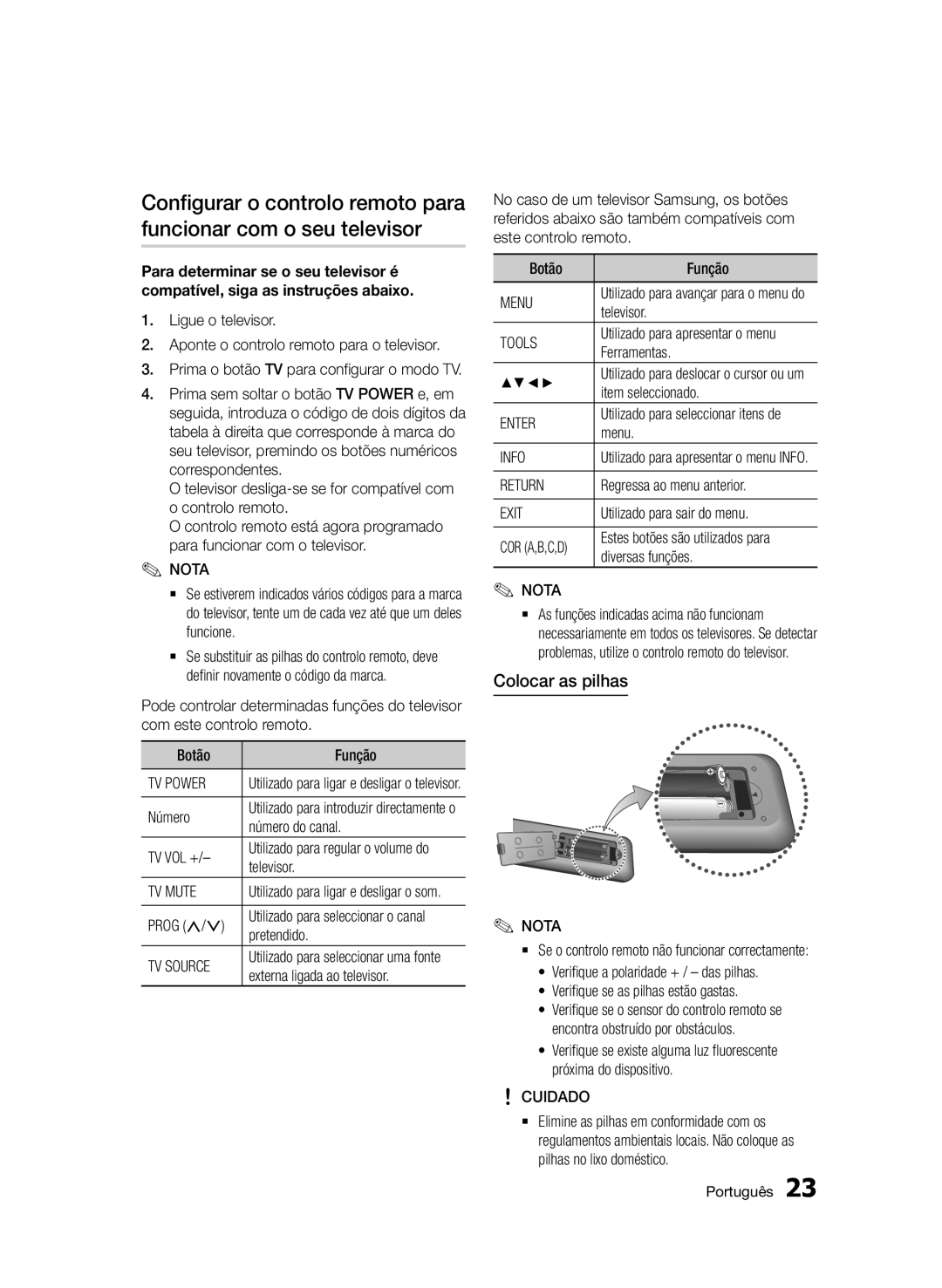BD-HDD Combo
Caractéristiques du lecteur BD-HDD Combo
Caractéristiques du disque Blu-ray
Avertissement
Consignes de sécurité
Consignes de sécurité importantes
Table recommandés par le fabricant ou vendus avec
Précautions
Respectez toutes les instructions sans exception
Rangement et gestion des disques
Manipulation des disques
Visionnage à laide de la fonction 3D
Précautions de manipulation
Lecteur de disque dur
Restrictions en termes de lecture
Entretien du meuble
Tables des matières
Connexion à une chaîne hi-fi
Optimale Recommandé
Stéréo Bonne qualité
Ou un décodeur DTS Qualité optimale
Recherche dune scène
Informations de signal
Saut de chapitre
Lecture au ralenti / Lecture pas à pas
BD-LIVE
Types de disques ne pouvant pas être lus sur ce produit
Mise en route
Avant de consulter le manuel dutilisation
Remarque
CD Audio CD-DA
Capacité denregistrement sur le lecteur de disque dur
Type de disque
Code régional
Liste de « besoin de connaître » avant dutiliser Media Play
Formats de fichiers pris en charge
Remarques sur la connexion USB
Définition
Prise en charge des fichiers vidéo
Avi
264 1920x1080
Prise en charge des fichiers musicaux
Formats des fichiers de sous-titrage DivX pris en charge
Copyright
Compatibilité du disque Blu-ray
Logos des disques pouvant être lus sur ce produit
Accessoires
Panneau avant
Abcd efgh
Mise en route
En cas de problème, contactez un fournisseur de services
Panneau arrière
Télécommande
Boîtier de la télécommande
Insertion des piles
Codes de commande des téléviseurs
Rouge Blanc Jaune
Branchements
Branchements
Connexion du lecteur à un téléviseur
Câble audio
Câble composante Non fourni
Voir pages 37~39
Rouge Blanc Rouge Bleu Bleu
Rouge Blanc Jaune
Branchements Français
Connexion à une chaîne hi-fi
Rouge Blanc
Cas 2 Câble audio Cas 3 Câble optique Non fourni
Connexion au réseau
Réseau câblé
WEPOPEN/SHARED, WPA-PSKTKIP/AES, WPA2-PSKTKIP/AES
Service large bande
Réseau sans fil
Pour accéder au menu Paramètres
Configuration
Avant de démarrer Plug & Play
Liste de canaux
Liste des chaînes
Regarder TV
Utilisation du bouton TOOLS
Gestion chaînes
Affichage
Mode lecture 3D Blu-ray
Paramètres
Paramètres 3D
Format écran
Résolution
Taille écran Smart Hub
BD Wise Produits Samsung uniquement
Résolution selon le mode de sortie
Format couleurs Hdmi
Résolution intell. DTV
Mode progressif
Mode image fixe
Audio
Trame vidéo 24Fs
Bitstream non traités
Flux de
Sous Echantillonnage PCM
Mode sous-mixage
Contrôle de la dynamique
Aucune
Chaînes
Option de rech. de câble
Recherche manuelle
Mémorisation auto veille
Transf. liste chaînes
Paramètres réseau
Réseau
Réseau câblé
Windows XP
Réseau sans fil
DNS
Curseur sur Terminé, puis appuyez sur le
Sans fil Auto
Sélectionnez Annuler, puis appuyez sur
Entrée Appuyez sur les boutons pour
One Foot Connection
SWL Samsung Wireless Link
État du réseau
Système
Gestion données BD
Gestion périphériques
Format. périph. Ceci formate le périphérique
Sur le lecteur de disque dur
Sécurité
Langue
Assistance
Général
Par téléch
Par chaîne
Via disque
Contacter Samsung
Fonctions de base
Lecture
Convertisseur 3D
Réglage de la fonction Prof D
Structure des disques
Utilisation du Menu de titres
Utilisation du Menu du disque
Lecture de la Liste de Titres
Utilisation du Menu contextuel
Lecture au ralenti
Saut de chapitre
Lecture pas à pas
Accès direct à la scène souhaitée
Répétition dune section
Répétition du titre ou du chapitre
Sélection du Réglage de limage
Disque et ce menu risque dêtre indisponible
Sélection de la langue des sous- titres
Sélection de la langue de la bande son
Appuyez sur les boutons pour sélectionner Audio
Appuyez sur le bouton Disc Menu
Sélection des informations
Changement dangle de la caméra
Réglage de Bonusview
Lecture dun CD audio CD-DA/ MP3
Liste découte
Fonction AMG
Répétition dun CD audio CD-DA/ MP3
Lecture de photos
Lecture de fichiers Jpeg
Utilisation du bouton TOOLS
Utilisation de la fonction Diaporama
En mode Arrêt, connectez le périphérique
Media Play
Panneau avant du produit
Écran d’affichage
Fonctions de la télévision numérique
Péglage de limage
Sélection de Dual I
Informations de signal
Verrouiller canal actuel
Basculer vers Câblé
Gestionnaire prog
Affichage de lécran Guide
Visionnage de la télévision numérique avec leffet 3D
Pour annuler ou modifier la programmation
Appuyez sur le bouton Rouge a dans lécran Guide
Fonctions de la télévision numérique Français
De télétexte type
Utilisation du service de télétexte
Enregistrement
Commande de lecture en cours d’enregistrement
Mise en pause de lenregistrement
Arrêt de l’enregistrement
Vérification de la durée d’enregistrement
Fonction Time Shift
Démarrage de Time Shift à l’aide du bouton
Lorsque le disque n’est pas chargé
Arrêt de Time Shift
Informations relatives à Time Shift
Lecture du titre enregistré
De la fonction Time Shift
Partage de la section d’un titre en deux
Attribution d’un nouveau nom à un titre enregistré
Partage de la section d’un titre suppression partielle
Édition du titre enregistré
USB HDD
Extraction d’un CD audio CD-DA
Copie
`` Laffichage des écrans peut nécessiter plusieurs secondes
Smart Hub dun coup dœil
Création dun compte
Services réseau
Utilisation du clavier numérique
Connexion au compte
Menu Paramètres Bleu D
Gestion de compte
Pour utiliser Smart Hub
Réinit
Enreg. compte de service
Modif. MDP
Suppr. de la liste comptes TV
Propriétés
Le menu Mode édit. Jaune C
Dépl
Dépl. ds doss
Renommer doss
Nouv. dos
Verrouil
Pour accéder à un widget dans un dossier
Applications Samsung
Menu Trier Vert B
Applications payantes
Mon compte
Les applications Samsung par catégorie
Aide
Onglets Trier par
Mise à jour du logiciel
Utilisation de la fonction AllShare
Sauvegarde auto
Dépannage
Annexes
’utilisez ce bouton quen cas dextrême nécessité
Mot de passe oublié
Procédure indiquée
Agréé Samsung le plus proche
Réparation
Caractéristiques techniques
Protection contre la copie
Conformité et compatibilité
Lors de la fabrication des disques
Samsung
Clause de non responsabilité du service réseau
Termes de la licence Rovi Flow-Down Conditions dutilisation
Licence
Avis de licence libre
Recommandation- UE uniquement
@ Garantie
Cher Client
Civil, la société Samsung applique les garanties suivantes
@ Conditions DE Garantie
Web Site
Area
` Europe
` Africa
Elimination des batteries de ce produit
Manuale utente
Caratteristiche di BD-HDD Combo
Caratteristiche principali
Caratteristiche dei dischi Blu-ray
Avvertenza
Informazioni sulla sicurezza
Importanti relative al prodotto
Lesioni personali
Prestare attenzione a tutti i messaggi davviso
Informazioni importanti sulla sicurezza
Precauzioni
Conservazione e manipolazione dei Dischi
Manipolazione dei dischi
Guardare la TV utilizzando la Funzione 3D
Dopo luso, togliere il disco e spegnere il prodotto
HDD Hard Disk Drive
Precauzioni per la manipolazione
Restrizioni sulla riproduzione
Questo non è un errore del prodotto
Manutenzione della custodia
Indice
Accesso al menu Impostazioni
Rete wireless
Collegamento a un sistema audio
Ricevitore AV con supporto Hdmi
Selezione di Dual I
Impostazioni immagine
Blocco del canale corrente
Passa a TV via cavo
Impostazione della descrizione dellaudio e
Risoluzione dei problemi
Della lingua dei sottotitoli
Impostazione dellDescrizione audio
Tipi di dischi e contenuti riproducibili
Guida introduttiva
Tipi di dischi non riproducibili
Prima di utilizzare il manuale utente
Tipi di dischi
Registrazione HDD
Mbps
Guida introduttiva Italiano
Avchd Advanced Video Codec High Definition
Codice regionale
Da sapere prima di usare Media Play
Formati file supportati
Risoluzione
File video supportati
Bit rate
Mbsp
File musicali supportati
MPEG4 SP, ASP
Compatibilità disco Blu-ray
Loghi dei dischi riproducibili dal prodotto
Accessori
Disco Blu-ray
Disco Blu-ray 3D Dolby TrueHD Audio master DTS-HD
Tasto DI Espulsione
Pannello anteriore
Pannello posteriore
Telecomando
Descrizione del telecomando
Attenzione
Installazione delle batterie
Invio
Marca
Codici di comando del televisore
Codice
Collegamento a un televisore con cavo audio/video e RF
Connessioni
Verso Ingresso ANT
Connessioni
Cavo Hdmi Non incluso
Collegamento a un televisore
Rosso Bianco Rosso Bl u Verde
Cavo Component Non incluso Cavo audio
Attenzione
Cavo Hdmi non incluso
Collegamento a un sistema audio
Connessioni Italiano
Rosso Bianco
Caso 2 Cavo audio Caso 3 Cavo ottico Non incluso
Connessione alla rete
Rete cablata
Servizio a
Collegamento con PC per la funzione AllShare
Servizio a banda larga
Rete wireless
Plug & Play
Accesso al menu Impostazioni
Impostazione
Schermata dellelenco dei canali
Elenco canali
Guarda TV
Schermata Gestione canali
Gestione canali
Impostazioni
Display
Impostazioni 3D
Riproduzione 3D Blu-ray
Aspetto TV
Dimensioni schermo Smart Hub
BD Wise solo lettori Samsung
Risoluzione
Modo Hdmi
Risoluzione in base al modo di uscita
Modo Component
Uscita
Formato colore Hdmi
Risoluzione Smart DTV
ƒƒ Visualizzazione DTV Hdmi collegato Hdmi non collegato
Modo Component Modo Video
Hdmi Profondità colori
Fotogramma Video 24Fs
Modalità pausa
Modo progressivo
PCM
Selezione delluscita digitale
Connessione Ottica
Streaming
Controllo gamma dinamica
Sottocampionamento PCM
Modalità Downmixing
Qualunque
Canali
Sintonizzazione automatica in standby in standby
Opzione ricerca via cavo
Transferimento elenco canali
Modifica num canale
Impostazioni di rete
Rete
Premere i tasti per selezionare Cavo
Rete cablata
ƒƒ Impostazione di una connessione di rete wireless Auto
Rete wireless
Premere i tasti per selezionare Wireless Generale
Premere il tasto Invio
Utilizzare i tasti numerici per inserire i numeri
`` La passphrase dovrebbe essere disponibile in una
Stato della rete
SWLSamsung Wireless Link
Premere i tasti per selezionare Wpspbc
Premere i tasti per selezionare One Foot Connection
Gestione server AllShare
Sistema
Connessione Internet BD-Live
Orologio
Gestione dei dati BD
Gestione dispositivo
Formatta dispositivo Formatta il dispositivo
Da HDD
Sicurezza
Lingua
Supporto
Generale
Tramite USB
Tramite canale
Tramite disco
Con file scaric
Contattare Samsung
Funzioni di base
Riproduzione
Convertitore 3D
Regolazione della profondità 3D
Struttura dei dischi
Utilizzo del menu dei titoli
Utilizzo del menu del disco
Riproduzione dellelenco dei titoli
Utilizzo del menu popup
Riproduzione al rallentatore
Salto di capitoli
Riproduzione fotogramma per fotogramma
Spostamento immediato alla scena desiderata
Selezione delle impostazioni delle immagini
Ripetizione di un titolo o di un capitolo
Ripetizione di una sezione
Selezione della lingua dei sottotitoli
Selezione della lingua dellaudio
Premere il tasto Return per nascondere la barra dellaudio
Premere il tasto Disc Menu
Selezione delle informazioni
Modifica dellangolatura di ripresa
Impostazione di Bonusview
Riproduzione di un CD audio CD-DA/MP3
Playlist
Funzione AMG
Ripetizione di un CD audio CD-DA/MP3
Riproduzione di immagini
Riproduzione di file Jpeg
Uso del tasto Tools
Pannello anteriore del prodotto
Presentazione
Schermata di visualizzazione
Funzioni DTV
Impostazioni immagine
Blocco del canale corrente
Selezione di Dual I
Passa a TV via cavo
Aggiungi a Preferiti
Premere i tasti per selezionare Guarda TV
Visualizzazione della schermata Della guida
Gestione pianificazione
Visualizzazione del DTV con effetto 3D
Per annullare o modificare una programmazione
Premere di nuovo il tasto Invio
Premere il tasto Rosso a nella schermata della guida
Tipica pagina di teletext
Uso del servizio di teletext
Registrazione
Funzioni avanzate
Registrazione del canale che si sta guardando
Controllo del tempo di registrazione
Funzione Time Shift
Avvio della funzione Time shift con il tasto
Avvio della funzione Timeshift con il tasto
Riproduzione di un titolo registrato
Informazioni Timeshift
Per arrestare Timeshift
Divisione di un titolo in due parti Dividi titolo
Modifica del nome di un titolo registrato
Divisione di un titolo eliminazione parziale
Modifica di un titolo registrato
Copia
Copia di video, musica o foto
RIP da un CD audio CD-DA
Servizi di rete
Configurare le impostazioni di rete. Vedere le pagine 45~49
Primo avvio di Smart Hub
Utilizzo di Smart Hub
Smart Hub in breve
Creazione di un account
Utilizzo del tastierino
Il tastierino
Cambiare il modo di inserimento Ab, Ab, AB, numeri o icone
Impostazioni BLU D
Login all’account
Gestione account
`` Non è necessario un account per utilizzare Smart Hub
Registra account servizio
Cambia password
Operazione ultimata, premere il tasto Invio
Rimuovi da elenco account TV
Proprietà
Mod. modif Giallo C
Sposta
Sposta in cart
Rinomina cart
Nuova cart
Blocco
Per accedere ai widget di una cartella
Samsung Apps
Ordina Verde B
Applicazioni a pagamento
Account pers
Applicazioni Samsung per categoria
Guida
Icone Ordina per
Utilizzo della funzione AllShare
Backup automatico
Appendice
Risoluzione dei problemi
Utilizzarla solo in caso di necessità
Caso di altri problemi
Autorizzato Samsung
Schermata di uscita Hdmi anomala
Riparazioni
Specifiche
Protezione contro la copia
Avvertenza sulla compatibilità
Declinazione di responsabilità per il servizio di rete
Licenza
Raccomandazioni Solo UE
@ Condizioni DI Garanzia
Italia Italy
Contact Center
Corretto smaltimento delle batterie del prodotto
Combo BD-DD
Características del Combo BD-DD
Características principales
Características de los discos Blu-ray
Advertencia
Información de seguridad
Precauciones
Instrucciones importantes de seguridad
Almacenamiento y manejo de discos
Manejo de discos
Visualización utilizando la función 3D
No cargue discos deformados ni agrietados
DD Disco duro
Precauciones de manejo
Restricciones durante la reproducción
Mantenimiento del armario
Índice general
Admin. de canales
Acceso al menú Config
Configuración
Conexión a un sistema de audio
Bloqueo del canal actual
Selección de Dual I
Cambiar a cable
Añadir a Favoritos
Menú de configuración Azul D
Para cancelar o editar la programación
Solución de problemas
Subtítulos
Tipos de disco que no se pueden reproducir en el producto
Introducción
Antes de utilizar este manual del usuario
BD-RE
Tipos de disco
Grabación en Disco Duro
CD de Audio CD-DA
Introducción Español
Avchd Códec de vídeo avanzado de alta definición
Código de región
Notas sobre la conexión USB
Formatos de archivos admitidos
Resolución
Soporte de archivos de vídeo
Formatos de archivos de subtítulos DivX admitidos
ƒƒ Limitaciones
Soporte de archivos de música
Compatible con
Compatibilidad de discos Blu-ray
Accesorios
Logotipos de discos que el producto puede reproducir
Discos Blu-ray
Disco Blu-ray 3D Dolby TrueHD Audio principal DTS-HD
Botón Parar
Panel frontal
Panel posterior
Mando a distancia
Guía del mando a distancia
Se usa para entrar en el menú del disco
Se pulsa para seleccionar un canal de TV
Instalación de las baterías
Ajuste del mando a distancia para controlar el TV
Intro
Precaución
Código
Códigos de control del TV
Conexión a un TV con cables de Audio/Vídeo y un cable RF
Conexiones
ANT
ENTR. ANT Nota
Cable Hdmi no incluido
Conexión a un TV
Rojo Blanco Rojo Azul Verde
Consulte el manual del usuario del TV
Conexiones Español
Usuario del TV
Conexión a un sistema de audio
Rojo Blanco
Caso 2 Cable de audio Caso 3 Cable óptico No incluido
Conexión a la red
Red de cable
Red con PC para la función AllShare
Servicio de
Red inalámbrica
Especificaciones de certificación Wi-Fi
Interferencias y fallos en la comunicación
Servicio de banda ancha
Antes de empezar Plug & Play
Configuración
Acceso al menú Config
Pantalla de lista de canales
Lista de canales
Ver TV
Utilización del botón Tools
Admin. de canales
Pantalla de Admin. de canales
Config D
Configuración
Pantalla
Modo reproduc D Blu-ray
Formato TV
Español Configuración
Tamaño pantalla Smart Hub
BD Wise Sólo productos Samsung
Resolución según el modo de salida
Hdmi / conectado Hdmi / sin conectar Configuración
Modo Componente
ƒƒ Reproducción de DVD
Modo Vídeo
Resol. inteligente DTV
Formato color Hdmi
Color profundo Hdmi
Fotogr. Película 24 Fs
Modo de imágenes fijas
Modo progresivo
Óptica
Selección de salida digital
Control del rango dinámico
Submuestreo PCM
Modo Downmixing
Descodifica el
Sincr. audio
Canales
Antena
País
Opción búsqueda de cable
Sintonización manual
Alm. auto en modo susp
Transf. lista can
ƒƒ Configuración de una conexión con cable Autom
Configuración de red
Red
Red de cable
Red inalámbrica
En el diálogo que aparece, haga clic en Conexión
ƒƒ Configuración de la conexión de red inalámbrica Manual
Haga clic en el icono de Red en la parte
Pulse el botón OK
Estado de la red
Pulse los botones para seleccionar Wpspbc
Activado activa la conexión inalámbrica de Samsung
Conexión a Internet BD-Live
Gestión de serv. de AllShare
Reloj
`` ¿Qué es un certificado válido?
Gestión de datos de BD
Gestión dispositivo
Mediante DD
Mediante dispositivo externo
Seguridad
Idioma
Asistencia técnica
General
Por USB
Por canal
Por disco
Por descarga
Contacto con Samsung
Funciones básicas
Reproducción
Conversor 3D
Ajuste de profundidad 3D
Estructura del disco
Uso del menú de título
Uso del menú del disco
Reproducción de la lista de títulos
Uso del menú emergente
Reproducción a cámara lenta
Salto de capítulos
Reproducción por fotogramas
Desplazamiento directo a la escena deseada
Selección de los ajustes de la imagen
Repetición del título o el capítulo
Repetición de una sección
Bonusview
Selección del idioma del audio
Selección del idioma de los subtítulos
Selección de la información
Modificación del ángulo de la cámara
Ajuste de Bonusview
Reproducción de un CD de audio CD-DA/MP3
Lista de reproducción
Función AMG
Repetición de un CD de audio CD-DA/MP3
Utilización del botón Tools
Reproducción de archivos Jpeg
Reproducción de imágenes
Return Nota
Pulse el botón Tools
Utilización de la función de presentación
Frontal del producto
Funciones
Funciones de DTV
Configuración de la imagen
Pantalla de visualización
Pulse el botón Tools mientras ve un canal
Bloqueo del canal actual
Selección de Dual I
Cambiar a cable
Añadir a Favoritos
Gestor de programación
Visualización de la pantalla de guía
Rojo a para definir la programación
Muestra los canales almacenados Muestra el modo de vista
Puede experimentar el efecto 3D en todos los
Visualización de DTV con el efecto 3D
TV grabado Al ver un programa de TV o reproducir un
Programa de TV grabado, pulse el botón
Página típica de teletexto
Utilización del servicio de Teletexto
Teletexto
Utilizando el botón 8 memorizar
Grabación
Grabación del canal de TV actual que está viendo
Para interrumpir temporalmente la grabación
Para detener la grabación
Comprobación del tiempo grabable
Función de cambio de hora
Inicie la función Time Shift con el botón
Cuando no se ha cargado el disco
Para detener Time Shift
Información de Time Shift
Reproducción del título grabado
Función Time Shift
División de la sección de un título Dividir en dos
Cambio de nombre de un título grabado
División de la sección de un título División parcial
Edición del título grabado
Copiar
Copia de vídeos, música o fotos
USB
PTP USB no está disponible al copiar a USB
Inicio de Smart Hub por primera vez
Servicios de red
Utilización de Smart Hub
`` Las pantallas pueden tardar unos segundos en aparecer
Servicios de aplicaciones gratuitas
Visión general de Smart Hub
Gestionado por Samsung
Desplazarse en Smart Hub
Creación de una cuenta
Uso del teclado
Introducción de texto, números y símbolos
Disc Menu
Inicio de sesión de cuenta
Menú de configuración Azul D
Adm. de cuentas
Intro Nota
Cuenta servicio registro
Restab
Cambiar contrasena
Borrar de lista cuenta TV
Propiedades
Menú del modo de edición
Mover
Mover a carpeta
Camb nomb carp
Carp. nueva
Bloquear
Para editar elementos en una carpeta
Para aplicaciones de pago
Menú de clasificación Verde B
Mi cuenta
Aplicaciones Samsung por categoría
Ayuda
Uso de los botones de color del mando con Samsung Apps
Copia de seguridad automática
Uso de la función AllShare
Apéndice
Solución de problemas
Técnico autorizado de Samsung más cercano
Si experimenta otros problemas
720p, 1080i, 1080p
Pantalla de salida de Hdmi anormal
Reparaciones
Especificaciones
Protección de copia
Aviso de conformidad y compatibilidad
No Todos los discos son compatibles
Algunas operaciones y funciones durante la reproducción
Limitación de responsabilidad de servicios de red
Licencia
Recomendación Sólo UE
Garantía Legal
General
Condiciones para el ejercicio de la Garantía
Exclusiones
Indonesia 7777 Japan 0120-327-527 Malaysia 1800-88-9999
Eliminación correcta de las baterías de este producto
Manual do utiliza
Características do BD-HDD Combo
Características principais
Funções dos Blu-ray Disc
Aviso
Informações de Segurança
Cuidado
Instruções de segurança importantes
Precauções
Guardar e gerir os discos
Manuseamento de discos
Ver com a função 3D
Cuidados no manuseamento
HDD Unidade de Disco Rígido
Não se trata de um defeito do produto
Manutenção da caixa
Restrições da reprodução
Conteúdos
Caso 1 Ligação a um sistema de áudio
Ligação a um sistema de áudio
Receptor AV com suporte de Hdmi
Melhor Qualidade Recomendado
Seleccionar Dual I
Definição de Imagem
Bloquer canal actual
Mudar para Cabo
Resolução de problemas
Para Cancelar ou Editar a Programação
Das
Definir a Descrição de Áudio
Antes de utilizar o Manual do Utilizador
Antes de utilizar
Tipos de discos que o produto não reproduz
Tipos de discos
Gravar no HDD
CD de Áudio CD-DA
Da imagem e do som. Não se trata de uma anomalia do produto
Código de região
Ntfs só de leitura
Formatos de Ficheiros Suportados
Notas sobre a ligação USB
DTS Core
Suporte de Ficheiros de Vídeo
Resolução
Suporte de Ficheiros de Música
Formatos de ficheiros de legendas DivX suportados
Compatibilidade dos Blu-ray Discs
Acessórios
Logótipos de discos que podem ser reproduzidos pelo produto
Blu-ray Disc
Antes de
Botão Parar
Painel anterior
Em caso de dificuldade, contacte um fornecedor de serviços
Painel posterior
Autorizado
Permite silenciar as colunas do televisor
Apresentação do Controlo Remoto
Controlo Remoto
Enter
Colocar as pilhas
Códigos de Controlo do Televisor
Ligação a um televisor com cabos de áudio/vídeo e o cabo RF
Ligações
Para ANT Input
Ligações
Cabo Hdmi Não incluído
Ligar a um televisor
Ligações Português
Utilizador do televisor. !! Cuidado
Cabo Hdmi não incluído
Ligação a um sistema de áudio
Vermelho Branco
Ligue o produto, o televisor e o amplificador estéreo
Caso 2 Cabo de áudio Caso 3 Cabo óptico Não incluído
Ligar à Rede
Rede por cabo
Com router integrado
Funcionamento em rede com PC para a função AllShare
Rede sem fios
Aceder ao menu Definições
Configuração
Antes de começar Plug & Play
Ecrã de lista de canais
Lista Canais
Ecrã do Gestor de Canais
Gestor de Canais
Definições
Visualização
Definições 3D
Modo Reprod D Blu-ray
Tamanho do Ecrã Smart Hub
Formato da imagem
BD Wise apenas em Produtos Samsung
Resolução
Saída
Modo Componente Configuração
Resolução de acordo com o modo de saída
Formato de Cor Hdmi
Resolução DTV Smart
Área vis. vídeo 24F
Áudio
Cor Profunda Hdmi
Modo Still
Selecção de Saída Digital
Qualquer
Redução da amos. PCM
Controlo do Intervalo Dinâmico
Sinc. Áudio
Canais
Sintonização automática
Prima o botão Return
Opção de Procura por Cabo
Sintonização manual
Transf. Lista Canais
Interface Comum
Rede com fios
Rede
Definição de rede
Prima o botão Enter para seleccionar Modo IP
ƒƒ Configurar a Ligação de Rede Sem Fios Auto
Rede sem fios
Prima os botões para seleccionar Sem fios Geral
Utilize os botões numéricos para introduzir números
Quando terminar, prima o botão Verde
Prima o botão OK
Estado da Rede
Prima os botões para seleccionar One Foot Connection
Prima os botões para seleccionar Wpspbc
Relógio
Gestão do Servidor AllShare
Ligação à internet do BD-Live
Gestão de Dados da BD
Gestão do Dispositivo
Formatar Disp. Formatar o dispositivo
Por HDD
Segurança
Assistência
Geral
Por Transf
Contactar a Samsung
Funções básicas
Reprodução
Reproduzir um Vídeo
Ajustar a Profundidade de 3D
Estrutura do Disco
Utilizar o menu de títulos
Utilizar o menu do disco
Reproduzir a Lista de títulos
Utilizar o menu de contexto
Reprodução em câmara lenta
Avançar Capítulos
Reprodução por fotogramas
Avançar Directamente para uma Cena
Repetir uma Secção
Repetir o Título ou o Capítulo
Seleccionar as Definições da Imagem
Enter Nota
Seleccionar o Idioma das
Seleccionar o Idioma de Áudio
Seleccionar Informações
Alterar o Ângulo da Câmara
Definir Bonusview
Reproduzir um CD de Áudio CD-DA/MP3
Lista de Reprodução
Função AMG
Repetir um CD de Áudio CD-DA/ MP3
Reproduzir Imagens
Reproduzir ficheiros Jpeg
Utilizar o botão Tools
No modo Parar, ligue o dispositivo de
Utilizar a função Apresentação de Diapositivos
Anterior do produto
Armazenamento USB à porta USB no painel
Definição de Imagem
Funções de DTV
Ecrã
Após a Sintonização estar concluída, pode ver canais de TV
Bloquer canal actual
Seleccionar Dual I
Mudar para Cabo
Adicionar aos favoritos
Gestor de Programação
Ver o Guia de Programação
Apresentado o guia de programação Guia de Programação
Apresentado o guia de programação
Prima o botão Enter novamente
Ver DTV com efeitos 3D
Prima o botão Vermelho a no guia de programação
Apresentado o menu 3D
Prima o botão TTX/MIX enquanto vê um canal de TV
Utilizar o Serviço de Teletexto
Teletexto seguinte
Prima novamente
Gravação
Gravar o canal de TV que está a ver
Para fazer uma pausa na gravação
Para parar de gravar
Função Time Shift
Ver outros canais durante a Gravação de um canal de TV
Reproduzir um Disco durante a Gravação de um canal de TV
Para parar Time Shift
Informações de Time Shift
Reproduzir o Título Gravado
Função Time Shift
Dividir uma Secção de um Título Divisão em dois
Mudar o nome de um Título Gravado
Dividir uma Secção de um Título Eliminação parcial
Editar o Título Gravado
Função de cópia não é suportada se o
Extrair de um CD de áudio CD-DA
Caixa de verificação
Pretendida Prima o botão Tools
Utilizar o Smart Hub
Serviços da Rede
Iniciar o Smart Hub pela primeira vez
Introdução ao produto e introduções de novas aplicações
Smart Hub em resumo
Aplicações gratuitos e cobrados
Geridos pela Samsung
Criar uma conta
Utilizar o teclado
Alterar o modo de introdução
Introduzir texto, números e símbolos
Início de sessão na conta
Menu Definições Azul D
Gestão da conta
Prima o botão Azul D no controlo remoto
Quando terminar, prima o botão Return
Registar Conta de Serviço
Alt. pal.-passe
Remover da Lista de Contas TV
Propriedades
Menu Modo de Edição Amarelo C
Mover p/ pasta
Detalhe
Mud. Nome Pasta
Nova pasta
Para aceder a widgets numa pasta
Para editar itens numa pasta
Para aplicações cobradas
Menu Ordenar Verde B
Minha Conta
Samsung Apps por categoria
Ajuda
Separadores Ordenar por
Cópia de segurança automática
Utilizar a função AllShare
Apêndice
Resolução de problemas
Não utilize esta opção salvo se estritamente necessário
Se surgirem outros problemas
Autorizado da sua zona
Verifique se o disco não está sujo ou riscado
Reparações
Características técnicas
NEM Todos os discos são compatíveis
Aviso sobre conformidade e compatibilidade
Protecção contra Cópias
Exclusão de Responsabilidade do Serviço de Rede
Termos da Licença do Rovi Flow-Down Termos de Utilização
Licença
Recomendação Apenas UE
@ Condições DE Garantia
Samsung Electronica Portuguesa
` CIS
English
Italiano
Suomi
Polski
Hrvatski
86851, San Diego, CA, 92138, USA
העתקה יופסקו
מוצר זה משלב טכנולוגיה קניינית תחת רישיון מטעם תאגיד
אמריקאים ועולמיים אחרים שהתקבלו או שהם עומדים ותלויים
ﺔϴΑήﻌﻟا ﺔϐϠﻟا
Eliminação correcta das baterias existentes neste produto