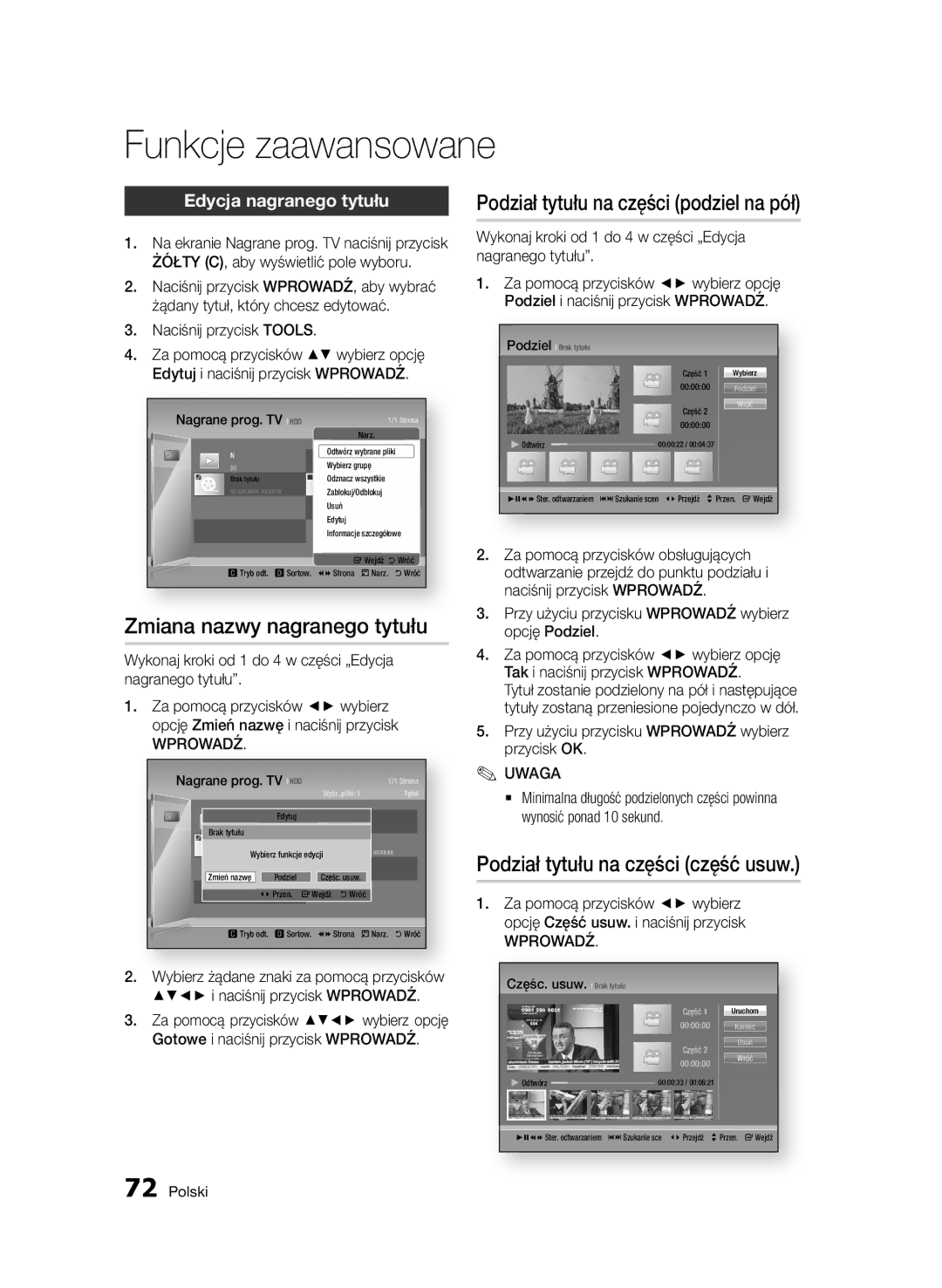BD-HDD Combo
Blu-ray Disc-Funktionen
Hauptfunktionen
BD-HDD Combo Funktionen
Abdeckung Oder Rückwand Nicht ÖFFNEN! Stromschlaggefahr
Sicherheitsinformation
Warnung
Zum Produkt hin
Vorsichtsmaßnahmen
Wichtige Sicherheitshinweise
Und Tische, die vom Hersteller empfohlen oder
Verwendung der 3D-Funktion
Handhabung von Disks
Lagerung und Handhabung der Disks
Vorsichtsmaßnahmen für den Betrieb
HDD Festplatte
Setzen Sie die BD-HDD Combo nicht starken Stößen aus
Wischen Sie das Gehäuse mit einem weichen Tuch ab
Wartung des Gehäuses
Beschränkungen bei der Wiedergabe
Hierbei handelt es sich nicht um einen Defekt des Geräts
Inhalt
AV-Receiver mit Hdmi Unterstützung
Anschluss an ein Audiosystem
Fall 1 Anschluss an ein Audiosystem
Beste Qualität Empfohlen
Einstellen von Dual I
Signalinformation
Bildeinstellungen
Zu Favoriten hinzufügen
BD-LIVE
Disktypen und Inhalte, die Ihr Gerät nicht wiedergeben kann
Erste Schritte
Vor der Benutzung des Benutzerhandbuchs
Audio-CD CD-DA
Festplattenaufnahme
Disktypen
64 Hrs Mbps
Regionalcode
Avchd Advanced Video Codec Höchauflösung
Hinweise für den USB-Anschluss
Unterstützte Dateiformate
Das USB-Gerät während des Ladevorgangs nicht entfernen
Bitrate
Unterstützte Videodatei
Auflösung
Mp4
MPEG4 SP, ASP
Unterstützte Musikdatei
Blu-ray Disc-Kompatibilität
Copyright
Blu-ray Disc
Logos der vom Gerät wiedergegebenen Disk-Typen
Zubehör
Erste
Abcd efgh
Vorderseite
Videokabels
Rückseite
Für den Anschluss an einen AV-Receiver
Audiokabels
Übersicht der Fernbedienung
Fernbedienung
Batterien einlegen
TV Fernbedienungscodes
Anschlüsse
Anschlüsse
Zu ANT Input
Rot Weiß Gelb
Anschluss an ein Fernsehgerät
Anschlüsse Deutsch
Rot Weiß Rot Blau Grün
Achtung
Anschluss an ein Audiosystem
HDMI-Kabel Nicht im Lieferumfang Enthalten
Red White
Dienste
Kabel-Netzwerk
Anschluss an das Netzwerk
Breitband
Drahtlos-Netzwerk
WEP OPEN/SHARED, WPA-PSK TKIP/AES, WPA2-PSK TKIP/AES
Bevor Sie beginnen
Einstellung
Zugriff auf das Einstellungen Menü
Senderlisten Bildschirm
Senderliste
Fernsehen
Home-Menü
Kanal-Manager Bildschirm
Kanal-Manager
Verwenden der Tools Taste
3D-Einstell
Anzeige
Einstellungen
3D Blu-ray-Wiedergabemod
BD Wise nur bei Samsung Geräten
TV-Bildformat
Smart Hub-Bildschirmgröße
Auflösung
ƒƒ DVD-Wiedergabe
Auflösung nach Wiedergabemodus
Component-Modus
Ausgang
DTV-Smart-Auflösung
HDMI-Farbformat
Audio
Auswahl des Digitalausgangs
Audiosignal
PCM
Downmix-Modus
PCM-Downsampling
Dynamikumfangsteuerung
Alle
Sender
Standby Auto Speicherung
Manueller Sendersuchlauf
Suchoptionen für Kabel
Senderliste übertrag
Kabelnetzwerk
Netzwerk
Netzwerkeinstellungen
Windows XP
Drahtloses Netzwerk
Taste drücken
ƒƒ Einrichten der WLAN-Netzwerkverbindung Manuell
Und anschließend Enter drücken
Nach Abschluss, die Grüne B Taste auf
One Foot Connection
SWLSamsung Wireless Link
Netzwerkstatus
Mit Hilfe der Tasten One Foot Connection auswählen
System
Auf die Festplatte
Geräteverwaltung
BD-Datenmanagement
Auf ein externes Gerät
Sprache
Sicherheit
Allgemein
Unterstützung
Über Disk
Über Sender
Per USB
Über Download
Wiedergabe
Grundfunktionen
Samsung kontaktieren
3D Wandler
Disk-Struktur
Einstellen der 3D Tiefe
Titelliste abspielen
Diskmenü verwenden
Titelmenü verwenden
Das Popup-Menü verwenden
Einzelbildwiedergabe
Kapitel Überspringen
Wiedergabe in Zeitlupe
Eine gewünschte Szene direkt auswählen
Wiederholung eines Abschnitts
Wiederholung des aktuellen Kapitels oder Titels
Bildeinstellungen einstellen
Audiosprache wählen
Untertitelsprache wählen
Bonusview Einstellen
Kamerawinkel Ändern
Informationen auswählen
Wiedergeben von Audio CD CD-DA/MP3
Eine Audio-CD CD-DA/MP3 wiederholen
AMG Funktion
Wiedergabeliste
Bilder wiedergeben
JPEG-Dateien wiedergeben
Verwenden der Tools Taste
Um zu der Musikliste zu wechseln, Return Taste drücken
Des Geräts an
Verwenden der Diashow Funktion
Medien Wiedergabe
An den USB-Anschluss auf der Vorderseite Grundfunktionen
Anzeigebildschirm
DTV Funktionen
Bildeinstellungen
Extras Menüanzeige
Aktuellen Sender sperren
Signalinformation
Einstellen von Dual I
Zu Kabelempfang wechseln
Anzeigen des Programmführers
Zeitplan-Manager
Wiedergabe von DTV mit 3D Effekt
Löschen oder Bearbeiten des Plans
Drücken Sie die Enter Taste erneut
5Anzeigen Zeigt versteckten Text an Quiz
Verwenden des Teletext Dienstes
Typische Teletext Seite
8speichern Speichert die Teletextseiten
Abbrechen einer Aufnahme
Aufnahme
Unterbrechen einer Aufnahme
Wiedergabe während der Aufnahme
Die Time Shift Funktion mit der Pause Taste starten
Time Shift Funktion
Prüfen der zur Verfügung stehenden Aufnahmezeit
Time Shift mit der Wiedergabe Taste starten
Wiedergabe des aufgenommenen Titels
Time Shift Information
Abbrechen von Time Shift
Pause
Einen Abschnitt eines Titels teilen teilweises Löschen
Einen Titel in zwei Abschnitte aufteilen
Den Namen eines aufgenommenen Titels ändern
Den aufgenommenen Titel bearbeiten
Kopieren
Kopieren Video-, Musik- oder Fotodateien
USB HDD
Smart Hub verwenden
Netzwerkdienste
Erster Start von Smart Hub
Gehen Sie zum Home-Menü
Smart Hub Übersicht
Erstellen eines Kontos
Eingabe von Text, Zahlen und Symbolen
Verwenden der Tastatur
`` Die Tastatur funktioniert wie eine Handy-Tastatur
Wiederholen Sie die Schritte 7 und
Beim Konto anmelden
Kontenmanagement
Zu können
Kennwort ändern
Zurückset
Dienstekonto registrieren
Aus TV-Kontoliste entfernen
Vers
Das Bearbeiten Modus Menü Gelbe C
Eigenschaften
Zu Ordn. wechs
Sperren
Neuer Ordner
Ordner umben
Auf Widgets in einem Ordner zugreifen
Gebührenpflichtige Anwendungen
Das Sortieren Menü Grune B
Samsung Apps
Hilfe
Samsung Apps nach Kategorien
Eigenes Konto
Nach Tabs sortieren
Software Upgrade
Auto Backup
AllShare-Funktion verwenden
Problembehebung
Anhang
Samsung-Kundendienst in Ihrer Nähe
Verwenden Sie diese Option nur wenn unbedingt nötig
Nochmals
Das Bild rauscht oder ist verzerrt
Reparaturen
Technische Daten
Kopierschutz
Compliance und Kompatibilität
Nicht Alle Disks sind kompatibel
Netzwerkdienst Haftungsausschluss
Lizenzen
Empfehlung Nur EU
@ Garantiebedingungen
Europäische Garantiekarte
` Europe
Area
Web Site
` Africa
Korrekte Entsorgung der Batterien dieses Produkts
AK68-02063R-00
Podręcznik użytkownika
Dziękujemy za zakup produktu firmy Samsung
Charakterystyka płyt Blu-ray
Charakterystyka BD-HDD Combo
Należy Używać Zgodnie Z Instrukcją
Informacje dotyczące bezpieczeństwa
Ostrzeżenie
Dotyczące urządzenia
Środki ostrożności
Ważne zalecenia dotyczące bezpieczeństwa
Ostrzeżenie
Oglądanie w trybie 3D
Obchodzenie się z płytami
Przechowywanie i obsługa płyt
Nie należy wkładać pokrzywionych ani pękniętych płyt
HDD ang. Hard Disk Drive twardy dysk
Ostrzeżenia dotyczące sposobu postępowania
Nie należy wkładać dłoni do otworu na płytę
Obudowę wycierać miękką ściereczką
Konserwacja obudowy
Ograniczenia dotyczące odtwarzania
Należy pamiętać, że nie oznacza to uszkodzenia produktu
Spis treści
Środki ostrożności
Wzmacniacz stereo Dobra jakość
Podłączanie do systemu audio
Jakość Zalecane
DTS Lepsza jakość
Zablokuj bieżący kanał
Ustawienia obrazu
Wybór funkcji Dual I
Tryb telewizji kablowej
Ustawienia − Niebieski D
Rozwiązywanie problemów
Korzystanie z usługi Smart Hub
Menu Tr. edycji − Żółty C
Przed rozpoczęciem korzystania z instrukcji obsługi
Uruchamianie
Typy płyt nieobsługiwanych przez ten produkt
Uwaga
Audio CD CD-DA
Nagrywanie na twardy dysk
Typy płyt
Czas
Kod regionu
Avchd format zapisu wideo w wysokiej rozdzielczości
Informacje o podłączaniu urządzenia USB
Obsługiwane formaty plików
Uruchamianie Polski
Avi
Obsługiwane pliki wideo
Rozdzielczość Odświeżania
Obsługiwane pliki muzyczne
Obsługiwane formaty plików napisów do filmów DivX
WMA
Prawa autorskie
Kompatybilność płyt Blu-ray
Więcej informacji można znaleźć w instrukcji obsługi
Loga płyt obsługiwanych przez ten produkt
Akcesoria
Panel przedni
Przycisk Stop
Panel tylny
Opis pilota
Pilot
Wprowadź
Wkładanie baterii
Kolorowe
Kod
Kody dekoderów telewizorów
Marka
Do ANT Input
Połączenia
Podłącz kabel RF, jak pokazano poniżej
Podłączyć kable audio/wideo
Podłączanie do telewizora
Przewód Hdmi Kupowany osobno
Przewód audio
Czerwony biały czerwony niebi eski zielony
Przewód audio/wideo
Podłączanie do systemu audio
04 Połączenia Polski
Patrz strony Włącz produkt, telewizor i odbiornik AV
Czerwony biały
Ze zintegrowanym ruterem
Sieć telewizji kablowej
Podłączanie do sieci
Usługi
Sieć bezprzewodowa
WEPOPEN/SHARED, WPA-PSKTKIP/AES, WPA2-PSKTKIP/AES
Przed uruchomieniem Plug & Play
Konfiguracja
Wyświetlanie menu Ustawienia
Lista kanałów
Lista kanałów
Oglądaj TV
Menu główne
Zablokuj / Odblokuj
Ikony wyświetlania stanu kanałów
Dodaj do ulubionych / Edytuj ulubione
Edytuj numer kanału
Ustawienia 3D
Obraz
Ustawienia
Tryb odtwarz D Blu-ray
BD Wise tylko produkty firmy Samsung
Prop. ekranu TV
Smart Hub rozmiar ekranu
Rozdzielczość
ƒƒ Odtwarzanie płyt DVD HDMI/podłączone HDMI/niepodłączone
Tryb Hdmi
Konfiguracja
Tryb komponentowy
Autom. rozdzielczość DTV
Format kolorów Hdmi
Dźwięk
Wybór wyjścia cyfrowego
Płycie DVD
Tr. red. do mniej. liczby kan
Próbkowanie PCM
Dynamiczna kontrola zakresu
Dekoduje
Kanały
Automatyczne zapisywanie w trybie gotowości
Ręczne strojenie
Opcje wyszukiwania kablowego
Transfer listy kanał
Ustawienie sieci
Sieć
Sieć przewodowa
DNS
Sieć bezprzewodowa
Wykonaj czynności od kroku 1 do 4 w
Po zakończeniu naciśnij na pilocie Zielony
ƒƒ Ustawianie połączenia sieci bezprzewodowej Ręczn
Procedurze „Ustawianie połączenia sieci
Stan sieci
SWL łącze bezprzewodowe Samsung
Połączenie internet owe BD-Live
Zarządzanie serwerem AllShare
Zegar
Przy użyciu dysku twardego
Zarządzanie urządz
Zarządzanie danymi BD
Wybierz Dom. urz. nagrywające i naciśnij przycisk Wprowadź
Język
Zabezpieczenia
Ogólne
Pomoc techniczna
Wg dysku
Przez kanał
Przez USB
Pobr. pliku
Odtwarzanie
Podstawowe funkcje
Kontakt z firmą Samsung
Konwerter 3D
Struktura płyty
Ustawianie głębi 3D
Odtwarzanie listy tytułów
Korzystanie z menu Dysk
Korzystanie z menu tytułów
Korzystanie z menu podręcznych
Odtwarzanie poklatkowe
Pomijanie rozdziałów
Odtwarzanie zwolnione
Bezpośrednie przejście do żądanej sceny
Wybór opcji Ustawienia obrazu
Powtarzanie tytułu lub rozdziału
Powtarzanie fragmentu
Za pomocą przycisków wybierz opcję Tryb powtarzania
Film Najlepsze ustawienie do oglądania filmów
Wybór języka ścieżki dźwiękowej
Wybór języka napisów
Użytk. Umożliwia dostosowanie zaawansowanych ustawień
Ustawianie funkcji Bonusview
Zmiana kąta kamery
Wybór informacji
Odtwarzanie płyt Audio CD CD- DA/MP3
Powtórne odtwarzanie płyty Audio CD CD-DA/MP3
Funkcja AMG
Lista odtwarzania
Odtwarzanie obrazów
Odtwarzanie plików Jpeg
Korzystanie z przycisku Tools
Return Uwaga
Korzystanie z funkcji Pokaz slajdów
Media Play
Ekran wyświetlacza
Funkcje DTV
Ustawienia obrazu
Naciśnij przycisk Tools podczas oglądania kanału
Tryb telewizji kablowej
Wybór funkcji Dual I
Zablokuj bieżący kanał
Dodaj do ulubionych
Wyświetlanie ekranu przewodnika
Menedżer harmonogramu
Anulowanie lub edytowanie harmonogramu
Oglądanie DTV z efektem 3D
8zapisz Zapisuje strony teletekstu
Korzystanie z usługi teletekstu
Standardowa strona teletekstu
Teletekstu
Przerywanie nagrywania
Funkcje zaawansowane
Nagrywanie
Sterowanie odtwarzaniem podczas nagrywania
Sprawdzanie czasu nagrywania
Odtwarzanie płyty podczas nagrywania kanały telewizyjnego
Funkcja przesunięcia w czasie
Jeśli w urządzeniu nie ma płyty
Odtwarzanie nagranego tytułu
Informacje o funkcji przesunięcia w czasie
Aby zatrzymać przesunięcie w czasie
Przesunięcia w czasie
Edycja nagranego tytułu
Zmiana nazwy nagranego tytułu
Podział tytułu na części część usuw
Podział tytułu na części podziel na pół
Zgrywanie z płyty Audio CD CD-DA
Kopiowanie filmów, muzyki lub zdjęć
Kopiuj
Korzystanie z usługi Smart Hub
Usługi sieciowe
Uruchamianie usługi Smart Hub po raz pierwszy
Podłącz urządzenie do sieci. Patrz strony
Zielony B Sortuje aplikacje
Usługa Smart Hub skrótem
Polecane przez firmę Samsung
Żółty C Edytuje aplikacje
Korzystanie z klawiatury
Zakładanie konta
Logowanie do konta
Ustawienia − Niebieski D
Zarządzanie kontem
Usuń z listy kont TV
Zarejestruj konto usługi
Zmień hasło
Dezaktywowanie konta
Przen
Menu Tr. edycji − Żółty C
Właściwości
Przen. do fold
Zablokuj
Nowy folder
Zmień n. fold
Dostęp do widżetów w folderze
Menu Sortuj − Zielony B
Aplikacje odpłatne
Pomoc
Aplikacje Samsung według kategorii
Moje konto
Karty Sortuj według
Automatyczne tworzenie kopii zapasowych
Korzystanie z funkcji AllShare
Sprawdź rozmiar pozostałej pamięci
Rozwiązywanie problemów
Dodatek
Autoryzowanym serwisem firmy Samsung
Inne problemy
Należyużywać tej procedury tylko w ostateczności
Zniekształcony Oczyść płytę Brak sygnału z wyjścia Hdmi
Naprawy
Dane techniczne
NIE Wszystkie płyty są obsługiwane przez urządzenie
Informacje o zgodności i kompatybilności
Zabezpieczenie przed kopiowaniem
Działania lub funkcjonalności podczas odtwarzania
Wyłączenie odpowiedzialności dotyczące usług sieciowych
Licencja
Warunki licencji Rovi Flow-Down Warunki użytkowania
Zalecenie- Wyłącznie w UE
1800-29-3232
English
Italiano
Suomi
Polski
Hrvatski
מוצר זה משלב טכנולוגיה קניינית תחת רישיון מטעם תאגיד
העתקה יופסקו
86851, San Diego, CA, 92138, USA
אמריקאים ועולמיים אחרים שהתקבלו או שהם עומדים ותלויים
ﺔϴΑήﻌﻟا ﺔϐϠﻟا
AK68-02063R-00