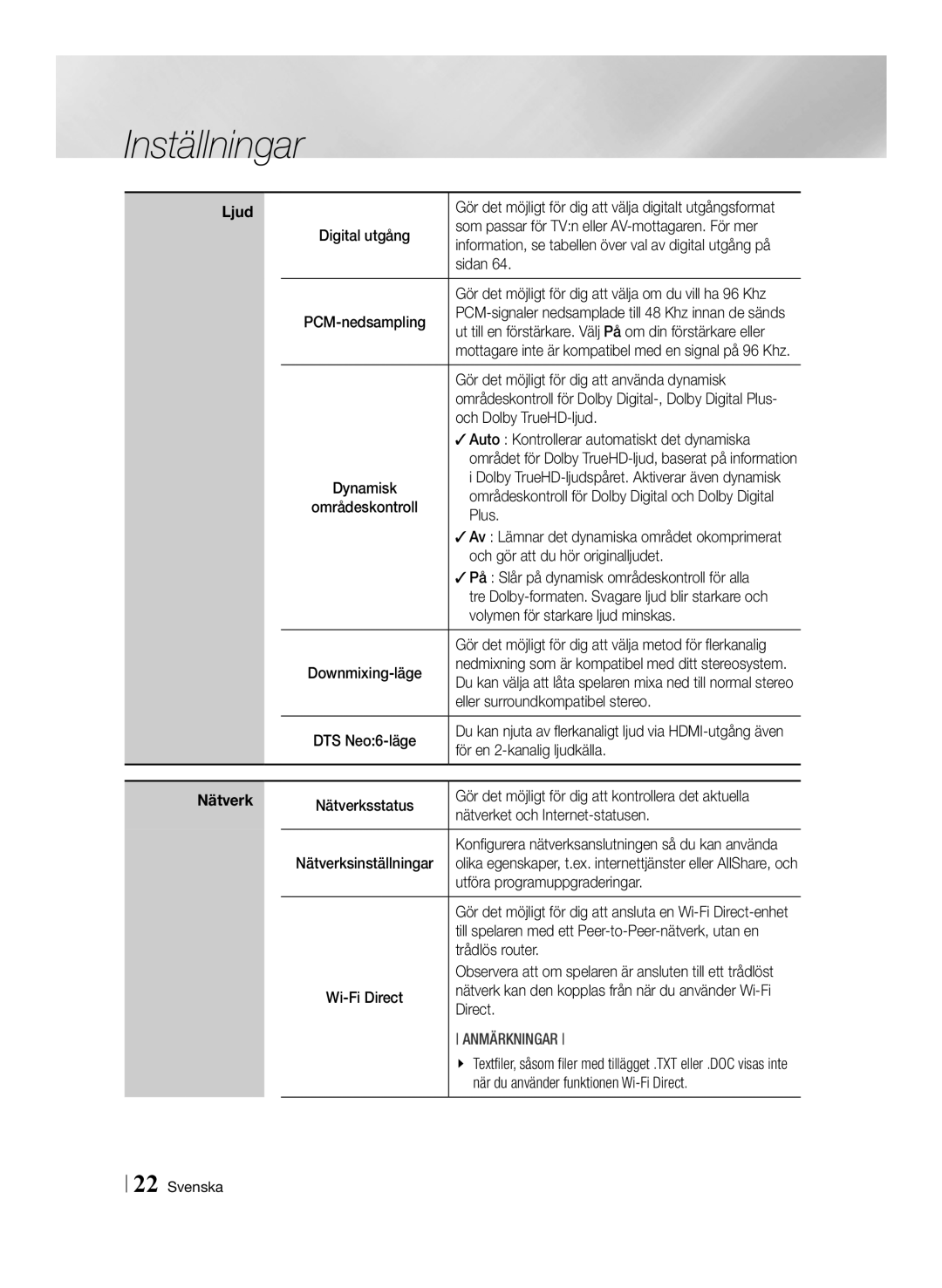Blu-ray-skiva
Eller personskador
Säkerhetsinformation
Varning
Svenska
Viktiga säkerhetsföreskrifter
Försiktighetsåtgärder
01 Säkerhetsinformation Svenska
Använda 3D-funktionen
Skivförvaring och -hantering
Hanteringsföreskrifter
Att hålla i skivorna Fingeravtryck eller repor på
Eftersom videoupplösningen
Upphovsrätt
3D-glasögonen innan du spelar upp 3D-innehåll
Den här spelaren konverterar inte 2D-innehåll till 3D
Innehåll
Säkerhetsinformation
BD-LIVE
Innehåll Svenska
Skivtyper och innehåll spelaren kan spela upp
Komma igång
Skiv- och formatkompatibilitet
Skivtyper spelaren inte kan spela upp
Regionskod
Logotyper för skivor som spelaren kan spela upp
3GP
Format som stöds
Videofiler som stöds
WMA
Externt
Filformat med undertext som stöds
Musikfilsstöd
Internt
Att observera kring USB-anslutning
Bildfilsstöd
Avchd Advanced Video Codec High Definition
Tillbehör
Fjärrkontroll
Skivfack
Frontpanel
Bakre panel
OUT LAN Digital
Genomgång av fjärrkontrollen
Installera batterier
Fjärrkontroll
Kontrollera batteriernas polaritet +
Anslutningar
Ansluta till en TV
Metod
Ansluta till ett ljudsystem
Anslutningar
Kabelnätverk
Ansluta till en nätverksrouter
Trådlöst nätverk
Proceduren för grundinställningar Startskärmen
Inställningar
Enter-/RIKTNINGS-knappar
Öppna inställningsskärmen
Detaljerad funktionsinformation
Välja en post
Inställningsmenyfunktioner
DVD
Gör det möjligt för dig att använda dynamisk
När du använder funktionen Wi-Fi Direct
Sidan
Och Dolby TrueHD-ljud
Internet-anslutning för BD-Live
Innehåll med din Blu-ray-spelare
Som identifierar det på nätverken
Från en BD-Live-tjänsten eller Blu-ray-skivor
Klicka på menyalternativen du vill använda
Enhetshanterare
\\ Vissa program kanske inte stöds
Anges
Koden med funktionen Ändra PIN
Om inte PIN-koden anges
Används för att komma åt säkerhetsfunktioner
Sidorna 31~32
Fjärrstyrning. Kräver en aktiv Internet-anslutning
Länder
Ange kontaktinformation för hjälp med spelaren
Kabelnätverk
Nätverk och Internet
Konfigurera din nätverksanslutning
ĞĞ Kabel Manuellt
Välj önskat nätverk och tryck sedan på knappen
Trådlöst nätverk
Wpspin
ĞĞ Trådlös manuell
ĞĞ Wpspin
Upprepa steg 6 och 7 tills du har fyllt i alla värden
ĞĞ Wpspbc
\\ Kontakta tillverkaren av routern för instruktioner
Genom spelaren med PBC
Wi-Fi Direct
Genom Wi-Fi-enheten
Genom spelaren med en PIN
Uppgradera programvaran
Uppdatera nu
Klicka på Support överst till höger på sidan
Via USB
13. Välj Uppdatera nu
Spela upp filer på en USB-enhet
Medieuppspelning
Spela upp kommersiella skivor
Metod
Spela upp en skiva med användarregistrerat innehåll
Så här hämtar du AllShare-programvaran
Använda AllShare-nätverksfunktionen
Spela upp mediefiler via en DLNA-server från tredje part
Datorfiler
PCBlu-ray-skivspelare
Spela upp
Starta uppspelning på telefonen
Använda verktygsmenyn
Styra videouppspelning
Knapparna på fjärrkontrollen används för videouppspelning
Menu
Scen inte stöds
Funktionen Scensökning
\\ Om du använder AllShare
En annan titel
Använda menyn Alternativ
Använda menyerna Visa och Alternativ
Använda menyn Visa
Bonusview
Lagringsenheten via artist
Styra musikuppspelning
Knapparna på fjärrkontrollen används för musikuppspelning
Till andra enheter
Spela upp spår slumpvis på en ljud-CD
Upprepa spår på en ljud-CD
Skapa en spellista från en ljud-CD
Och Radera allt
Rippning
Visa fotoinnehåll
Använd Radera allt för att avmarkera alla valda spår direkt
Rotera
Välj inställningar för bildspel
Zoom
Visning av ett bildspel
Använda Sänd-funktionen
Innan du använder filmer och TV- program eller appar
Nätverkstjänster
Logga in på ditt Samsung-konto
Konfigurera nätverksinställningarna. Se sidorna 27~30
Använda filmer och TV-spel
Eller
App-skärmen i korthet
Använda appar
Hämta program
Sortera appar
Starta ett program
Använda skärmen Fler program
Använda alternativmenyn
Radera en app från Mina appar
Redigera apparna
Lägg till en app till Mina appar
Flytta en app i Mina appar
Byt mappnamn
Skapa mapp
Flytta t. mapp
Upprepa steg 3 för att välja ytterligare appar
Ta bort
Uppdat. appar
Upprepa steg 3 för att välja ytterligare appar eller mappar
Link Browsing och Pointer Browsing
Screen Mirroring
Använda webbläsaren
För att aktivera Link Browsing följer stegen nedan
En översikt över kontrollpanelen
Använda tangentbordets popup-fönster
Använda menyn Inställningar
Alternativ i popup-fönstret för tangentbordet
Blockeraren
På/av
Webbläsarens startsida
Blockeras
BD-LIVE
Alla skivor är Inte kompatibla
Appendix
Krav och kompatibilitet
Appendix Svenska
Kopieringsskydd
Friskrivning av nätverkstjänst
Licens
Rekommendation Endast EU
Kan den här utrustningen bara användas inomhus
Anmärkningar
Ytterligare information
Hdmi
Välja textningsspråk
Enheten mitt i uppspelningen
Eller högre läs-/skrivhastighet
Medieuppspelning
Auto
Installation Innehållstyp
Upplösning enligt innehållstyp
Filmram Av
Anslutning
Val av digital utsignal
Installation
Skiva
Problem Lösning
Felsökning
Jag upplever andra problem
Ingen HDMI-signal
High-bandwidth Digital Content Protection
Auktoriserade Samsung servicecenter
Reparationer
WPA-PSK TKIP/AES
Specifikationer
WEP OPEN/SHARED
WPA2-PSK TKIP/AES
@ Garantivillkor
Samsung Electronics Nordic AB
Web Site
Korrekt avfallshantering av batterierna i denna produkt
Country
AK68-02348K-03
Blu-ray-spiller
Norsk
Sikkerhetsinformasjon
Som følger med produktet
For elektrisk støt eller personskade
Viktige sikkerhetsinstruksjoner
Forholdsregler
Sikkerhetsinformasjon Norsk
Bruke 3D-funksjonen
Oppbevaring og administrasjon av plater
Forsiktighetsregler
Holde plater Fingeravtrykk eller riper på
Copyright
3D-videoen, kan du ikke endre oppløsningen
Innhold
Sikkerhetsinformasjon
Innhold Norsk
Bruke sendefunksjonen
Bruke menyen for visning eller alternativer
Platetyper og innhold som spilleren kan spille av
Komme i gang
Plate- og formatkompatibilitet
Platetyper som spilleren ikke kan spille av
Regionkode
Logoer til platetyper som spilleren kan spille av
Oppløsning
Støttede formater
Støttede videoformater
Bildehastighet Bithastighet
Støtter Adpcm IMA, MS
Undertekstformater som støttes
Støttede musikkformater
Eksterne
Spilleren støtter filsystemene FAT16, FAT32 og Ntfs
Støttede bildeformater
Merknader om USB-kontakten
Color er et varemerke som tilhører Sony Corporation
Tilleggsutstyr
Bakpanelet
Plateskuff Sensor for Fjernkontroll
Gjennomgang av fjernkontrollen
Fjernkontroll
Montere batteriene
Tilkoblinger
\\ Hdmi sender kun et rent digitalt signal til TV-apparatet
Koble til et TV-apparat
Koble til et lydsystem
Tilkoblinger Norsk
Kablet nettverk
Koble til en trådløs ruter
Trådløst nettverk
Innstillinger
Prosedyre for startinnstillinger Hjem-skjermen
Et punkt
Bruke innstillingsskjermen
Detaljert informasjon om funksjonene
Menyen
Funksjonene til innstillingsmenyen
Du bruker Wi-Fi Direct-funksjonen
Lar deg velge 96Khz PCM-signaler nedsamplet til
96Khz-signal
Til ditt TV-apparat eller AV-mottaker. Se digitalt
Ray-plater hvis du er tilkoblet internett
Blu-ray-spilleren din
Den på nettverket
Eller forhindre en BD-Live-internettforbindelse
Innstillinger
Du har lagt inn, hvis du ikke har lagt inn en PIN
Har lagt inn din egen PIN. Etter at du har benyttet
Ved å bruke funksjonen Endre PIN
Du har valgt, hvis ikke PIN er lagt inn
Nødvendig
Når aktivert kan du la Samsung kundeservice
Aktiv internettforbindelse
Du finner mer informasjon om
Kablet nettverk
Nettverk og internett
Konfigurere nettverksforbindelsen
ĞĞ Kablet Manuell
Trådløst nettverk
Trådløst automatisk -- Trådløst manuelt -- Wpspbc
ĞĞ Wpspbc
Gjennom produktet ved å bruke PBC
Gjennom Wi-Fi-enheten
Gjennom produktet ved å bruke en PIN-kode
Oppgradere programvare
Oppdater nå
Velg Oppdater nå
Klikk Support øverst på siden
Støtter bare en USB-basert minnepinne
Spille filer på en USB-enhet
Medieavspilling
Spille kommersielle plater
Metode
Spille en plate med egeninnspilt innhold
Bruke AllShare Network-funksjonen
Slik laster du ned AllShare
Velg filen du ønsker å spille eller vise, og trykk
DatamaskinBlu-ray-spiller
Blu-ray-spiller
Bruke verktøymenyen
Styre videoavspilling
Knapper på fjernkontrollen som brukes til videoavspilling
Disc Menu
Søk titler Starte en annen tittel
Scenesøk
At Scenesøk ikke støttes
Tittel og trykker
Bruke visningsmenyen
Bruke menyen for visning eller alternativer
Bruke menyen Alternativer
Styre musikkavspilling
Knapper på fjernkontrollen som brukes til musikkavspilling
Tilfeldig avspilling av spor på en lyd-CD
Gjentar spor på en lyd-CD
Opprette en spilleliste fra en lyd-CD
Ripping
Spille av bildeinnhold
Roter
Velg innstillingene for
Lysbildeframvisning
Klokken
Bruke sendefunksjonen
Logge inn på Samsung-kontoen
Før du bruker Using Filmer og TV- programmer eller Apps
Nettverkstjenester
Konfigurere nettverksinnstillingene. Se side 27~30
Bruke filmer og TV-programmer
Klikk på knappen Vis detaljer for å se hele teksten
Laste ned applikasjoner
Bruke apper
En oversikt over Apps-skjermen
Av Samsung
Sortere appene
Starte en applikasjon
Bruke skjermen Flere apper
Bruke menyen Alternativer
Slette en app fra Mine apps
Rediger apper
Legge til en app til Mine apps
Flytte en app i Mine apps
Flytt til mappe
Opprett mappe
Bytt mappenavn
Slett
Oppdater apper
Velg Ja, og trykk deretter v. Alle appene du valgte slettes
Etter kort tid vises skjermen på enheten din på TV-skjermen
Bruke nettleseren
Koblingsmodus og pekermodus
Følg disse trinnene for å aktivere koblingsmodus
En oversikt over kontrollpanelet
Bruke skjermtastaturet
Bruke innstillingsmenyen
Alternativer på skjermtastaturet
Koble tjenestekontoer til spilleren
BD-LIVE
Overensstemmelser og kompatibilitetsmerknader
Tillegg
Tillegg Norsk
Kopibeskyttelse
Ansvarsfraskrivelse relatert til nettverkstjenester
Lisens
Anbefaling Bare EU
Menyen Oppløsning
Tilleggsinformasjon
Merknader
Innst Funksjonen
Skrivehastighet på 4 MB eller mer
BD-Live internett forbindelse Hva er et gyldig sertifikat?
Midt i en avspilling
Forholdene
Filmbilde Av
Oppløsning i henhold til innholdstype Oppsett Innholdstype
Oppsett Innholdstype
Blu-ray-plate Innhold Digitalt innhold Tillegg
Valg av digitale signaler
Forsterker
Problem Løsning
Feilsøking
Kontroller om platen er tilsmusset eller oppskrapet
Highbandwidth Digital Content Protection
Nærmeste autoriserte Samsung servicesenter
Rengjør platen
Se om den USB-baserte minneenheten er koblet til spilleren
Reparasjoner
BD-LIVE-tjenestene
En feil oppstår når du bruker BD-LIVE
Type a USB DC-utgang 5V 500mA Maks
Spesifikasjoner
Vekt
Sikkerhet
Norway
@ Garantibetingelser
Korrekt avhending av batterier i dette produkt
Kontakt Samsung
Blu-ray-levysoitin
Sähköiskun tai henkilövahingon
Turvallisuusohjeet
Varoitus
Huoltohenkilöstön tehtäväksi
Tärkeitä turvallisuusohjeita
Varotoimet
Turvallisuusohjeet Suomi
3D-toiminnon käyttäminen
Levyjen säilyttäminen ja hallinta
Käsittelyä koskevia varoituksia
Tärkeätä TERVEYS- JA Turvallisuustietoa 3D-SISÄLLÖSTÄ
Tekijänoikeudet
Sisällys
Levyjen ja tiedostomuotojen yhteensopivuus
Verkkopalvelut
Sisällys Suomi
Soittimessa toistettavat levytyypit ja sisältö
Ennen aloitusta
Levyjen ja tiedostomuotojen yhteensopivuus
Levytyypit, joita soitin ei voi toistaa
DVD-VIDEO
Aluekoodi
Soittimessa toistettavien levyjen logot
Blu-ray-levy
Videokoodekki
Tuetut muodot
Videotiedostojen tuki
Siirtonopeus Äänikoodekki Pakkausmuoto
Nimi
Tuetut tekstitystiedostomuodot
Musiikkitiedostojen tuki
Ulkoinen
Resoluutio
Kuvatiedostojen tuki
Huomautus USB-liitännästä
Color on Sony Corporationin tavaramerkki
Tarvikkeet
Takapaneeli
Etupaneeli
Levykelkka Kaukosäätimen Tunnistin
Kaukosäätimen toiminnot
Kaukosäädin
Paristojen asentaminen
Liitännät
Kytkentä televisioon
Menetelmä
Kytkeminen äänentoistojärjestelmään
Liitännät
Kiinteä verkko
Kytkeminen verkkoreitittimeen
Langaton verkko
Alkuasetukset
Asetukset
Aloitusruutu
Asetukset-ruudun käyttö
Yksityiskohtaiset toimintotiedot
Asetukset-valikon toiminnot
Ole yhteensopiva 96 kHzn signaalien kanssa
Käyttäessäsi Wi-Fi Direct -toimintoa
Lähdön valintataulukosta sivulta
Dolby Digital Plus- ja Dolby TrueHD -tiloille
Avulla voit käyttää joillakin Blu-ray-levyillä olevia
Kanssa
Voit asettaa useita BD-Live-toimintoja. BD-Liven
Lisäominaisuuksia, jos sinulla on internetyhteys
\\ Joitakin sovelluksia ei ehkä tueta
PIN-koodiasi. Kun olet käyttänyt suojaustoimintoa
PIN-oletuskoodi on 0000. Käytä suojaustoimintoa
Antamalla PIN-oletuskoodi, jos et ole luonut omaa
Vaihda PIN -toimintoa
Voidaan suorittaa
Edellyttää aktiivisen internetyhteyden
Maissa
Kohdan Ohjelmiston päivitys sivuilta
Verkkoyhteyden määrittäminen
Verkot ja internet
Kiinteä verkko
ĞĞ Langaton Manuaalinen
Langaton verkko
Voit määrittää langattoman verkkoyhteyden neljällä tavalla
Langaton automaattinen -- Langaton manuaalinen -- Wpspbc
Toista vaiheet 6 ja 7, kunnes olet täyttänyt kaikki arvot
\\ Saat verkkoarvot internet-palveluntarjoajaltasi
Soittimen kautta käyttämällä PBCtä
Wi-Fi-laitteen kautta
Soittimen kautta käyttämällä PIN-koodia
Ohjelmiston päivittäminen
USB-muistitikkua koskevat ohjeet ovat seuraavalla sivulla
Valitse Firmware sivun keskeltä
USBllä
Napsauta SUPPORT-kohtaa sivun oikeassa yläkulmassa
Napsauta tuotteesi mallin numeroa avattavassa luettelossa
Tiedostojen toistaminen USB- laitteella
Mediatoisto
Kaupallisten levyjen toistaminen
Vaihtoehto
Käyttäjän tallentamaa sisältöä sisältävän levyn toisto
AllShare-ohjelman lataaminen
AllShare-verkkotoiminnon käyttäminen
AllShare-yhteys Tiedostot
PCBlu-ray-levysoitin
Blu-ray-soitin
Blu-ray-soittimeen
Kaukosäätimen videon toistoon käytetyt painikkeet
Videotoiston hallinta
Työkalut-valikon käyttäminen
Välttämättä tueta
Kohtaushaku Kohtaushaku-toimintoa
Kohtaushaku-toimintoa ei
Useampi elokuva
Näytä-valikon käyttö
Näytä- ja Asetukset-valikkojen käyttö
Asetukset-valikon käyttäminen
Musiikkitoiston hallinta
Kaukosäätimen musiikin toistoon käytetyt painikkeet
CD-äänilevyn raitojen sekoitus
CD-äänilevyn raitojen toistaminen uudelleen
Soittolistan luominen CD-levyltä
Pysäytä
Kopiointi
Valokuvasisällön toistaminen
Diaesitys Tämä
Vastapäivään
Diaesityksen Valitse Diaesitysasetukset Asetukset Zoom
Käännä
Diaesitystä
Lähetä-toiminnon käyttö
Jotta voit käyttää verkkopalveluita, sinun on ensin
Verkkopalvelut
Kirjautuminen Samsung-tiliin
Verkkopalvelut Suomi
Elokuvien ja TV-ohjelmien katselu
TAI
Sovellukset-ruutu lyhyesti
Sovellusten käyttö
Sovellusten lataus
Sovellusten lajittelu
Sovelluksen käynnistys
Lisää sovell. -ruudun käyttö
Asetukset-valikon käyttäminen
Sovelluksen poistaminen Omat sovellukset -osiosta
Muokkaa omia s
Sovelluksen lisääminen Omat sovellukset -osioon
Sovelluksen siirtäminen Omat sovellukset -osioon
Siirrä kansioon
Luo kansio
Nimeä kansio
Poista
Päivitä sov
TV näyttää PIN-koodin. Syötä PIN-koodi laitteeseesi
Verkkoselaimen käyttö
Linkkiselaus ja Osoitinselaus
Laitteen ruutu tulee hetken kuluttua näkyviin TV-ruudulle
Lisää nykyinen sivu kirjanmerkkeihin
Ohjauspaneeli lyhyesti
Ponnahdusnäppäimistön käyttö
Voit suurentaa ja pienentää ruutua prosenttilukuina
Asetukset-valikon käyttö
Ponnahdusnäppäimistön asetukset
Internet-palvelutilien yhdistäminen soittimeen
BD-LIVE
Tietoja yhteensopivuudesta
Liite
Liite Suomi
Kopiosuojaus
Verkkopalveluiden vastuuvapautuslauseke
Lisenssi
Suositus Vain EUssa
Lisätiedot
Huomautuksia
Toiminto tai jotkin kielet eivät välttämättä ole saatavilla
Luku-/kirjoitusnopeus
Ääniasetuksia
Tekstityskielen valitseminen
Elokuvan
Tarkkuus sisältötyypin mukaan Asetukset
Autom
Elokuvan kuvataajuus Pois
Kood
Digitaaliset lähtövalinnat
Uudelleen
Tai optinen Optinen
Vianmääritys
Ongelma Ratkaisu
Epänormaali HDMI-lähdön näyttö
Digital Content Protection
1080i tai 1080p
Jos kohtaat muita ongelmia
Korjaukset
Tyyppi a USB DC-lähtö 5V 500mA maks
Tekniset tiedot
Paino
Suojaus
Finland
@ Takuuehdot
Tuotteen paristojen oikea hävittäminen
Blu-ray-diskafspiller
Eller personskade
Dette symbol henviser til vigtige
Sikkerhedsinformationer
Dansk
Forsigtig
Vigtige sikkerhedsinstruktioner
Sikkerhedsinformationer Dansk
Brug af 3D-funktionen
Diskopbevaring og håndtering
Advarsler vedr. håndtering
`` Opbevar i et rent beskyttelsesomslag, og opbevar stående
Denne afspiller kan ikke konvertere 2D-indhold til 3D
Brug af menuen Værktøj Brug af menuerne Vis og Indstill
Indhold
Tilslutning til et tv Tilslutning til et lydsystem
Disktyper, som afspilleren ikke kan afspille
Indhold Dansk
Styring af musikafspilning
Oprettelse af en afspilningsliste fra en lyd
Knapper på fjernbetjeningen til musikafspilning
Disktyper og indhold, som din afspiller kan afspille
Sådan kommer du i gang
Disk- og formatkompatibilitet
Disktyper, som afspilleren ikke kan afspille
Regionskode
Opløsning
Understøttede formater
Understøttelse af videofiler
Bithastighed
Understøtter Adpcm IMA, MS
Understøttelse af undertekstfilformater
Understøttelse af musikfiler
Ekstern
Opløsning
Understøttelse af billedfiler
Bemærkninger vedr. USB-forbindelsen
Color er et varemærke tilhørende Sony Corporation
Tilbehør
Bagpanel
Beskrivelse af fjernbetjeningen
Installation af batterier
Fjernbetjening
\\ Hvis fjernbetjeningen ikke fungerer korrekt
Tilslutninger
Tilslutning til et tv
Metode
Tilslutning til et lydsystem
Tilslutninger
Kablet netværk
Tilslutning til en netværksrouter
Trådløst netværk
Startskærmen
Den første indstillingsprocedure
Indstillinger
Enheder
Detaljeret funktionsinformation
Adgang til skærmbilledet Indstill
Knapper på fjernbetjeningen ved brug af menuen Indstill
Vælge et element
Funktioner i menuen Indstill
Ikke, når du bruger Wi-Fi Direct-funktionen
Med et 96 kHz signal
Gør det muligt at tilslutte en Wi-Fi Direct-enhed til
Side
Med din Blu-ray-diskafspiller
Lader dig køre proceduren Startindstilling igen
Lader dig styre, hvilke enheder på dit netværk
Lader dig indtaste navnet for afspilleren, som
Enhedshåndtering
\\ Visse anvendelser understøttes muligvis ikke
PIN-koden indtastes
Har oprettet din egen PIN-kode. Når du har åbnet
Med funktionen Skift PIN
Vurdering, du vælger, med mindre PIN-koden
Kræver en aktiv internetforbindelse
Fra kundeservicecenteret diagnosticere og løse
Problemer med produktet
Visse lande
Konfiguration af din netværksforbindelse
Netværk og internettet
Kablet netværk
Værdierne for netværksindstillingerne manuelt
Trådløst netværk
ĞĞ Trådløst manuelt
Følg anvisningerne under Trådløst automatisk under trin
Gental trin 6 og 7, indtil du har udfyldt alle værdier
Bemærkninger
Gennem afspilleren med PBC
Gennem Wi-Fi-enheden
Wi-Fi Direct-enhederne, du kan tilslutte, vises
Gennem afspilleren med en PIN-kode
Opgradering af softwaren
Opdater nu
Klik på Support øverst til højre på siden
Venstreklik på dit produkts modelnummer på rullelisten
Media Play
Afspilning af kommercielle diske
Afspilning af en disk med indhold optaget af brugeren
Sådan downloades AllShare-softwaren
Brug af AllShare- netværksfunktionen
Media Play Dansk
Start afspilningen på telefonen
Diskafspiller
Allshare Smart Phone
Blu-ray-diskafspiller
Knapper på fjernbetjeningen til videoafspilning
Styring af videoafspilning
Brug af menuen Værktøj
Titelsøgning
Scenesøgning
Anden titel
Tidslinje til
Brug af menuen Vis
Brug af menuerne Vis og Indstill
Brug af menuen Indstill
Styring af musikafspilning
Knapper på fjernbetjeningen til musikafspilning
Blanding af numre på en lyd-CD
Gentagelse af numre på en lyd-CD
Oprettelse af en afspilningsliste fra en lyd-CD
Afspilning af billedindhold
Ripning
\\ Frakobl ikke enheden, mens ripningen er i gang
Et diasshow
Diasshow
Uret
Indstill
Brug af funktionen Send
Netværkstjenester Dansk
Netværkstjenester
Sådan logger du på din Samsung- konto
Konfigurer netværksindstillingerne. Se side 27~30
Brug af film og TV-serier
Hurtig oversigt over skærmbilledet Programmer
Brug af programmer
Download af programmer
Flere apps Vælg for at tilgå skærmbilledet
Sortering af programmer
Start af et program
Brug af skærmbilledet Flere apps
Brug af menuen Indstill
Slet et program fra Mine programmer
Rediger Mine apps
Tilføj et program i Mine programmer
Flyt et program i Mine programmer
Omdøb mappe
Opret mappe
Flyt til mappe
Pop-upen Programmer flyttet vises. Tryk på knappen
Slet
Opdater apps
Gentag trin 3 for at vælge ekstra programmer eller mapper
Gennemsyn med links og markør
Brug af webbrowseren
\\ Webbrowseren er ikke kompatibel med Java- applikationer
Hurtig oversigt over kontropanelet
Brug af tastatur-pop-upen
Brug af menuen Indstilllinger
Valgmuligheder på tastatur-pop-upen
Når fortrolighedstilstanden er
Aktiver eller deaktiver
Fortrolighedstilstanden
Til/fra
BD-LIVE
Ikke Alle diske er kompatible
Appendiks
Bemærkninger om overensstemmelse og kompatibilitet
Appendiks Dansk
Ansvarsfraskrivelse for netværkstjenester
Licens
Andre lande
Anbefaling kun EU
Må dette udstyr må kun anvendes indendørs
Flere informationer
Bemærkninger
Skrivehastighed på mindst 4 MB/sek
BD-Live-internet forbindelse Hvad er et gyldigt certifikat?
Indstillinger Under afspilningen
Knappen Disc Menu
Filmramme Fra
Opløsning i forhold til indholdstypen
Indholdstype
Blu-ray-disk Indhold
Valg af digital udgang
Fejlfinding
Hvis du oplever andre problemer
Intet HDMI-signal
Hdcp High-bandwidth Digital Content Protection
Derefter procedure igen
Opgrader til den nyeste firmware
Virker. Se side
Tjenesten
Fejl Tjenesten
Sikkerhed
Vægt
Type a USB Jævnstrømsudgang 500mA maks
Understøttet
Denmark
Korrekt bortskaffelse af batterierne i dette produkt