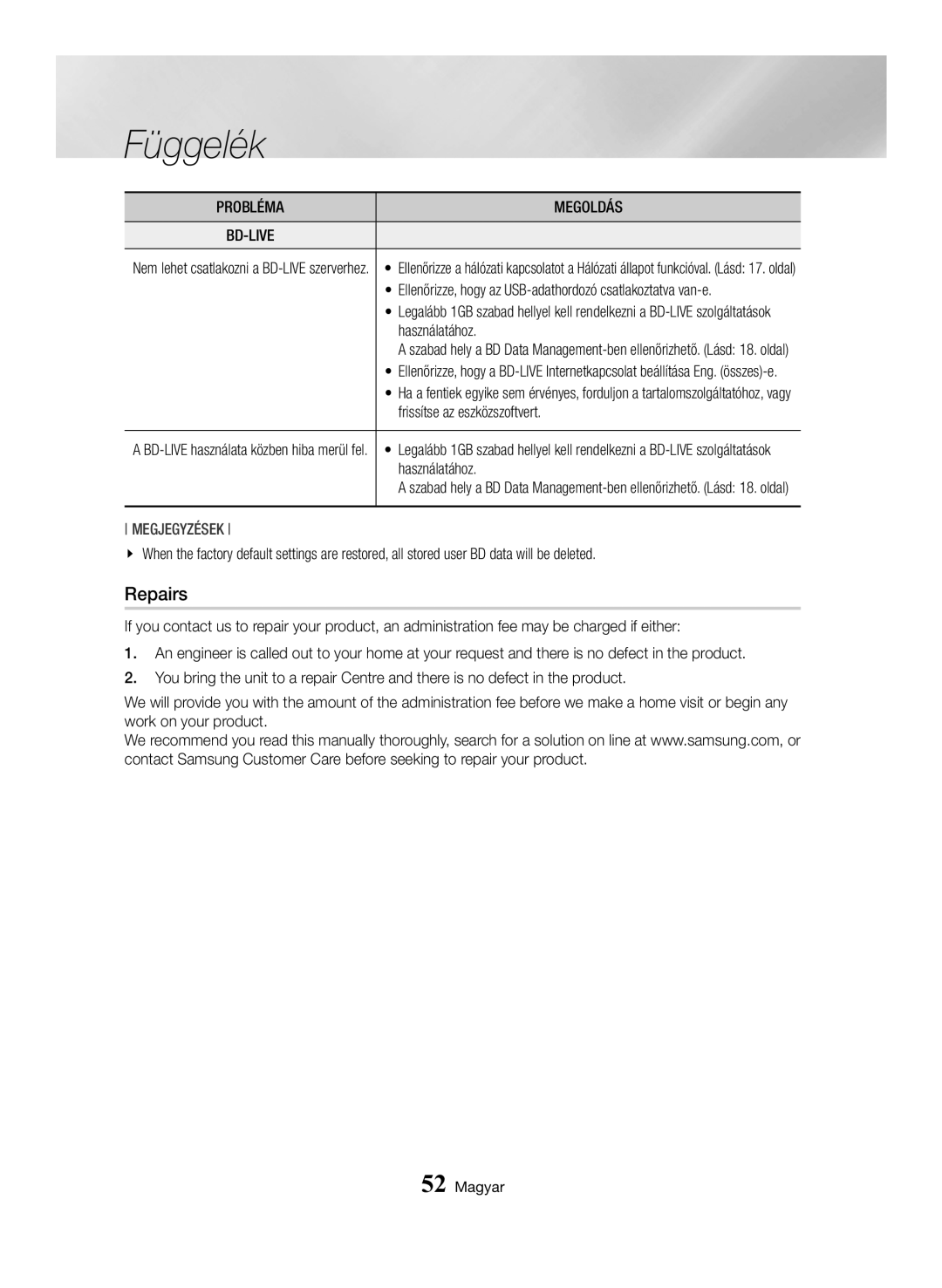Συσκευή αναπαραγωγής Blu-ray
Ελληνικά
Πληροφορίες για την ασφάλεια
Προειδοποιηση
Προϊόν Λεϊζερ Κατηγοριασ
Συντήρηση του περιβλήματος
Μην απορρίπτετε τις μπαταρίες στη φωτιά
Προσοχη
Σημαντικη Σημειωση
Προφυλάξεις
Σημαντικές οδηγίες για την ασφάλεια
Χρήση της λειτουργίας 3D
Περιεχόμενο
Υποστήριξη
Περιεχόμενο Ελληνικά
BD-LIVE
35 Χρήση των μενού εμφάνισης και επιλογών
Εγχειρίδιο χρήσης Τηλεχειριστήριο
Έναρξη χρήσης
Πρόσθετα εξαρτήματα
Πρόσοψη
Πίσω όψη
Δισκου Οθονη
OUT LAN Digital
Τηλεχειριστήριο
Γνωριμία με το τηλεχειριστήριο
Τοποθέτηση μπαταριών
Του τηλεχειριστηρίου
03 Συνδέσεις 11 Ελληνικά
Συνδέσεις
Σύνδεση σε τηλεόραση
Σύνδεση σε ηχοσύστημα
12 Ελληνικά
Σύνδεση σε δρομολογητή δικτύου
Ενσύρματο δίκτυο
Ασύρματο δίκτυο
Ευρυζωνικό μόντεμ
Ρυθμίσεις
Διαδικασία αρχικών ρυθμίσεων
Πρόσβαση στην οθόνη ρυθμίσεων
Λεπτομερείς πληροφορίες λειτουργίας
Μενού
04 Ρυθμίσεις 15 Ελληνικά
Λειτουργίες μενού ρυθμίσεων
Εικόνα
04 Ρυθμίσεις 17 Ελληνικά
Ήχος
Δίκτυο
18 Ελληνικά
Smart Hub
Σύστημα
Γλώσσα
04 Ρυθμίσεις 19 Ελληνικά
Υποστήριξη
Δίκτυα και το Διαδίκτυο
Διαμόρφωση της σύνδεσης δικτύου σας
Ενσύρματο δίκτυο
Ρυθμίσεις δικτύου
Ασύρματο δίκτυο
Wpspin
ĞĞ Ασύρματο Χειροκίνητα
ĞĞ Wpspbc
Wi-Fi Direct
Αναβάθμιση λογισμικού
ĞĞ Wpspin
WPS PIN
Ενημέρωση τώρα
Ενημέρωση μέσω USB
04 Ρυθμίσεις 25 Ελληνικά
Φύλαξη και διαχείριση δίσκων
Κράτημα των δίσκων
Μην κολλάτε χαρτί ή ταινία στο δίσκο Καθαρισμός των δίσκων
Συνδέστε τη συσκευή USB σας στο προϊόν
Αποδοχή σύνδεσης με φορητή συσκευή
Για να εξέλθετε, πατήστε το κουμπί 5 ή το κουμπί Return
Συνδέστε τη συσκευή smart και το προϊόν
Home Ρυθμίσεις Δίκτυο Ρυθμίσεις συσκευής πολυμέσων
28 Ελληνικά
Αναπαραγωγή μέσων
Samsung Link
Menu
Έλεγχος αναπαραγωγής βίντεο
Χρήση του μενού ρυθμίσεων κατά την αναπαραγωγή
Επιλεγμένο χρονικό σημείο
Πατάτε τα κουμπιά +
Ενός αρχείου 3D
Περιεχομένου 3D
Χρήση των μενού εμφάνισης και επιλογών
Έλεγχος αναπαραγωγής μουσικής
Χρήση του μενού εμφάνισης
Χρήση του μενού επιλογών
Χρήση του μενού επιλογών κατά την αναπαραγωγή
Χρήση των μενού εμφάνισης και επιλογών σε οθόνη αρχείων
Επανάληψη κομματιών σε CD ήχου
Δημιουργία λίστας αναπαραγωγής από CD ήχου
Αντιγραφή
05 Αναπαραγωγή μέσων 33 Ελληνικά
Χρήση του μενού εργαλείων κατά την αναπαραγωγή
Σε αυτή την ομάδα
Τίτλο
Προβολή
Διαφανειών
Αποστολή αρχείων
Αντιγραφή αρχείων βίντεο, μουσικής ή φωτογραφιών
Χρήση της λειτουργίας αποστολής
Cloud
Πριν από τη χρήση της οθόνης εφαρμογών
Υπηρεσίες δικτύου
Δημιουργία ενός Λογαριασμού Samsung
Εκπομπών
Οθόνη Samsung Apps με μια ματιά
Λήψη εφαρμογής
Εκκίνηση εφαρμογής
Screen mirroring
Χρήση της εφαρμογής Web Browser
\\ Δεν υποστηρίζεται λογισμικό ActiveX
06 Υπηρεσίες δικτύου 41 Ελληνικά
Πίνακας ελέγχου με μια ματιά
Χρήση του μενού ρυθμίσεων
Επιλογές στο αναδυόμενο πληκτρολόγιο
Εγκεκρ
Τοποθεσίες
Τοποθεσιών
Ενεργή/Απ
Επιλέξτε Διαχ. δεδ. BD και, στη συνέχεια, πατήστε το κουμπί
06 Υπηρεσίες δικτύου 45 Ελληνικά
Παράρτημα
Πρόσθετες πληροφορίες
Σημειωσεις
Hdmi
Διαχ. δεδ. BD
Συσκευή USB όταν η αναπαραγωγή βρίσκεται σε εξέλιξη
Εγγραφής 4 MB/sec ή υψηλότερη
Αποθήκευσης
Ανάλυση σύμφωνα με τον τύπο περιεχομένου
DVD
Επιλογή ψηφιακής εξόδου
Σύνδεση
PCM
Disc
Αντιμετώπιση προβλημάτων
Προβλημα Λυση
Υποδοχή Hdmi Hdcp High-bandwidth Digital Content Protection
Παραμορφωμένη Καθαρίστε το δίσκο Καμία έξοδος σήματος Hdmi
Αναπαραγωγής
576p/480p, 720p, 1080i ή 1080p
Επισκευές
Κατάστασης δικτύου. Ανατρέξτε στη σελίδα
Να χωρέσουν τα δεδομένα της υπηρεσίας BD-LIVE
52 Ελληνικά
Συμβατότητα δίσκων και μορφών
HD DVD DVD-RAM
DVD-ROM/PD
CVD/CD-ROM/CDV
Κωδικός περιοχής
Υποστηριζόμενες μορφές
Υποστήριξη αρχείων βίντεο
MOV
AAC
Υποστηριζόμενες μορφές αρχείων υποτίτλων
Υποστήριξη αρχείων μουσικής
56 Ελληνικά
Εξωτερικοί
Avchd Advanced Video Codec High Definition
Υποστήριξη αρχείων εικόνας
Σημειώσεις σχετικά με τη σύνδεση USB
Ειδοποίηση συμμόρφωσης και συμβατότητας
58 Ελληνικά
07 Παράρτημα 59 Ελληνικά
Προστασία από αντιγραφή
Αποποίηση ευθυνών για τις υπηρεσίες δικτύου
Άδεια χρήσης
60 Ελληνικά
Σύσταση μόνο για την Ε.Ε
07 Παράρτημα 61 Ελληνικά
Προδιαγραφές
WEP OPEN/SHARED
WPA-PSK TKIP/AES
WPA2-PSK TKIP/AES
Αγαπητέ πελάτη
Υποχρέωση της Samsung αφορά μόνο την επισκευή του προϊόντος
Fourlis Trade Α.Ε.Β.Ε
Εγγύηση αυτή δεν καλύπτει αποζημιώσεις για
Σωστή απόρριψη των μπαταριών αυτού του προϊόντος
Area
Web Site
Contact Centre
Blu-ray lejátszó
Safety Information
Yelmeztetés
Osztályú Lézeres termék
Ne dobja az akkumulátorokat tűzbe
ÉS a Nyílt Lángokat a Készüléktől
Vigyázat
Biztonsági információk
Óvintézkedések
Fontos biztonsági utasítások
Fontos Megjegyzés
Által ajánlott, vagy a vidókamerával együtt
3D funkció használata
Kizárólag a gyártó
Tartalomjegyzék
Csatlakoztatás TV-hez Csatlakoztatás Audió rendszerhez
Az internetszolgáltatási fiók hozzákapcsolása a készülékhez
Tartalomjegyzék Magyar
Használati útmutató Távirányító
Előkészületek
Tartozékok
Az elülső panel
Hátsó panel
Képernyő
Lemeztálca Távirányító Érzékelője
Távirányító
Távirányító bemutatása
Elemek behelyezése
\\ Ha a távirányító nem működik megfelelően
Csatlakoztatás Magyar
Csatlakoztatás
Csatlakoztatás TV-hez
Csatlakoztatás Audió rendszerhez
Módszer Audio
Vezeték nélküli hálózat
Csatlakoztatás hálózati útválasztóhoz
Vezetékes hálózat
Főmenü képernyő
Settings
Kezdő beállítási műveletek
Részletes funkció információk
Belépés a Beállítások képernyőre
Távirányító gombjai a Beállítások menü használatához
Beállítások
Beállítási menü funkciói
Kép
Képminőség javítása DVD-k lejátszásakor
Az aktuális hálózati és internet státusz ellenőrzése
Hang
Hálózat
Rendszer
Név megadása a készülékhez, amely azonosítja a hálózaton
\\ a menü funkció nem minden országban elérhető
Újra futtatható a Kezdeti beállítások eljárás
� Menü átlátszósága Menüablak átlátszóságának beállítása
\\ Nem minden HID billentyű működik
Csatlakoztassa az USB egeret a készülékhez
Terméktámogatás
Hálózatok és az Internet
Hálózati kapcsolat konfigurációja
Vezetékes hálózat
Vezeték nélküli hálózat
ĞĞ Wpspbc
Szoftverfrissítés
Frissítés USB-ről
Kattintson a legördülő listában a készülék modellszámára
04 Beállítások Magyar
Media Play
Kereskedelmi lemezek lejátszása
Lemezek tárolása és kezelése
Fotók, videók és zene multimédia lejátszása
Felhasználó által rögzített lemez lejátszása
Mobileszközzel való kapcsolódás engedélyezése
Kilépéshez nyomja meg a 5 vagy a Return gombot
Csatlakoztassa az okos eszközt és a terméket
Média lejátszás
Felhőalapú szolgáltatásban tárolt médiatartalom lejátszása
Beállítások menü használata lejátszás közben
Videólejátszás vezérlése
Távirányító videolejátszásra használható gombjai
Kezdve
Válassza ki a Keresés az
Nyomja meg a v gombot
Előre vagy hátra
Nézet és opciók menük használata
Zenelejátszás vezérlése
Nézet menü használata
Az Opciók menü használata
Az Opciók menü használata lejátszás közben
Nézet és Opciók menü használata egy fájlképernyőn
Számok ismétlése Audió CD-n
Audió CD-n lévő számok keverése
Lejátszólista készítése Audio CD-ről
Rippelés
Fotótartalmak lejátszása
Az Eszközök menü használata lejátszás közben
Fotókat
Szerint
Diavetítés
Létrehozni a fotók kiválasztott
Fájlok küldése
Videók, zenék vagy fotók másolása
Küldés funkció használata
PTP USB nem használható USB-re másoláskor
Network Services
Samsung fiók létrehozása
Az alkalmazások használata előtt
06 Hálózati szolgáltatások Magyar
Hálózati szolgáltatások
Filmek és Közösségi
Az Alkalmazás képernyő áttekintése
Alkalmazás letöltése
Alkalmazás elindítása
Az Opciók menü Mozgat
Törlés
Több törlése
Webböngésző használata
Az internet elérhető a webböngésző alkalmazással
Képernyőbillentyűzet használata
Hivatkozás böngészés és mutató böngészés
Vezérlőpanel áttekintése
Beállítás menü használata
Képernyőbillentyűzet ablak opciói
Beá \\ a Security Mode beállítását
Engedélyezésével
Számgombjaival
Funkcióban. Lásd alább
Az internetszolgáltatási fiók hozzákapcsolása a készülékhez
Appendix
További információk
Megjegyzések
Beállítások 3D beállítások
BD-Live internetkapcsolat Mi az érvényes tanúsítvány?
BD-adatkezelés
Beállítások
Használni
Függelék
Filmkocka Ki
Beállítás Tartalomtípus
DVD 24Fs átalakítás Ki
Digitális kimenet kiválasztása
DTS
PCM
DVD-n
Hibaelhárítás
Probléma Megoldás
Nincs Hdmi kimenet
Hdmi felbontásokat
Egyéb problémák
Leírt eljárást
Repairs
Használatához
Frissítse az eszközszoftvert
Ellenőrizze, hogy az USB-adathordozó csatlakoztatva van-e
Készülékkel nem lejátszható lemeztípusok
Lemezek és formátumok kompatibilitása
Készülékkel lejátszható lemezek és tartalmak
Régiókód
Felbontás
Támogatott formátumok
Támogatott videófájlok
Támogatott filmfelirat fájlformátumok
Támogatott zenefájlok
Külső
Fájl kiterjesztése
Támogatott képfájlok
Megjegyzések az USB csatlakozással kapcsolatban
Az Avchd formátumú lemezeket le kell zárni
Típus Kodek Támogatott
Megfelelőség és kompatibilitás
Másolásvédelem
Hálózati szolgáltatás felelősségének kizárása
Licenc
Ajánlás csak EU
Műszaki adatok
Típus USB DC kimenet 5V 500mA Max
Biztonság
Támogatott
Termékhez tartozó akkumulátorok megfelelő ártalmatlanítása