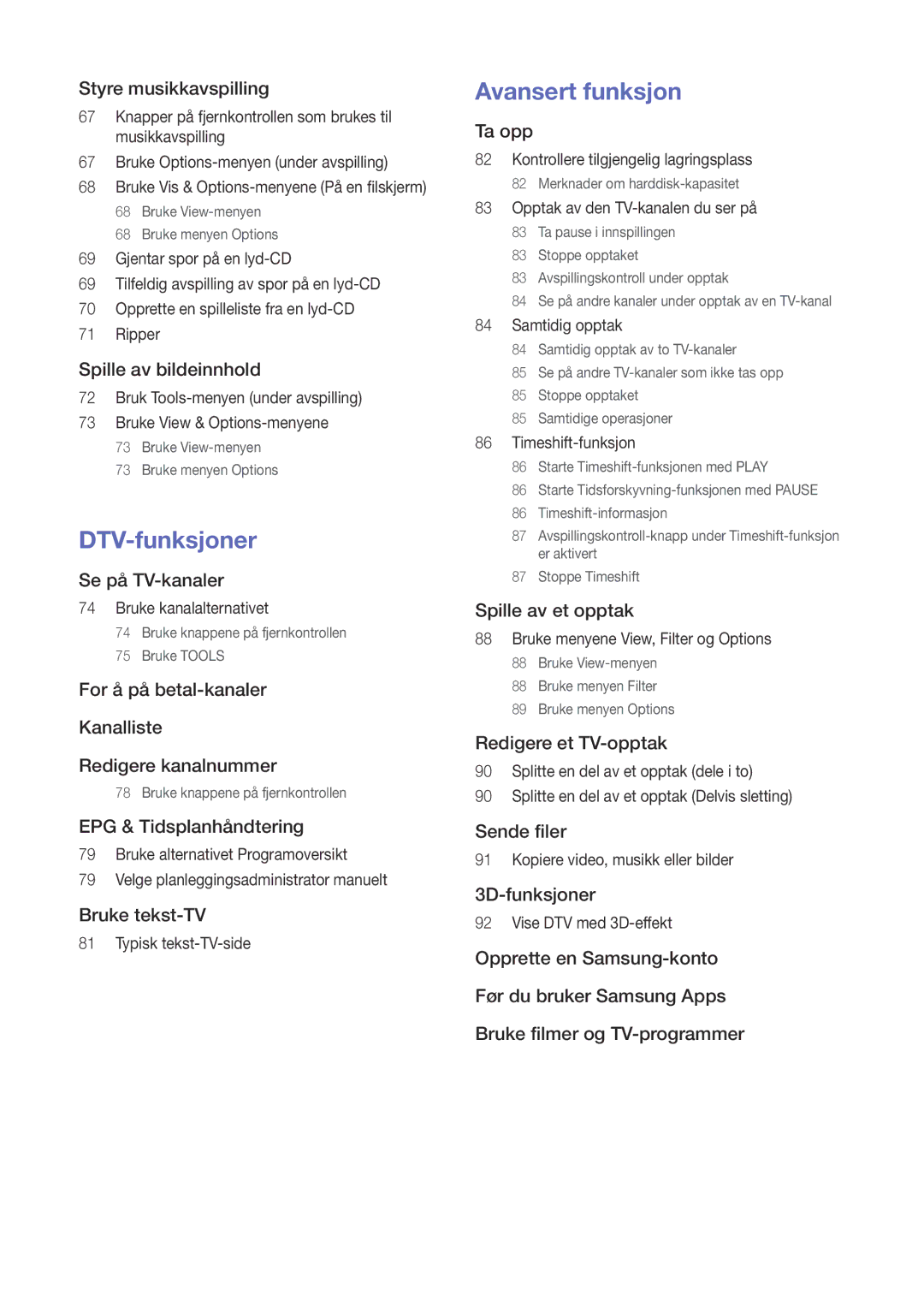Manual
Innhold
Nettverk
Smart Hub
System
Kundesupport
Styre musikkavspilling
Spille av bildeinnhold
Se på TV-kanaler
For å på betal-kanaler Kanalliste Redigere kanalnummer
Bruke Samsung Apps
Screen Mirroring Bruke Web Browser
Koble dine internettkontoer til produktet
Støttede formater
Koble til et TV-apparat
Unntatt for modell H8509S, H8909S For modell H8509S, H8909S
Page
Koble til et lydsystem
Koble til en trådløs ruter
Kablet nettverk
Trådløst nettverk
Home-skjermen
Spill Disk Filmer OG TV-SERIER
Bilde
3D-innst
3D Blu-ray-avsp.modus Prøv nå
Skjermstørrelse Prøv nå
TV-sideforhold Prøv nå
BD Wise Kun produkter fra Samsung Prøv nå
Oppløsning Prøv nå
Oppløsning i henhold til utgangsmodus
DVD
Filmbilde 24Fs Prøv nå
DTV smart oppløsning Prøv nå
Tilpass skjermstørrelse Prøv nå
Hdmi fargedybde Prøv nå
HDMI-fargeformat Prøv nå
Progressiv modus Prøv nå
Lyd
Høyttalerinnstillinger
Digitalt utsignal Prøv nå
Multiroom Link
Høyttalertest
Rediger navn
Valg av digitale signaler
Lydstrøm på Blu-ray-plater
Lydstrøm på DVD
Lydstrøm fra sending
Definisjon for en Blu-ray-plate
PCM nedsampling Prøv nå
Dynamisk områdekontroll Prøv nå
DTS Neo6-modus Prøv nå
Downmixing-modus Prøv nå
Lydsynkr. Prøv nå
Tilkoblet enhet Prøv nå
Sender
Autoinnstilling Prøv nå
Autoinnstilling
Standby autoinnstilling
Kanalliste Prøv nå
Veiledning Prøv nå
Vekkeklokke
Gir programinformasjon for hver kanal
Tidsplanhåndtering Prøv nå
Rediger kanal Prøv nå
Red. favoritter Prøv nå
Kanalinnstillinger
Overfør kanalliste Prøv nå
Manuell innstilling Prøv nå
Velg denne menyen for å slette CAM-operatørprofilen
Kanallås Prøv nå
Undertekst Prøv nå
Lydspråk Prøv nå
Redigere kanalnummer
Programrangeringslås Prøv nå
Datatjeneste
Digital tekst
Språk, tekst-TV Prøv nå
RF-omgåelsesøkning For modellene BD-H8500M og H8900M
Nettverk
Nettverksstatus Prøv nå
Nettverksinnstillinger Prøv nå
Lar deg sjekke det aktuelle nettverket og internettstatusen
Sett inn en nettverkskabel på baksiden av Blu-ray- spiller
Page
Trådløst nettverk
Trådløst Automatic
Page
Wpspbc
Gjenta trinn 6 og 7 fram til du har fylt inn alle verdier
Wpspin
Wi-Fi Direct
Deling av innhold
Angi ekstern tilgang
Innstillinger for multimedieenhet
Del harddisk
Enhetsnavn
BD-Live-innstill. Prøv nå
BD-Live internett forbindelse Prøv nå
Slett BD-data Prøv nå
Smart Hub
App-innstillinger
Autoticker
Kanalbundne apper
VOD-vurderingslås
Vilkår og personvern
Samsung-konto vilkår for personvernerklæring
Tilbakestill Smart Hub Prøv nå
System
Oppsett Prøv nå
Språk Prøv nå
Enhetsstyring Prøv nå
Museinnstillinger Prøv nå
Tastaturinnst. Prøv nå
For å bruke en mus sammen i produktets meny
Klokke Prøv nå
Lagringsenhetsstyring Prøv nå
Formater enhet Prøv nå
Kontroller enhet Prøv nå
Automatisk avslåing Prøv nå
Sikkerhet Prøv nå
Generelt Prøv nå
Anynet+ HDMI-CEC Prøv nå
DivX-video på foresp. Prøv nå
Avansert musikkopi Prøv nå
Kundesupport
Ekstern styring Prøv nå
Manual
Programvareoppdatering Prøv nå
Page
Oppdater automatisk
Administrere nedlasting av programvare via satelittkanaler
Oppdater fra USB
Kontakt Samsung Prøv nå
Tilbst Prøv nå
Spille kommersielle plater
Spille medieinnhold lagret på en USB- enhet
Spille av fotografier, videoer og musikk multimedia
For å avslutte trykker du på eller Return
Spille medieinnhold lagret på en datamaskin/mobil enhet
Tillater tilkobling til en mobil enhet
Home → Innst. → Nettverk → Deling av innhold
Spille medieinnhold lagret på en skytjeneste
Samsung Link
Styre videoavspilling
Knapper på fjernkontrollen som brukes til videoavspilling
Avspillingsrelaterte knapper
Bruke platemeny, tittelmeny, meldingsmeny og tittelliste
Bruke Settings-menyen under avspilling
3D Bruk 3D-menyen når du spiller en 3D-fil
Søk
Bruke View & Options-menyene
Bruke View-menyen
Styre musikkavspilling
Bruke menyen Options
Knapper på fjernkontrollen som brukes til musikkavspilling
Bruke Options-menyen under avspilling
Bruke Vis & Options-menyene På en filskjerm
Gjentar spor på en lyd-CD
Tilfeldig avspilling av spor på en lyd-CD
Opprette en spilleliste fra en lyd-CD
Ripper
Spille av bildeinnhold
Bruk Tools-menyen under avspilling
Bruke View & Options-menyene
Bruke kanalalternativet
Se på TV-kanaler
Bruke knappene på fjernkontrollen
Bruke Tools
For å på betal-kanal
Kanalliste
Du kan administrere de lagrede kanalene
Redigere kanalnummer
Alt
Page
Bruke tekst-TV
Typisk tekst-TV-side
Kontrollere tilgjengelig lagringsplass
Ta opp
Merknader om harddisk-kapasitet
Opptak av den TV-kanalen du ser på
Ta pause i innspillingen
Stoppe opptaket
Avspillingskontroll under opptak
Se på andre kanaler under opptak av en TV-kanal
Samtidig opptak
Samtidig opptak av to TV-kanaler
Se på andre TV-kanaler som ikke tas opp
Samtidige operasjoner
Hvis du ser på en TV-kanal som spilles inn
Hvis du ser på en TV-kanal som ikke spilles inn
Timeshift-funksjon
Starte Timeshift-funksjonen med Play
Starte Tidsforskyvning-funksjonen med Pause
Timeshift-informasjon
Stoppe Timeshift
Bruke menyene View, Filter og Options
Spille av et opptak
Bruke menyen Filter
Bruke menyen Options
Splitte en del av et opptak dele i to
Redigere et TV-opptak
Splitte en del av et opptak Delvis sletting
Sende filer
Kopiere video, musikk eller bilder
3D-funksjoner
Vise DTV med 3D-effekt
Page
Før du bruker Samsung Apps
Bruke filmer og TV-programmer
En oversikt over skjermen Samsung Apps
Bruke Samsung Apps
Følg instruksjonene på skjermen for å starte filmen
Laste ned en app
Starte en applikasjon
Option-menyen
Flytt
Slett
Vis detaljer
Slett flere
Oppdater apper
Screen Mirroring
Start AllShare Cast eller Screen Mirroring på enheten
Bruke Web Browser
Koblingsmodus og pekermodus
En oversikt over kontrollpanelet
Bruke skjermtastaturet
Alternativer på skjermtastaturet
Bruke innstillingsmenyen
Nettleserinnstilling
Koble dine internettkontoer til produktet
Støttede formater
Støttede videoformater
Begrensninger
Videodekoder
Undertekstformater som støttes
Lyddekoder
DivX-undertekstformater som støttes
Ttxt, *.smi, *.srt, *.sub, *.txt
Støttede musikkformater
Støttede bildeformater
Avchd Advanced Video Codec High Definition
Problem Løsning
Feilsøking
Løsning
Av menyen Nettverksstatus