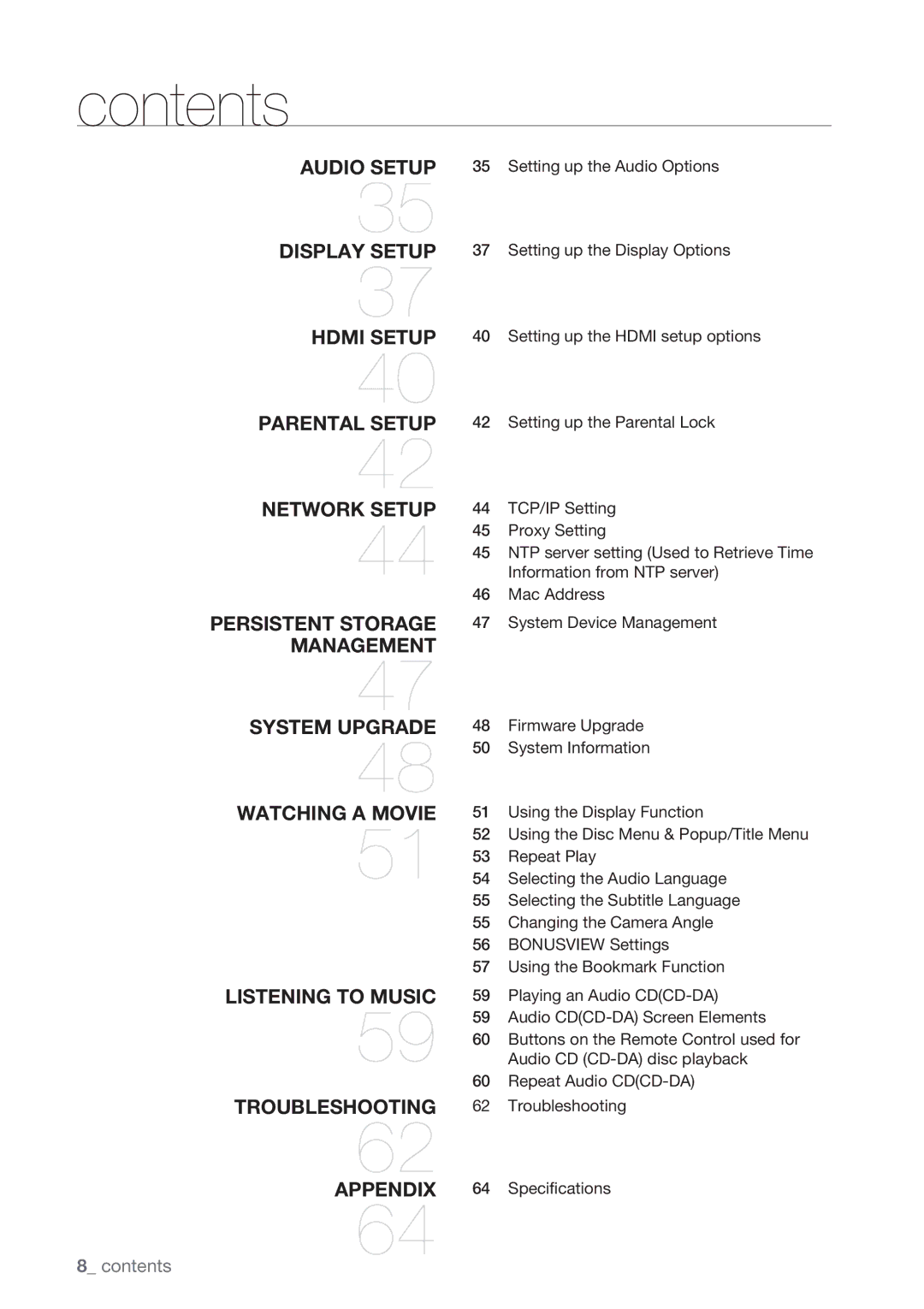BD-P1500/SAM specifications
The Samsung BD-P1500 is a versatile Blu-ray player that entered the market as a part of Samsung's effort to provide high-quality home entertainment systems. This player is notable for its combination of advanced features, reliable performance, and user-friendly design. One of the main attributes of the BD-P1500 is its ability to deliver stunning 1080p video playback, ensuring that users experience movies and shows with exceptional clarity and detail.Equipped with the latest in video processing technology, the BD-P1500 supports various codecs, such as MPEG-2, AVC, and VC-1, making it compatible with a wide range of content. In addition to Blu-ray discs, the player reads standard DVDs and CD media, allowing users to enjoy their existing collections without any compromise in quality. The inclusion of DVD upscaling offers the added benefit of enhancing the visual output of standard DVDs to near high-definition quality, ensuring that older titles look great on modern HDTVs.
Samsung’s BD-P1500 also features BD-Live technology, which allows viewers to access additional content and interactive features via broadband internet. This functionality opens up a new realm of viewing experiences, such as exclusive bonus features, online games, and social networking capabilities associated with many modern Blu-ray titles.
In terms of connectivity, the BD-P1500 does not disappoint. It comes equipped with HDMI output, facilitating easy connection to high-definition televisions and supporting high-definition audio formats, including Dolby TrueHD and DTS-HD Master Audio. This enables listeners to enjoy a rich and immersive sound experience that complements the high-quality visuals.
The sleek design of the Samsung BD-P1500, complemented by an intuitive user interface, makes it simple for users to navigate through menus and settings. The player also includes USB ports for playback of media from external drives, accommodating a variety of digital formats.
Overall, the Samsung BD-P1500 is a well-rounded Blu-ray player that combines cutting-edge technology with practical features. Its ability to enhance both video and audio, along with its interactive capabilities and user-friendly interface, positions it as an attractive option for those looking to enhance their home entertainment experience. Versatile, efficient, and packed with features, the BD-P1500 stands as a solid choice for casual viewers and home theater enthusiasts alike.