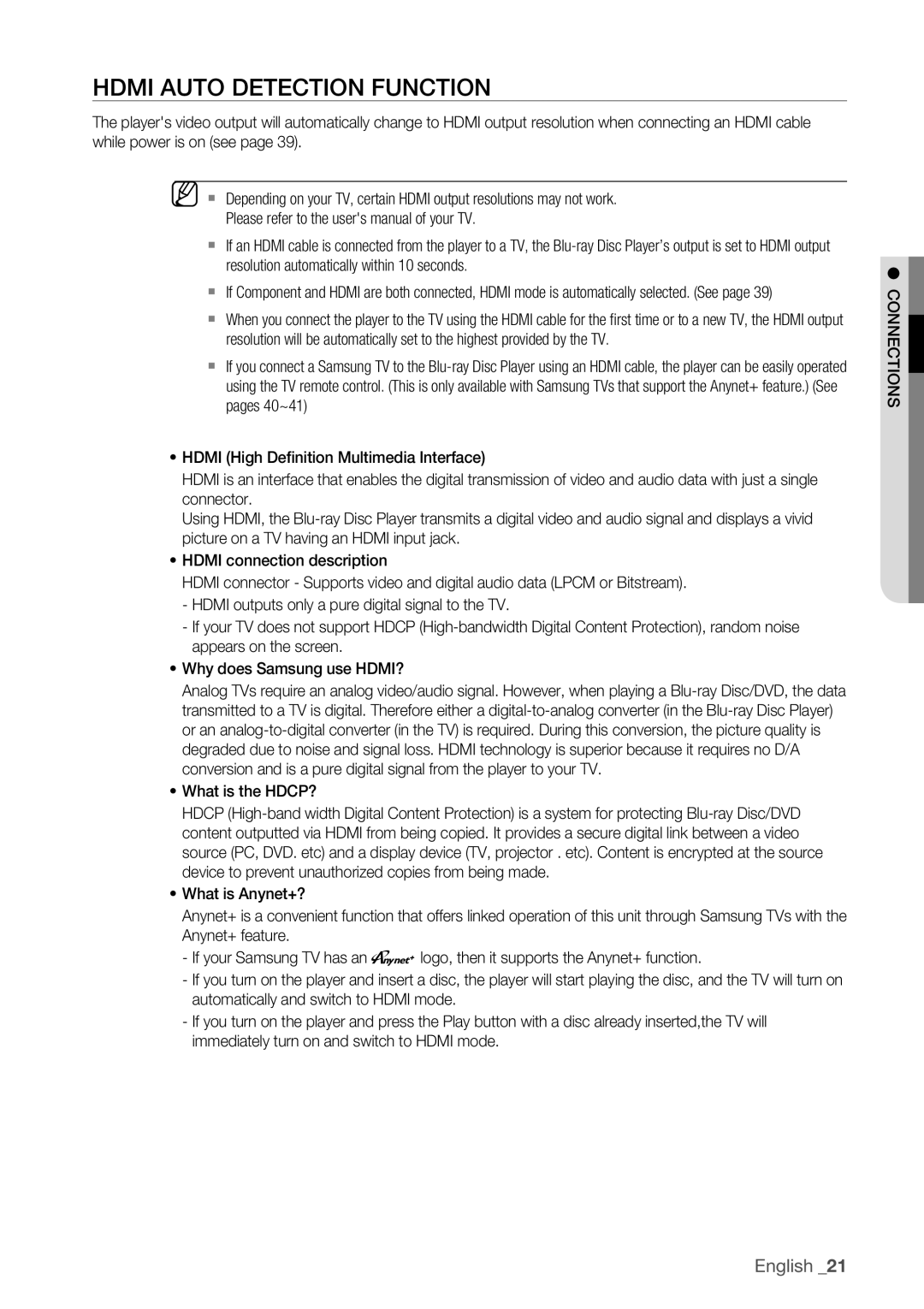HDMI Auto Detection Function
The player's video output will automatically change to HDMI output resolution when connecting an HDMI cable while power is on (see page 39).
M ` Depending on your TV, certain HDMI output resolutions may not work.
Please refer to the user's manual of your TV.
`If an HDMI cable is connected from the player to a TV, the
`If Component and HDMI are both connected, HDMI mode is automatically selected. (See page 39)
`When you connect the player to the TV using the HDMI cable for the first time or to a new TV, the HDMI output resolution will be automatically set to the highest provided by the TV.
`If you connect a Samsung TV to the
~HDMI (High Definition Multimedia Interface)
HDMI is an interface that enables the digital transmission of video and audio data with just a single connector.
Using HDMI, the
~HDMI connection description
HDMI connector - Supports video and digital audio data (LPCM or Bitstream).
-HDMI outputs only a pure digital signal to the TV.
-If your TV does not support HDCP
~Why does Samsung use HDMI?
Analog TVs require an analog video/audio signal. However, when playing a
~What is the HDCP?
HDCP
~What is Anynet+?
Anynet+ is a convenient function that offers linked operation of this unit through Samsung TVs with the Anynet+ feature.
-If your Samsung TV has an ![]()
![]()
![]() logo, then it supports the Anynet+ function.
logo, then it supports the Anynet+ function.
-If you turn on the player and insert a disc, the player will start playing the disc, and the TV will turn on automatically and switch to HDMI mode.
-If you turn on the player and press the Play button with a disc already inserted,the TV will immediately turn on and switch to HDMI mode.
● connections![]()
English _21