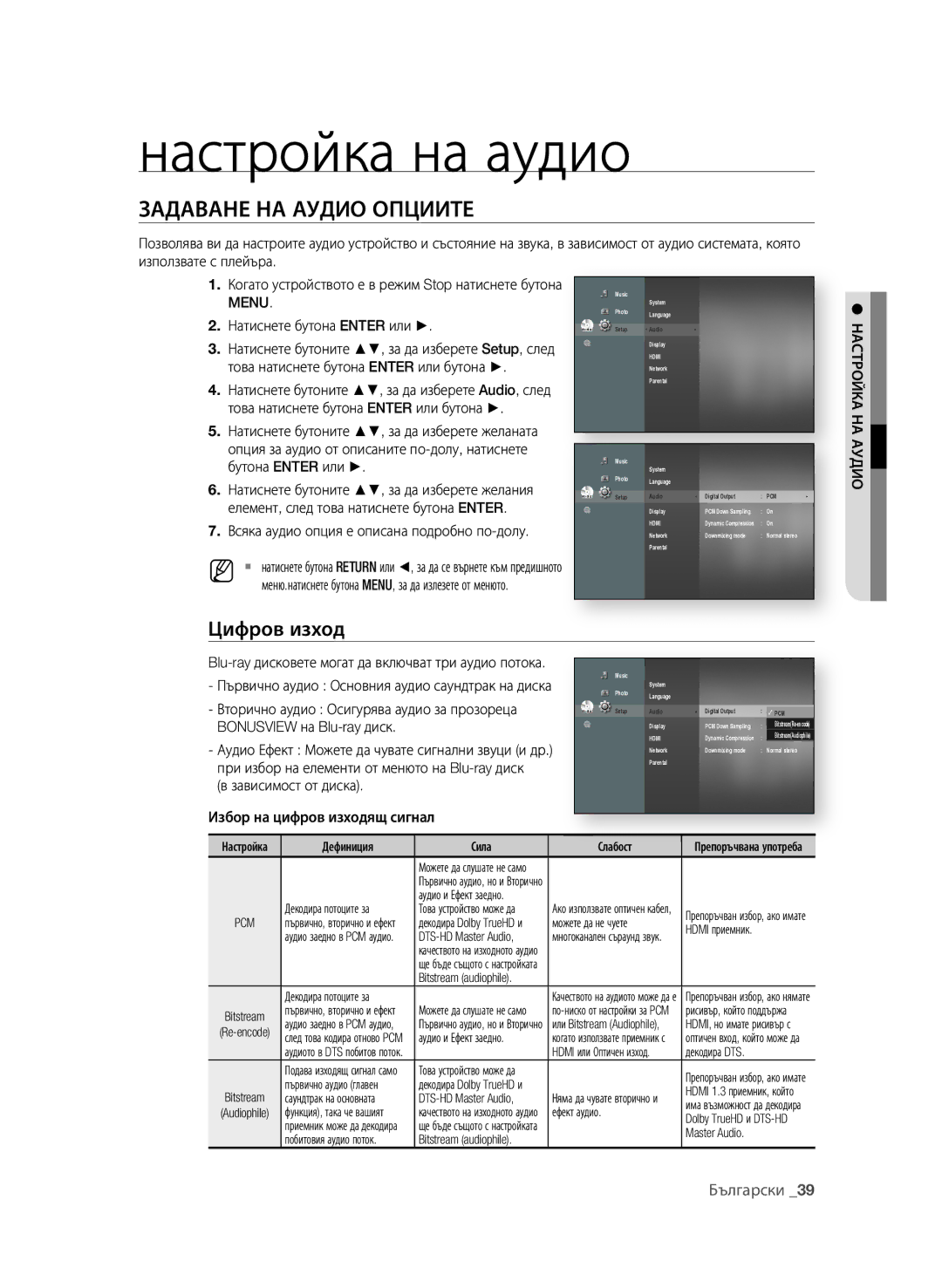BD-P4600/EDC, BD-P4600/XEE specifications
The Samsung BD-P4600/XEE is a sleek and innovative Blu-ray Disc player designed to enhance your home entertainment experience. With its modern aesthetics and cutting-edge technology, this player not only delivers exceptional video and audio quality but also offers a range of features that cater to the needs of today's digital consumer.One of the standout features of the BD-P4600 is its ability to support full HD 1080p video playback. This ensures that viewers can enjoy their favorite movies and shows with stunning clarity and detail. The player utilizes advanced video processing technology, including 1080p upscaling for standard DVDs, allowing older formats to be viewed with improved picture quality. Additionally, the BD-P4600 is compatible with a variety of disc formats, including Blu-ray discs, DVDs, and CDs, making it a versatile addition to any entertainment system.
Audio is equally impressive with the BD-P4600, which supports high-definition audio formats such as Dolby TrueHD and DTS-HD Master Audio. These technologies provide a richer and more immersive sound experience, critical for viewers who appreciate high-quality audio. The player also features an HDMI output, making it easy to connect to modern televisions and sound systems while maintaining optimal audio and video quality.
Another notable characteristic of the BD-P4600 is its built-in Ethernet connectivity, which allows users to access online streaming services. This feature provides a wealth of entertainment options, from popular services like Netflix and YouTube to various other apps, expanding the viewing choices beyond physical media. The player also supports BD-Live, offering additional interactive content and features when connected to the internet.
In terms of usability, the BD-P4600 is designed with user-friendly features such as a streamlined interface and quick startup times. The remote control is easy to navigate, enabling users to access their favorite features quickly. The device also incorporates Samsung's intelligent technologies, ensuring smooth operation and enhanced performance.
Overall, the Samsung BD-P4600/XEE combines stylish design with powerful technology, making it an excellent choice for home theater enthusiasts looking to elevate their viewing experience. With its exceptional video and audio quality, internet connectivity, and broad disc compatibility, this Blu-ray player stands as a testament to Samsung's commitment to innovation in consumer electronics. Whether you're watching the latest blockbuster or enjoying a classic film, the BD-P4600 delivers in every aspect, ensuring countless hours of entertainment.