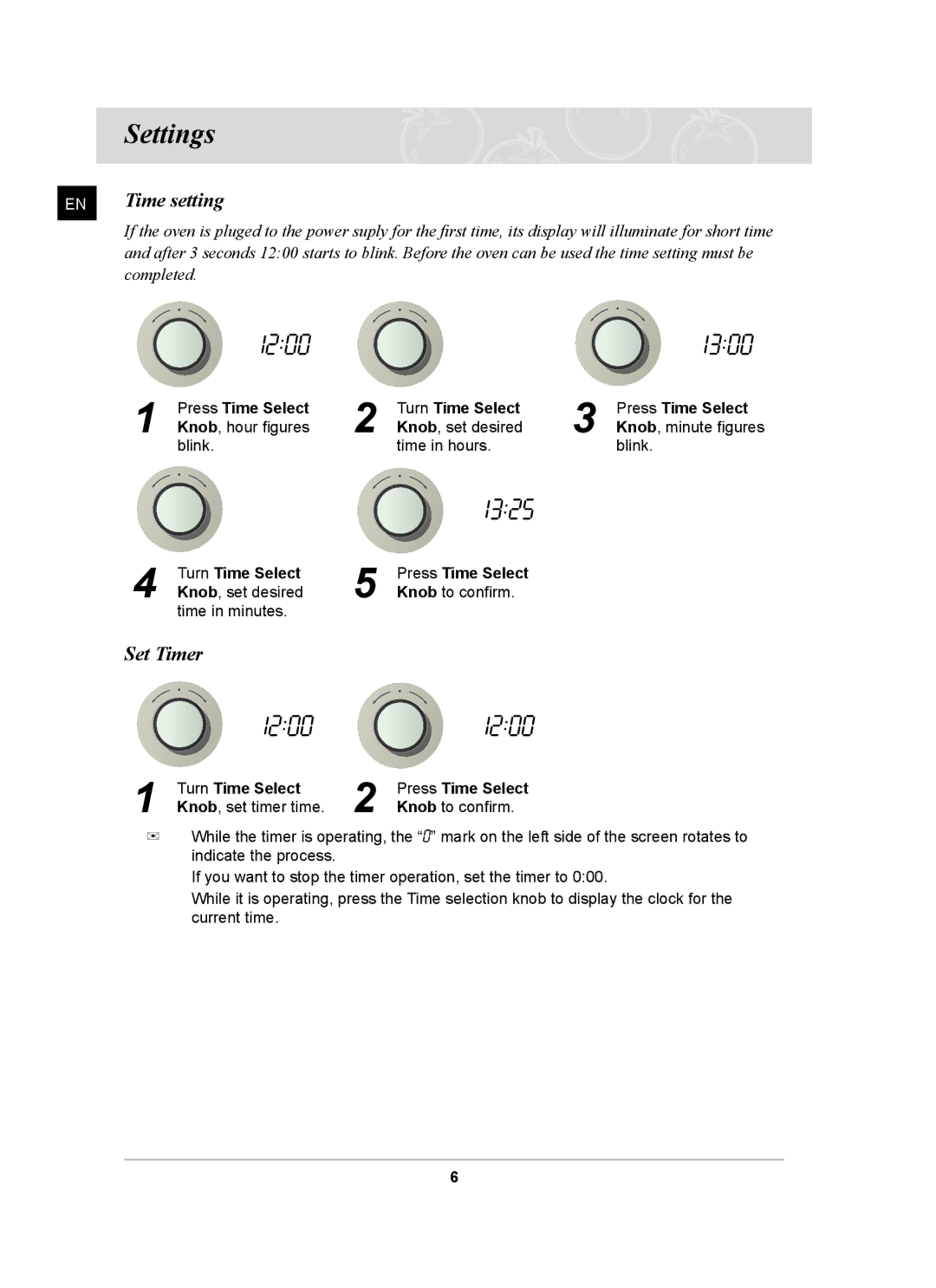| Settings |
EN | Time setting |
| If the oven is pluged to the power suply for the first time, its display will illuminate for short time |
| and after 3 seconds 12:00 starts to blink. Before the oven can be used the time setting must be |
| completed. |
1Press Time Select Knob, hour figures blink.
4Turn Time Select Knob, set desired time in minutes.
Set Timer
2
5
Turn Time Select | 3 | Press Time Select |
Knob, set desired | Knob, minute figures | |
time in hours. |
| blink. |
Press Time Select
Knob to confirm.
1 | Turn Time Select | 2 | Press Time Select |
Knob, set timer time. | Knob to confirm. |
✉While the timer is operating, the “![]()
![]() ” mark on the left side of the screen rotates to indicate the process.
” mark on the left side of the screen rotates to indicate the process.
If you want to stop the timer operation, set the timer to 0:00.
While it is operating, press the Time selection knob to display the clock for the current time.
6