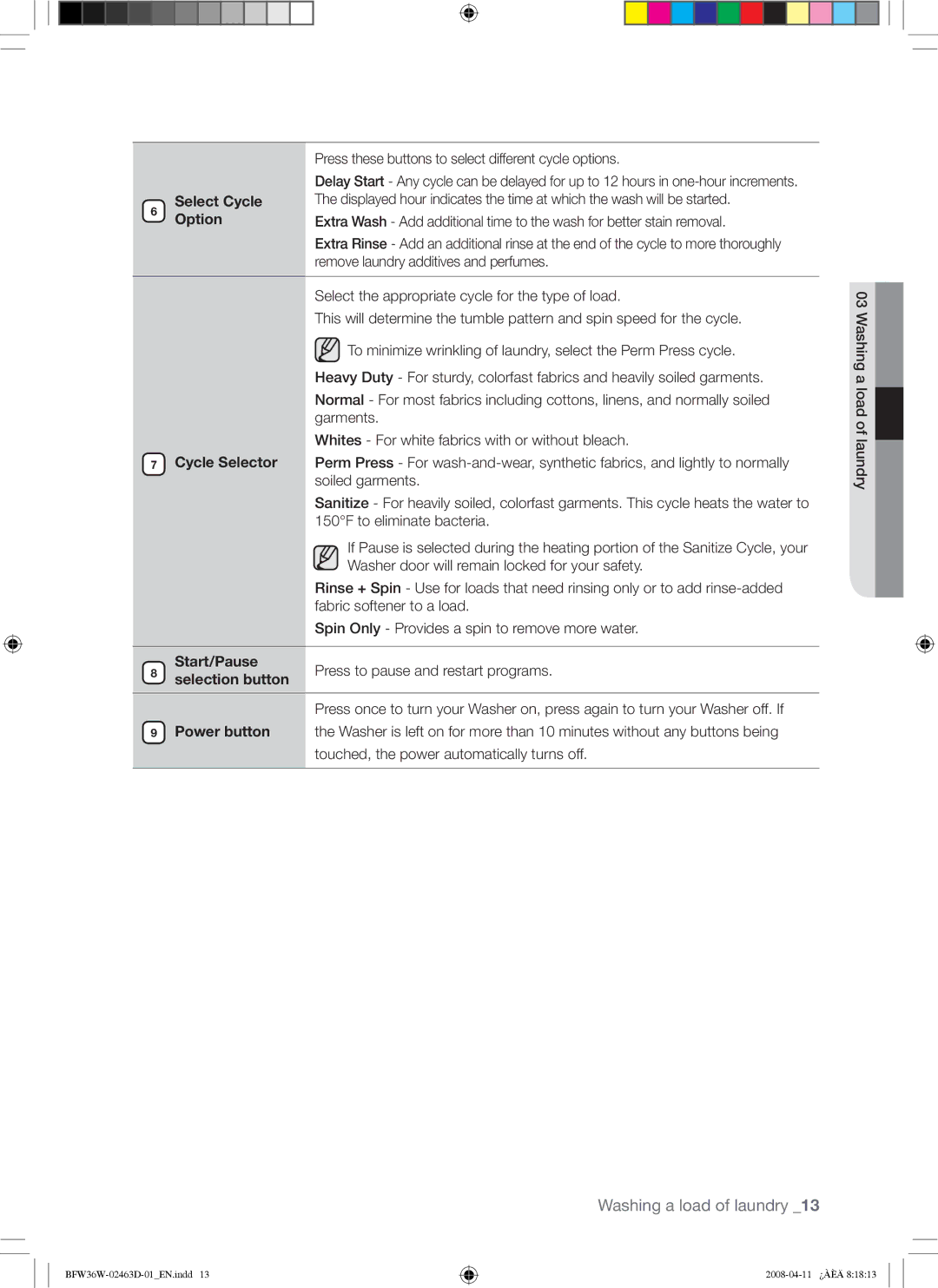Press these buttons to select different cycle options.
|
| Delay Start - Any cycle can be delayed for up to 12 hours in | |
6 | Select Cycle | The displayed hour indicates the time at which the wash will be started. | |
Option | Extra Wash - Add additional time to the wash for better stain removal. | ||
|
Extra Rinse - Add an additional rinse at the end of the cycle to more thoroughly remove laundry additives and perfumes.
Select the appropriate cycle for the type of load.
This will determine the tumble pattern and spin speed for the cycle. ![]() To minimize wrinkling of laundry, select the Perm Press cycle.
To minimize wrinkling of laundry, select the Perm Press cycle.
Heavy Duty - For sturdy, colorfast fabrics and heavily soiled garments.
Normal - For most fabrics including cottons, linens, and normally soiled garments.
Whites - For white fabrics with or without bleach.
7Cycle Selector Perm Press - For
Sanitize - For heavily soiled, colorfast garments. This cycle heats the water to 150°F to eliminate bacteria.
If Pause is selected during the heating portion of the Sanitize Cycle, your Washer door will remain locked for your safety.
Rinse + Spin - Use for loads that need rinsing only or to add
Spin Only - Provides a spin to remove more water.
8 | Start/Pause | Press to pause and restart programs. | |
selection button | |||
|
|
Press once to turn your Washer on, press again to turn your Washer off. If
9Power button the Washer is left on for more than 10 minutes without any buttons being touched, the power automatically turns off.
03 Washing a load of laundry![]()