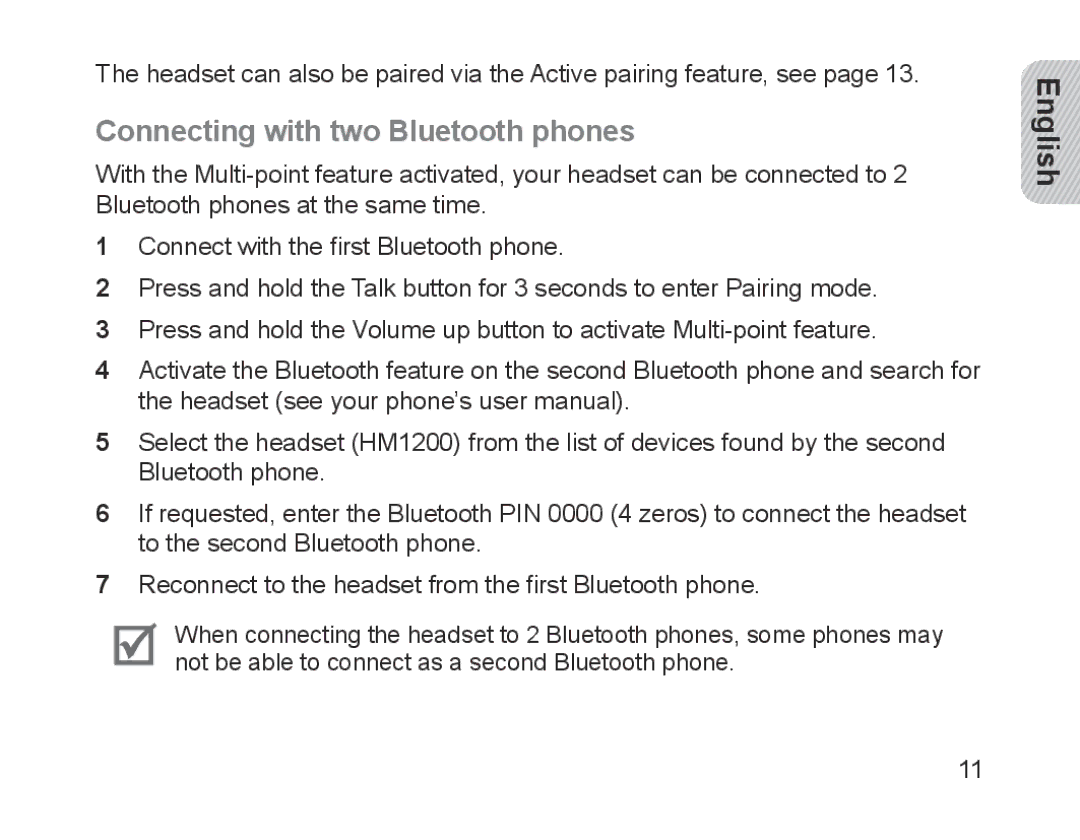The headset can also be paired via the Active pairing feature, see page 13.
Connecting with two Bluetooth phones
With the
1Connect with the first Bluetooth phone.
2Press and hold the Talk button for 3 seconds to enter Pairing mode.
3Press and hold the Volume up button to activate
4Activate the Bluetooth feature on the second Bluetooth phone and search for the headset (see your phone’s user manual).
5Select the headset (HM1200) from the list of devices found by the second Bluetooth phone.
6If requested, enter the Bluetooth PIN 0000 (4 zeros) to connect the headset to the second Bluetooth phone.
7Reconnect to the headset from the first Bluetooth phone.
When connecting the headset to 2 Bluetooth phones, some phones may not be able to connect as a second Bluetooth phone.
![]() English
English![]()
11