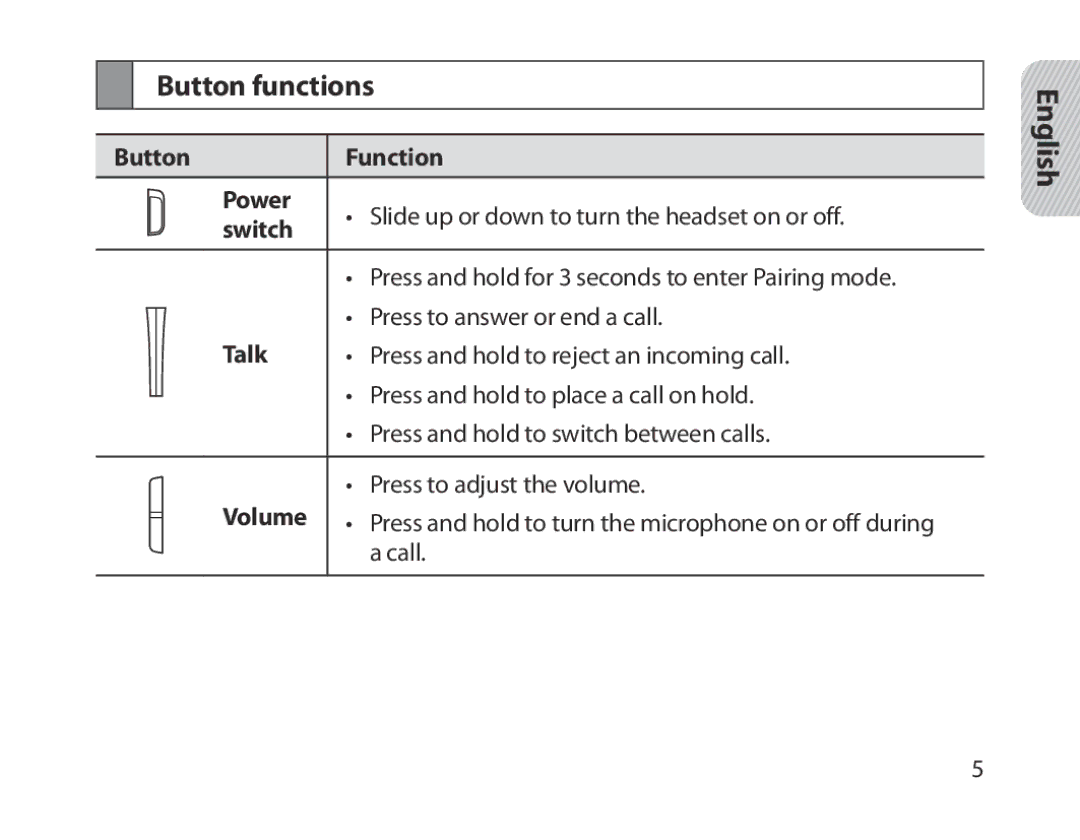Button functions
Button | Function | |
|
|
|
| Power | • Slide up or down to turn the headset on or off. |
| switch | |
|
| |
|
| • Press and hold for 3 seconds to enter Pairing mode. |
| Talk | • Press to answer or end a call. |
| ||
| • Press and hold to reject an incoming call. | |
|
| • Press and hold to place a call on hold. |
|
| |
|
| • Press and hold to switch between calls. |
|
|
|
|
| • Press to adjust the volume. |
| Volume | • Press and hold to turn the microphone on or off during |
|
| a call. |
|
|
|
English![]()
5