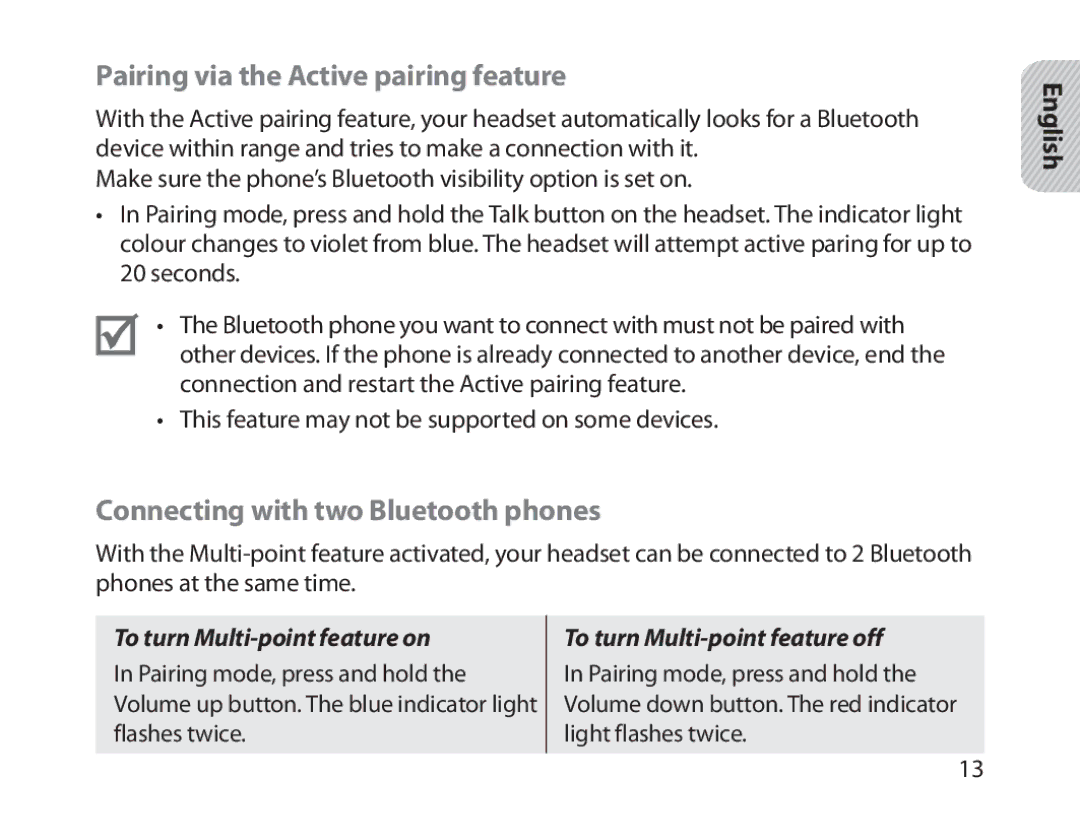Pairing via the Active pairing feature
With the Active pairing feature, your headset automatically looks for a Bluetooth device within range and tries to make a connection with it.
Make sure the phone’s Bluetooth visibility option is set on.
•In Pairing mode, press and hold the Talk button on the headset. The indicator light colour changes to violet from blue. The headset will attempt active paring for up to 20 seconds.
•The Bluetooth phone you want to connect with must not be paired with other devices. If the phone is already connected to another device, end the connection and restart the Active pairing feature.
•This feature may not be supported on some devices.
Connecting with two Bluetooth phones
With the
English![]()
To turn
In Pairing mode, press and hold the Volume up button. The blue indicator light flashes twice.
To turn Multi-point feature off
In Pairing mode, press and hold the Volume down button. The red indicator light flashes twice.
13