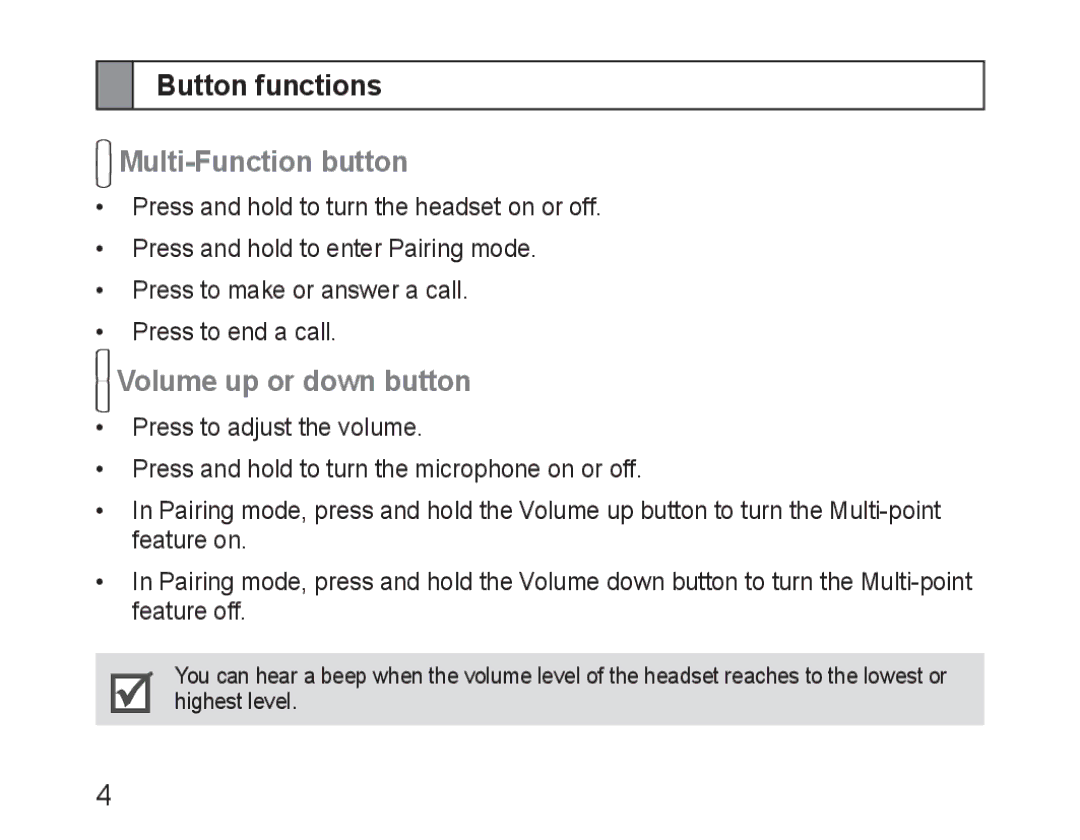Button functions

Multi-Function button
•• Press and hold to turn the headset on or off.
•• Press and hold to enter Pairing mode.
•• Press to make or answer a call.
•• Press to end a call.
Volume up or down button
•• Press to adjust the volume.
•• Press and hold to turn the microphone on or off.
•• In Pairing mode, press and hold the Volume up button to turn the
•• In Pairing mode, press and hold the Volume down button to turn the
You can hear a beep when the volume level of the headset reaches to the lowest or highest level.
4