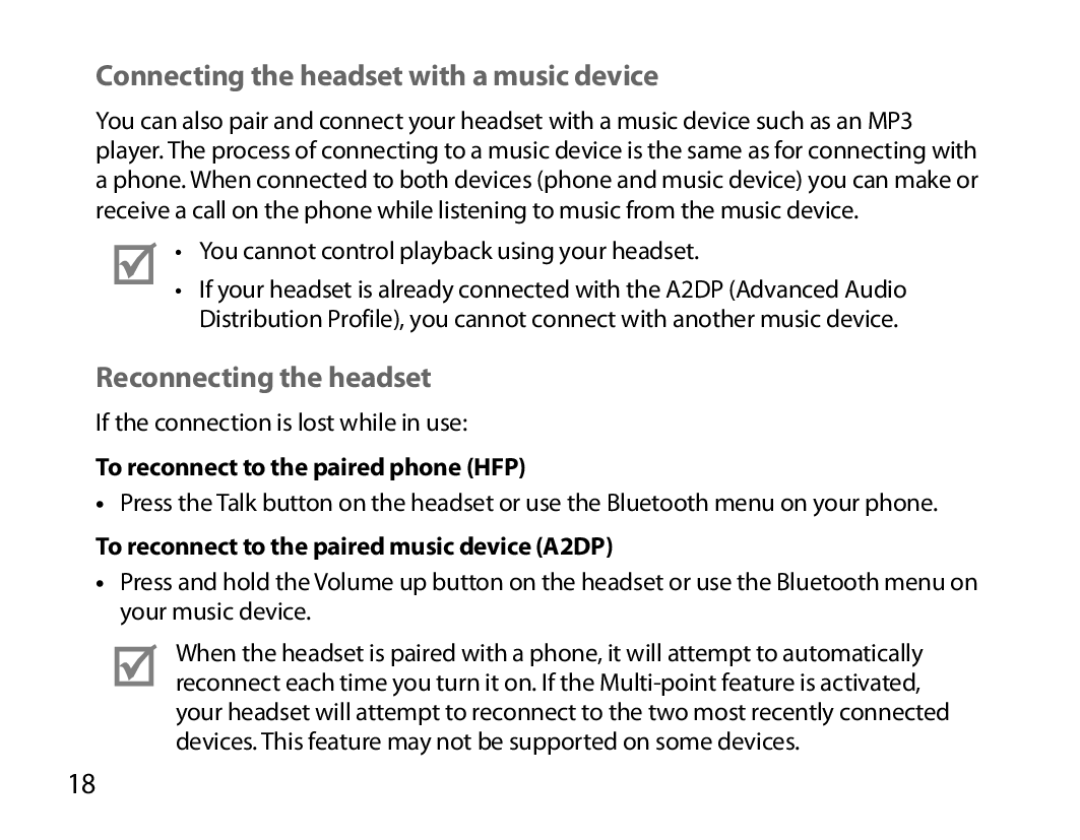BHM6000EDECXEH specifications
The Samsung BHM6000EDECXEH is a sophisticated wireless headset designed to cater to the needs of modern mobile users. With its sleek design, cutting-edge features, and state-of-the-art technology, this headset stands out in the competitive landscape of Bluetooth audio devices.One of the most notable features of the BHM6000EDECXEH is its impressive battery life. Users can enjoy up to 9 hours of continuous talk time and around 300 hours of standby time. This means you can stay connected throughout your busy day without the constant worry of needing to recharge. The headset is equipped with a high-quality lithium-ion battery that not only ensures long usage times but also charges quickly.
In terms of audio quality, the Samsung BHM6000EDECXEH leverages advanced sound technologies to deliver crystal-clear sound. The headset employs noise-cancellation technology that filters out ambient noise, providing an immersive audio experience whether you’re on a call or listening to music. The audio output is balanced, with clear highs and deep lows, making it ideal for various audio content.
Ergonomics play a crucial role in the design of the BHM6000EDECXEH. The headset features a lightweight construction and an adjustable ear hook, ensuring a comfortable fit for prolonged use. This design not only enhances user comfort but also stability, reducing the chances of the headset slipping off during physical activities.
The headset also features intuitive controls that allow users to manage calls and music playback with ease. Users can easily access functions such as answering or rejecting calls, adjusting volume, and skipping tracks with simple button presses. This user-friendly interface makes the headset suitable for individuals on the go.
Additionally, the BHM6000EDECXEH supports multipoint connectivity, allowing it to simultaneously pair with two devices. This feature is particularly beneficial for multitaskers as it enables them to transition seamlessly between a phone call and media playback from a different device.
The Samsung BHM6000EDECXEH wireless headset embodies the perfect blend of functionality, comfort, and style. With its robust battery performance, high-quality audio output, and user-friendly controls, it’s an excellent accessory for anyone seeking to enhance their audio experience, whether for casual listening or professional use.