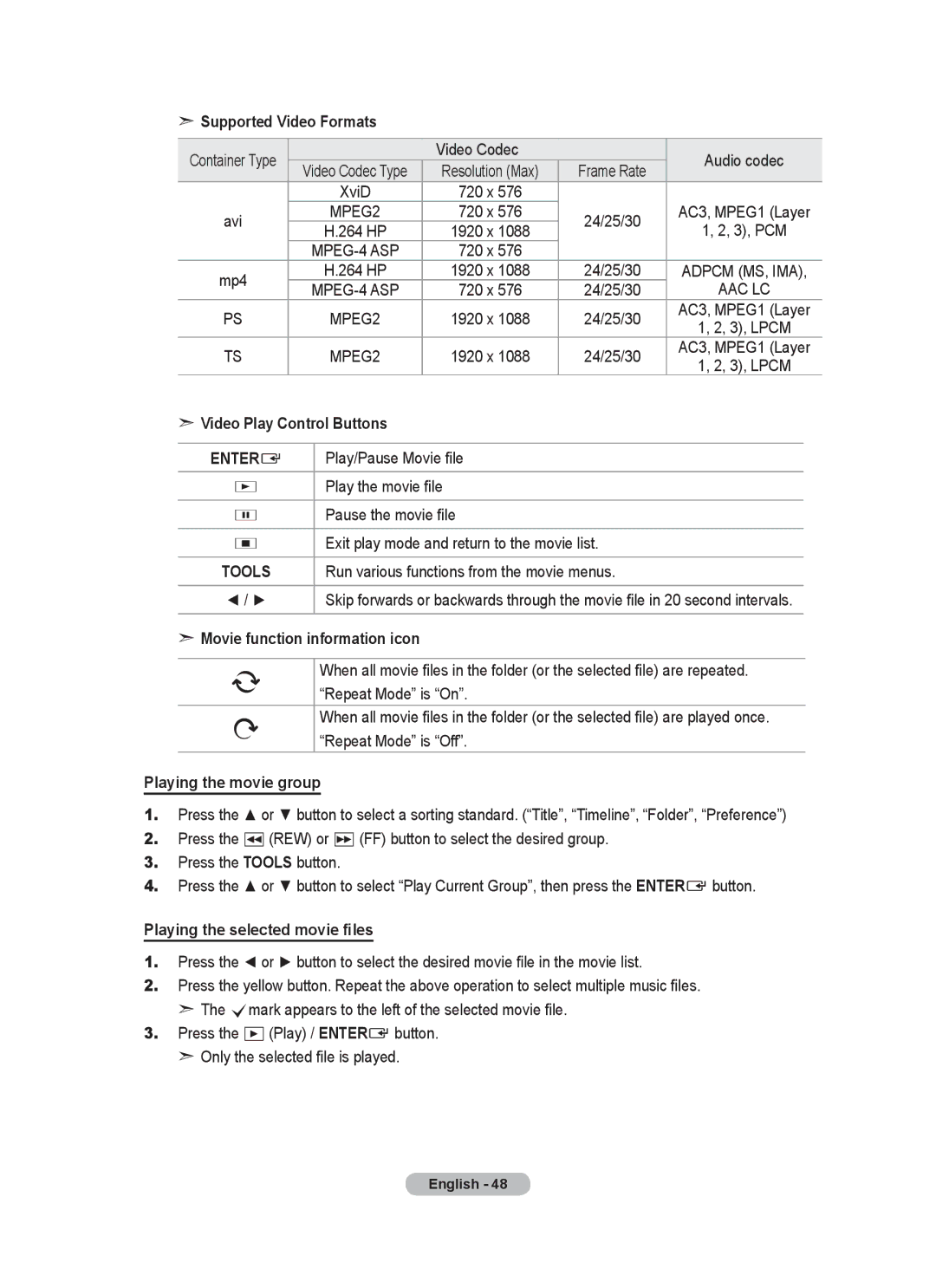➣Supported Video Formats
Container Type |
| Video Codec |
| Audio codec | |
Video Codec Type | Resolution (Max) | Frame Rate | |||
|
| ||||
| XviD | 720 x 576 |
| AC3, MPEG1 (Layer | |
avi | MPEG2 | 720 x 576 | 24/25/30 | ||
H.264 HP | 1920 x 1088 | 1, 2, 3), PCM | |||
|
| ||||
| 720 x 576 |
|
| ||
mp4 | H.264 HP | 1920 x 1088 | 24/25/30 | ADPCM (MS, IMA), | |
720 x 576 | 24/25/30 | AAC LC | |||
| |||||
PS | MPEG2 | 1920 x 1088 | 24/25/30 | AC3, MPEG1 (Layer | |
1, 2, 3), LPCM | |||||
|
|
|
| ||
TS | MPEG2 | 1920 x 1088 | 24/25/30 | AC3, MPEG1 (Layer | |
1, 2, 3), LPCM | |||||
|
|
|
|
➣Video Play Control Buttons
ENTERE | Play/Pause Movie file |
∂ | Play the movie file |
|
|
∑ | Pause the movie file |
|
|
∫ | Exit play mode and return to the movie list. |
TOOLS | Run various functions from the movie menus. |
◄ / ► | Skip forwards or backwards through the movie file in 20 second intervals. |
|
|
➣Movie function information icon
When all movie files in the folder (or the selected file) are repeated. “Repeat Mode” is “On”.
When all movie files in the folder (or the selected file) are played once. “Repeat Mode” is “Off”.
Playing the movie group
1.Press the ▲ or ▼ button to select a sorting standard. (“Title”, “Timeline”, “Folder”, “Preference”)
2.Press the π(REW) or µ(FF) button to select the desired group.
3.Press the TOOLS button.
4.Press the ▲ or ▼ button to select “Play Current Group”, then press the ENTERE button.
Playing the selected movie files
1.Press the ◄ or ► button to select the desired movie file in the movie list.
2.Press the yellow button. Repeat the above operation to select multiple music files.
➣The cmark appears to the left of the selected movie file.
3.Press the ∂(Play) / ENTERE button.
➣Only the selected file is played.
English - 48