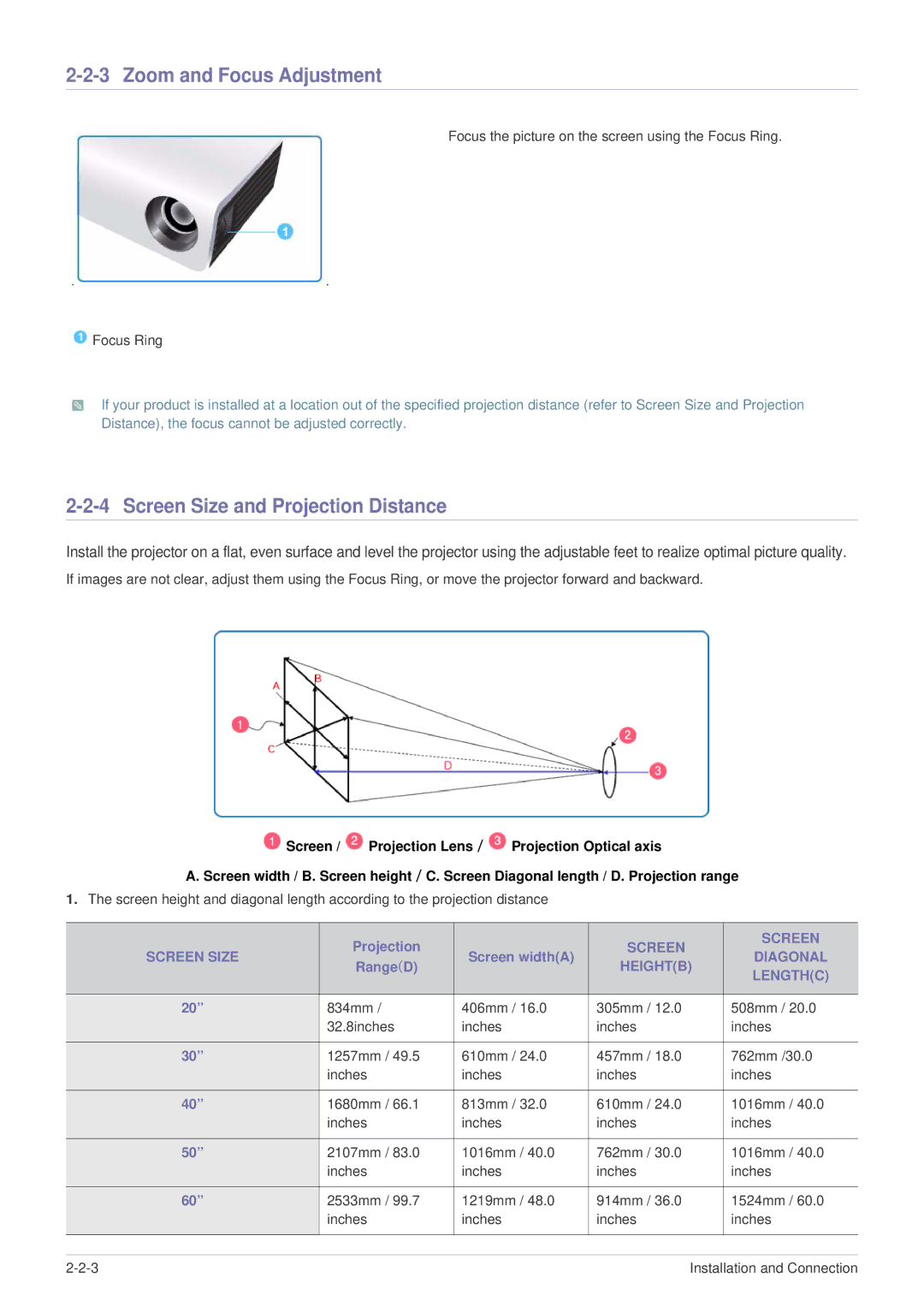2-2-3 Zoom and Focus Adjustment
Focus the picture on the screen using the Focus Ring.
![]() Focus Ring
Focus Ring
If your product is installed at a location out of the specified projection distance (refer to Screen Size and Projection Distance), the focus cannot be adjusted correctly.
2-2-4 Screen Size and Projection Distance
Install the projector on a flat, even surface and level the projector using the adjustable feet to realize optimal picture quality.
If images are not clear, adjust them using the Focus Ring, or move the projector forward and backward.
![]() Screen /
Screen / ![]() Projection Lens /
Projection Lens / ![]() Projection Optical axis
Projection Optical axis
A. Screen width / B. Screen height / C. Screen Diagonal length / D. Projection range
1.The screen height and diagonal length according to the projection distance
| Projection |
| SCREEN | SCREEN | |
SCREEN SIZE | Screen width(A) | DIAGONAL | |||
Range(D) | HEIGHT(B) | ||||
|
| LENGTH(C) | |||
|
|
|
| ||
|
|
|
|
| |
20” | 834mm / | 406mm / 16.0 | 305mm / 12.0 | 508mm / 20.0 | |
| 32.8inches | inches | inches | inches | |
|
|
|
|
| |
30” | 1257mm / 49.5 | 610mm / 24.0 | 457mm / 18.0 | 762mm /30.0 | |
| inches | inches | inches | inches | |
|
|
|
|
| |
40” | 1680mm / 66.1 | 813mm / 32.0 | 610mm / 24.0 | 1016mm / 40.0 | |
| inches | inches | inches | inches | |
|
|
|
|
| |
50” | 2107mm / 83.0 | 1016mm / 40.0 | 762mm / 30.0 | 1016mm / 40.0 | |
| inches | inches | inches | inches | |
|
|
|
|
| |
60” | 2533mm / 99.7 | 1219mm / 48.0 | 914mm / 36.0 | 1524mm / 60.0 | |
| inches | inches | inches | inches | |
|
|
|
|
|
Installation and Connection |