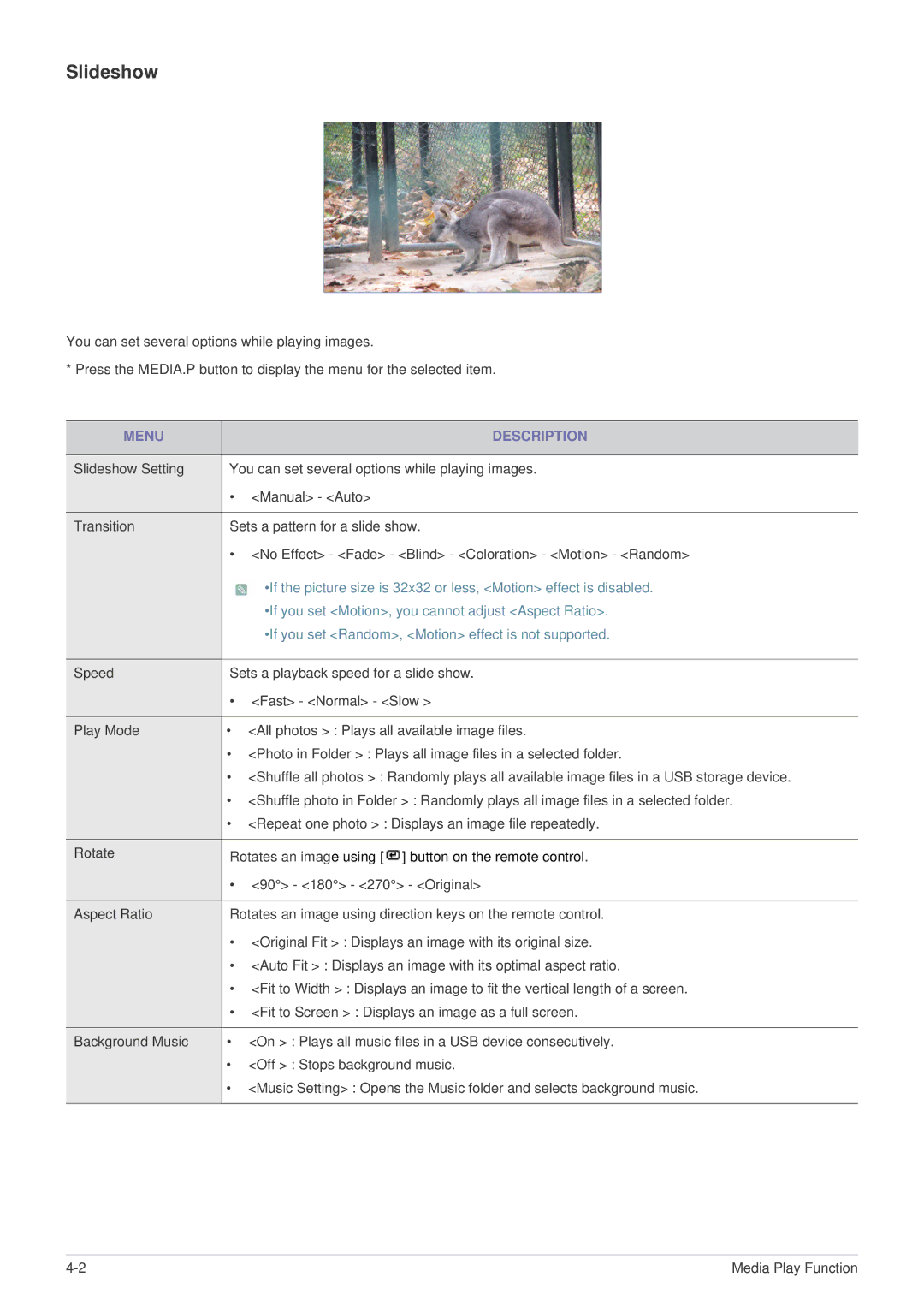Slideshow
You can set several options while playing images.
* Press the MEDIA.P button to display the menu for the selected item.
MENU |
| DESCRIPTION |
|
| |
Slideshow Setting | You can set several options while playing images. | |
| • | <Manual> - <Auto> |
|
| |
Transition | Sets a pattern for a slide show. | |
| • | <No Effect> - <Fade> - <Blind> - <Coloration> - <Motion> - <Random> |
|
| •If the picture size is 32x32 or less, <Motion> effect is disabled. |
|
| •If you set <Motion>, you cannot adjust <Aspect Ratio>. |
|
| •If you set <Random>, <Motion> effect is not supported. |
|
| |
Speed | Sets a playback speed for a slide show. | |
| • | <Fast> - <Normal> - <Slow > |
|
| |
Play Mode | • <All photos > : Plays all available image files. | |
| • <Photo in Folder > : Plays all image files in a selected folder. | |
| • <Shuffle all photos > : Randomly plays all available image files in a USB storage device. | |
| • <Shuffle photo in Folder > : Randomly plays all image files in a selected folder. | |
| • <Repeat one photo > : Displays an image file repeatedly. | |
|
| |
Rotate | Rotates an image using [ ] button on the remote control. | |
| • <90°> - <180°> - <270°> - <Original> | |
|
| |
Aspect Ratio | Rotates an image using direction keys on the remote control. | |
| • <Original Fit > : Displays an image with its original size. | |
| • <Auto Fit > : Displays an image with its optimal aspect ratio. | |
| • <Fit to Width > : Displays an image to fit the vertical length of a screen. | |
| • <Fit to Screen > : Displays an image as a full screen. | |
|
| |
Background Music | • <On > : Plays all music files in a USB device consecutively. | |
| • <Off > : Stops background music. | |
| • <Music Setting> : Opens the Music folder and selects background music. | |
|
|
|
Media Play Function |