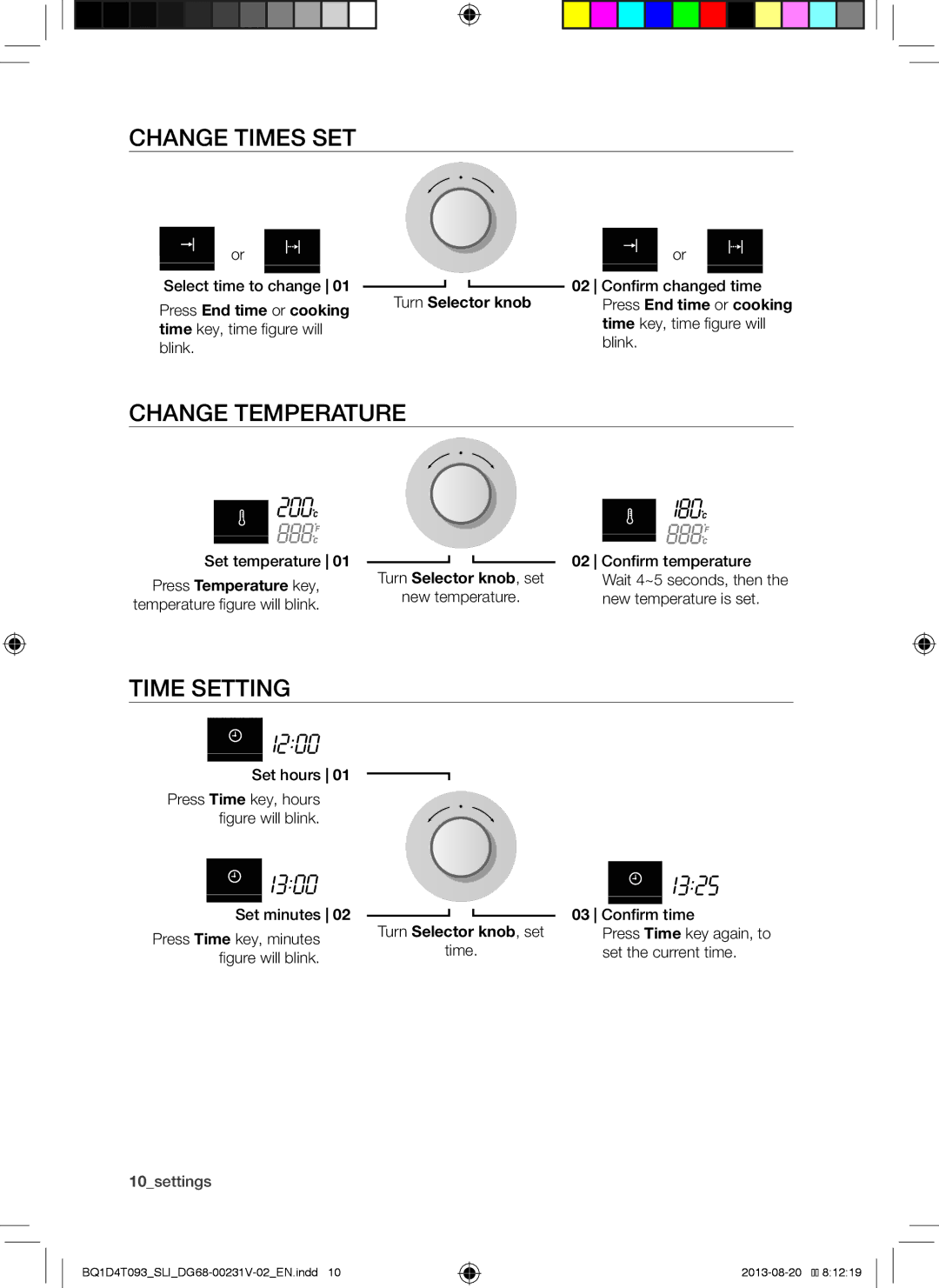CHANGE TIMES SET
or |
|
|
|
|
|
|
| or | |
|
|
|
|
|
|
|
|
| |
Select time to change 01 |
|
|
|
|
| 02 Confirm changed time | |||
Turn Selector knob | |||||||||
Press End time or cooking | Press End time or cooking | ||||||||
|
|
|
|
| time key, time figure will | ||||
time key, time figure will |
|
|
|
|
| ||||
|
|
|
|
| blink. | ||||
blink. |
|
|
|
|
| ||||
|
|
|
|
|
| ||||
CHANGE TEMPERATURE
Set temperature 01 |
|
|
|
|
| 02 Confirm temperature | |
Turn Selector knob, set | |||||||
Press Temperature key, | Wait 4~5 seconds, then the | ||||||
new temperature. | new temperature is set. | ||||||
temperature figure will blink. | |||||||
|
|
|
|
|
| ||
TIME SETTING
Set hours 01
Press Time key, hours figure will blink.
Set minutes 02 |
|
|
|
|
| 03 Confirm time | |
Turn Selector knob, set | |||||||
Press Time key, minutes | Press Time key again, to | ||||||
time. | set the current time. | ||||||
figure will blink. | |||||||
|
|
|
|
|
| ||
10_settings
![]()
![]() 8:12:19
8:12:19