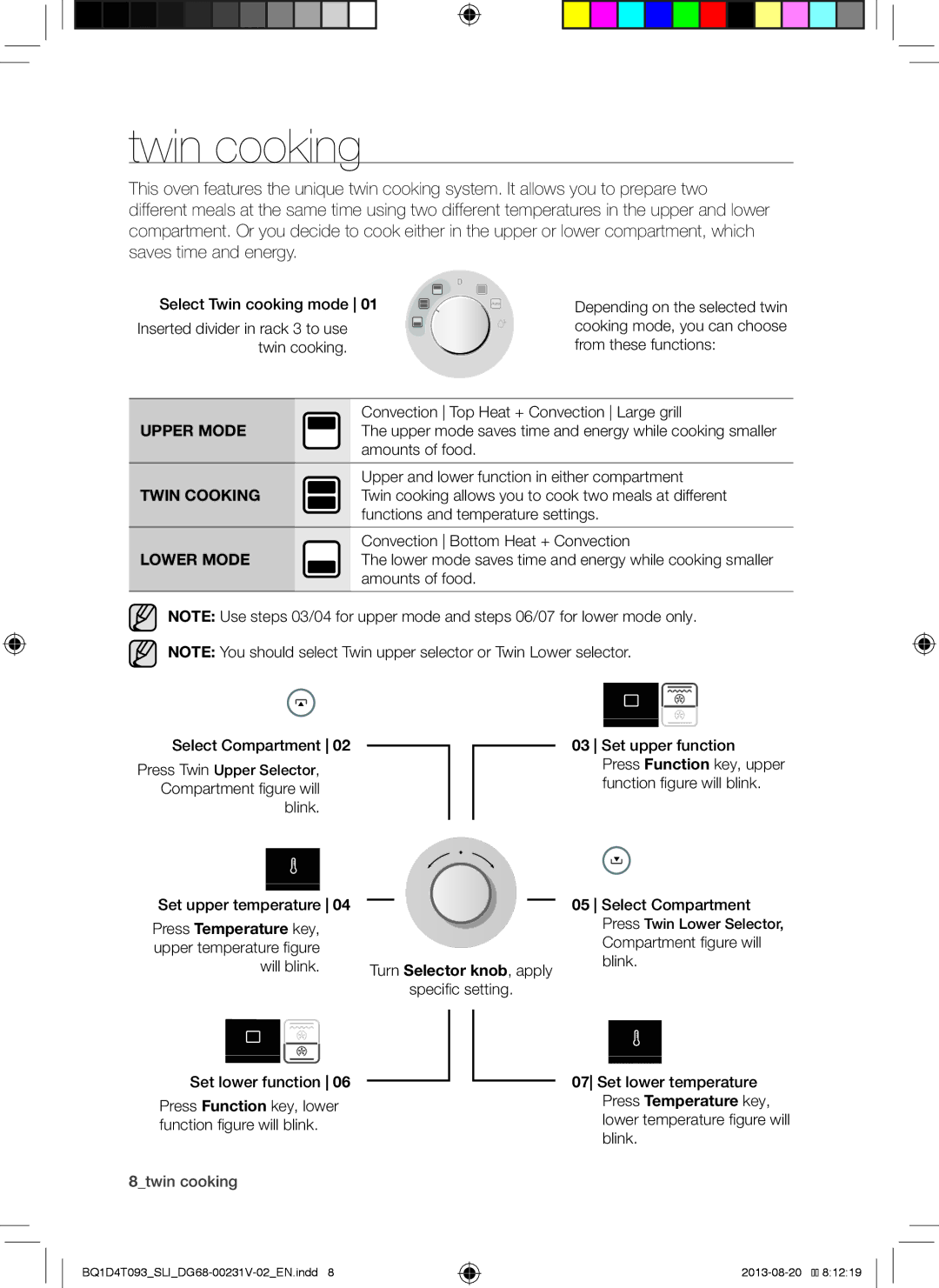twin cooking
This oven features the unique twin cooking system. It allows you to prepare two different meals at the same time using two different temperatures in the upper and lower compartment. Or you decide to cook either in the upper or lower compartment, which saves time and energy.
Select Twin cooking mode 01
Inserted divider in rack 3 to use twin cooking.
Depending on the selected twin cooking mode, you can choose from these functions:
Convection Top Heat + Convection Large grill
UPPER MODEThe upper mode saves time and energy while cooking smaller amounts of food.
Upper and lower function in either compartment
TWIN COOKINGTwin cooking allows you to cook two meals at different functions and temperature settings.
Convection Bottom Heat + Convection
LOWER MODEThe lower mode saves time and energy while cooking smaller amounts of food.
NOTE: Use steps 03/04 for upper mode and steps 06/07 for lower mode only.
NOTE: You should select Twin upper selector or Twin Lower selector.
Select Compartment 02
Press Twin Upper Selector, Compartment figure will blink.
Set upper temperature 04
Press Temperature key, upper temperature figure
will blink. Turn Selector knob, apply specific setting.
Set lower function 06
Press Function key, lower function figure will blink.
8_twin cooking
03 Set upper function Press Function key, upper function figure will blink.
05 Select Compartment Press Twin Lower Selector, Compartment figure will blink.
07 Set lower temperature Press Temperature key, lower temperature figure will blink.
![]()
![]() 8:12:19
8:12:19