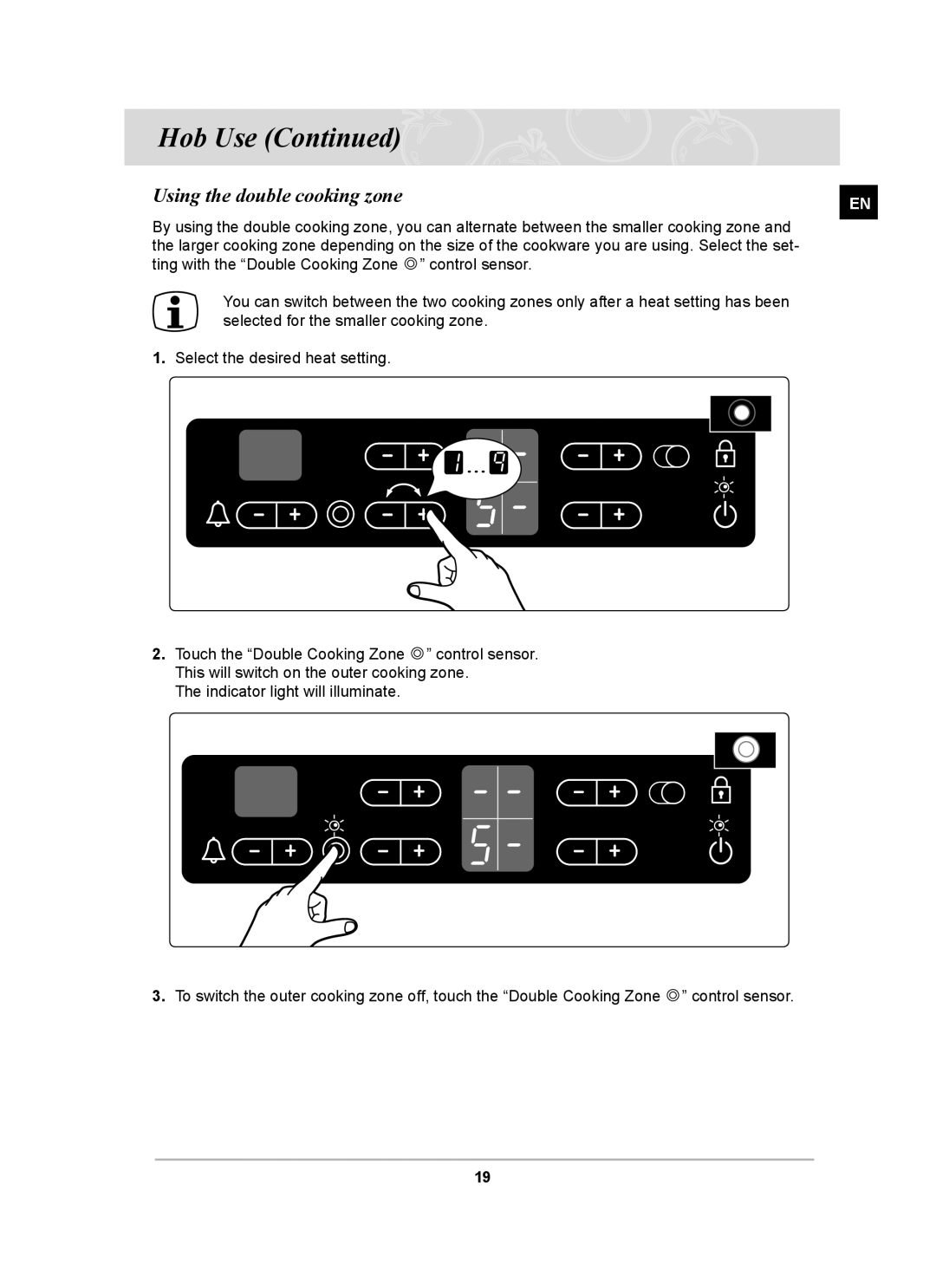C61RCAST/BOL specifications
The Samsung C61RCAST/BOL is an innovative kitchen appliance that exemplifies modern technology and user-friendly design. This versatile induction cooktop brings efficiency and sophistication to any culinary environment, catering to both novice cooks and seasoned chefs alike.One of the standout features of the C61RCAST/BOL is its induction cooking technology. Unlike traditional gas or electric stoves that heat up the entire cooktop, induction cooking uses electromagnetic energy to directly heat the cookware. This approach translates to faster cooking times, as the heat is generated within the pan itself, reducing energy waste and improving safety; the cooktop remains cool to the touch around the cookware. This minimizes the risk of burns, making it an ideal option for families with children.
The appliance boasts multiple cooking zones with precise temperature control, allowing users to prepare a variety of dishes simultaneously without the worry of uneven cooking. The user interface is designed for ease of use, featuring intuitive touch controls that enable quick adjustments to heat settings. Additionally, the C61RCAST/BOL includes a booster function for rapid boiling, enabling users to get cooking done in a fraction of the time.
Safety is a priority in the design of the C61RCAST/BOL. Equipped with features such as residual heat indicators, the cooktop alerts users if the surface is still hot after cooking, ensuring safe handling. Moreover, the automatic shut-off feature provides peace of mind, as the instant-off capability ensures that the cooktop will turn off if it has been left inactive for an extended period.
Another noteworthy characteristic of the Samsung C61RCAST/BOL is its sleek and modern aesthetic, which fits seamlessly into contemporary kitchen designs. The ceramic glass surface is not only stylish but also easy to clean, making post-meal cleanup a breeze.
This induction cooktop is not just about aesthetics and efficiency; it also integrates smart technology. With the ability to connect to compatible smart devices, users can monitor and control cooking functions remotely, enabling a more connected kitchen experience.
The Samsung C61RCAST/BOL represents a significant advancement in cooking technology, combining speed, safety, and style. Its array of features makes it a top choice for anyone looking to upgrade their cooking experience, making meal preparation simpler and more enjoyable.