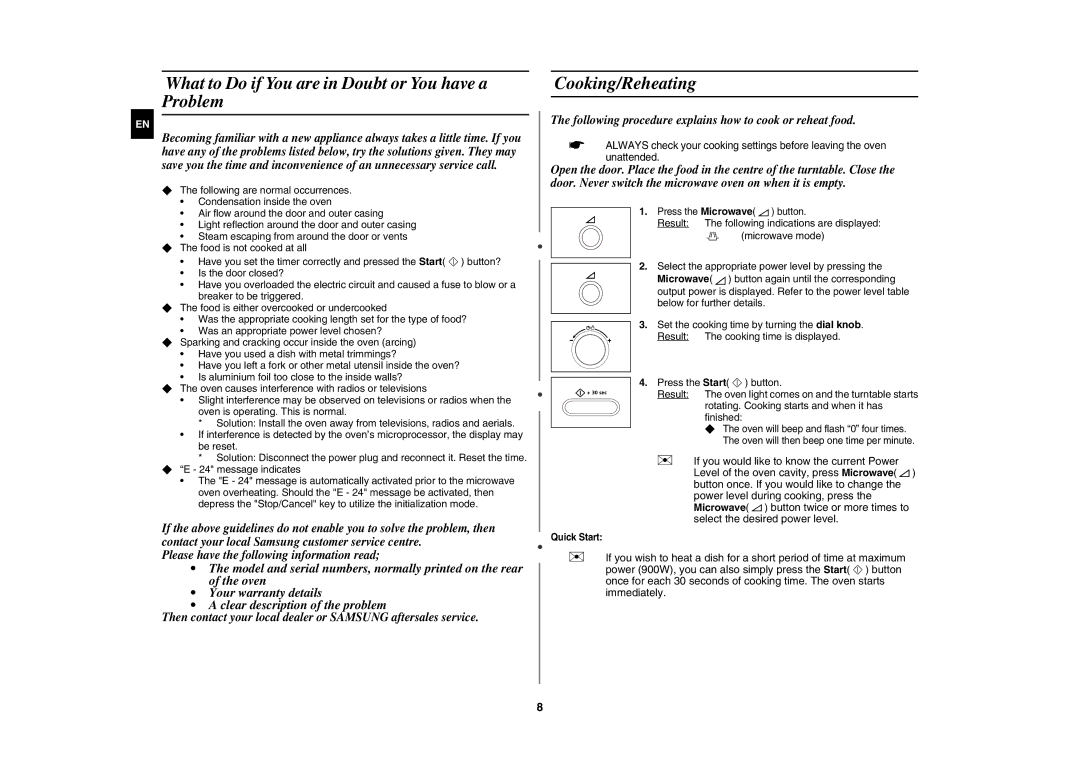CE1071C/XEE specifications
The Samsung CE1071C/XEE is a versatile microwave oven that combines modern design with advanced cooking technology to meet the needs of contemporary kitchens. This model is particularly well-suited for users who value efficiency and functionality, making it a popular choice among households and culinary enthusiasts alike.One of the standout features of the CE1071C/XEE is its generous 28-liter capacity, which allows users to cook or heat larger meals and multiple dishes simultaneously. The spacious interior is complemented by a turntable that ensures even cooking and heating by rotating food during the cooking process. This microwave is designed to accommodate various cooking needs, from reheating leftovers to preparing full meals.
In terms of power, the CE1071C/XEE boasts a powerful 1000 watts, which provides quick and efficient cooking. The microwave offers multiple power levels, giving users the flexibility to select the ideal setting for their specific needs. This adaptability is particularly useful for defrosting or cooking delicate foods without overcooking them.
One of the key technologies integrated into the Samsung CE1071C/XEE is the Smart Sensor feature. This innovative technology helps to automatically adjust cooking times and power levels based on the weight and humidity of the food, ensuring perfectly cooked dishes every time. Additionally, the microwave includes a range of pre-programmed cooking options that simplify meal preparation by offering one-touch cooking for common dishes.
The design of the CE1071C/XEE is another highlight, featuring a sleek exterior that fits seamlessly into modern kitchen aesthetics. The easy-to-use control panel is intuitively designed, making it accessible even for users who are less experienced in the kitchen. The LED display provides clear visibility of settings and remaining cooking time, enhancing the user experience.
Moreover, this model is committed to safety, featuring a child lock function that prevents accidental operation. Its ceramic enamel interior is not only easy to clean but also helps to reduce the buildup of bacteria, promoting a healthier cooking environment.
In summary, the Samsung CE1071C/XEE microwave oven stands out for its impressive capacity, powerful cooking capabilities, and user-friendly features. With advanced technologies like Smart Sensor and convenient presets, it caters to a variety of cooking needs while ensuring safety and ease of use. This microwave is an excellent addition to any kitchen, combining practicality with style.