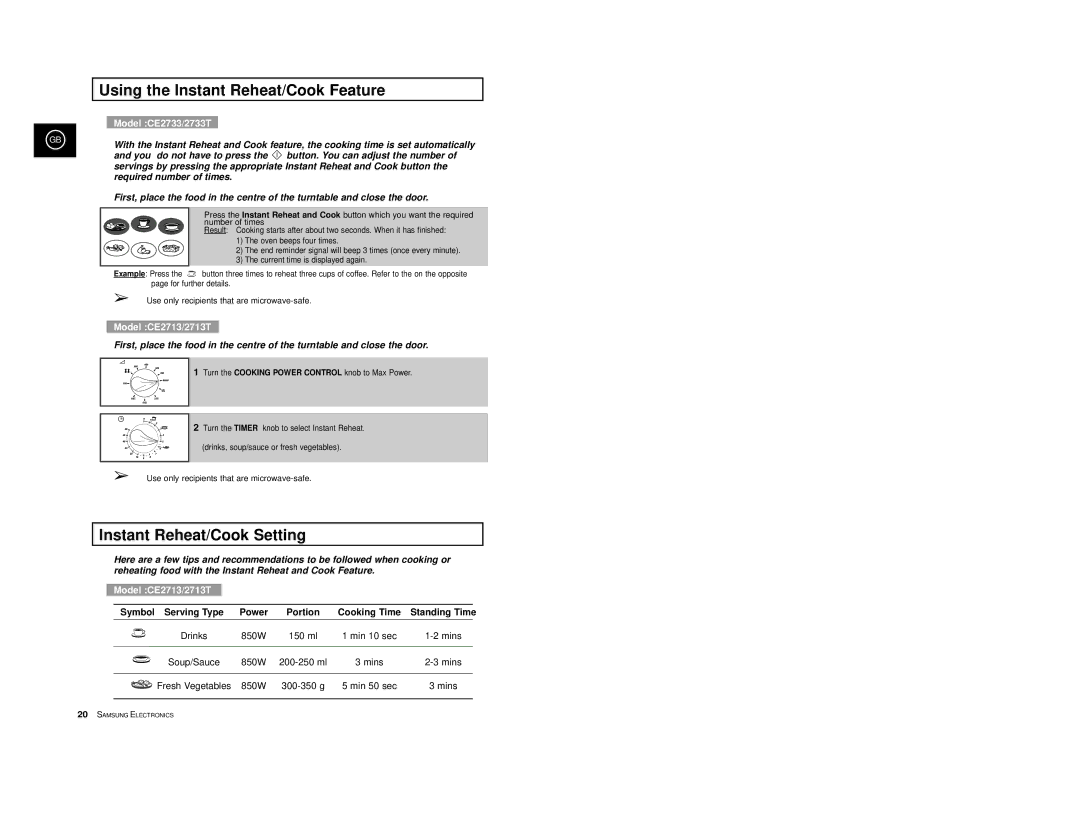Using the Instant Reheat/Cook Feature
GB
Model :CE2733/2733T
With the Instant Reheat and Cook feature, the cooking time is set automatically
and you do not have to press the ![]() button. You can adjust the number of servings by pressing the appropriate Instant Reheat and Cook button the required number of times.
button. You can adjust the number of servings by pressing the appropriate Instant Reheat and Cook button the required number of times.
First, place the food in the centre of the turntable and close the door.
Press the Instant Reheat and Cook button which you want the required number of times
Result: Cooking starts after about two seconds. When it has finished: 1) The oven beeps four times.
2) The end reminder signal will beep 3 times (once every minute).
3) The current time is displayed again.
Example: Press the ![]() button three times to reheat three cups of coffee. Refer to the on the opposite page for further details.
button three times to reheat three cups of coffee. Refer to the on the opposite page for further details.
➢Use only recipients that are
Model :CE2713/2713T
First, place the food in the centre of the turntable and close the door.
1 Turn the COOKING POWER CONTROL knob to Max Power.
2 Turn the TIMER knob to select Instant Reheat. (drinks, soup/sauce or fresh vegetables).
➢Use only recipients that are
Instant Reheat/Cook Setting
Here are a few tips and recommendations to be followed when cooking or reheating food with the Instant Reheat and Cook Feature.
Model :CE2713/2713T
Symbol Serving Type | Power | Portion | Cooking Time | Standing Time |
Drinks | 850W | 150 ml | 1 min 10 sec | |
Soup/Sauce | 850W | 3 mins | ||
Fresh Vegetables | 850W | 5 min 50 sec | 3 mins |
20SAMSUNG ELECTRONICS