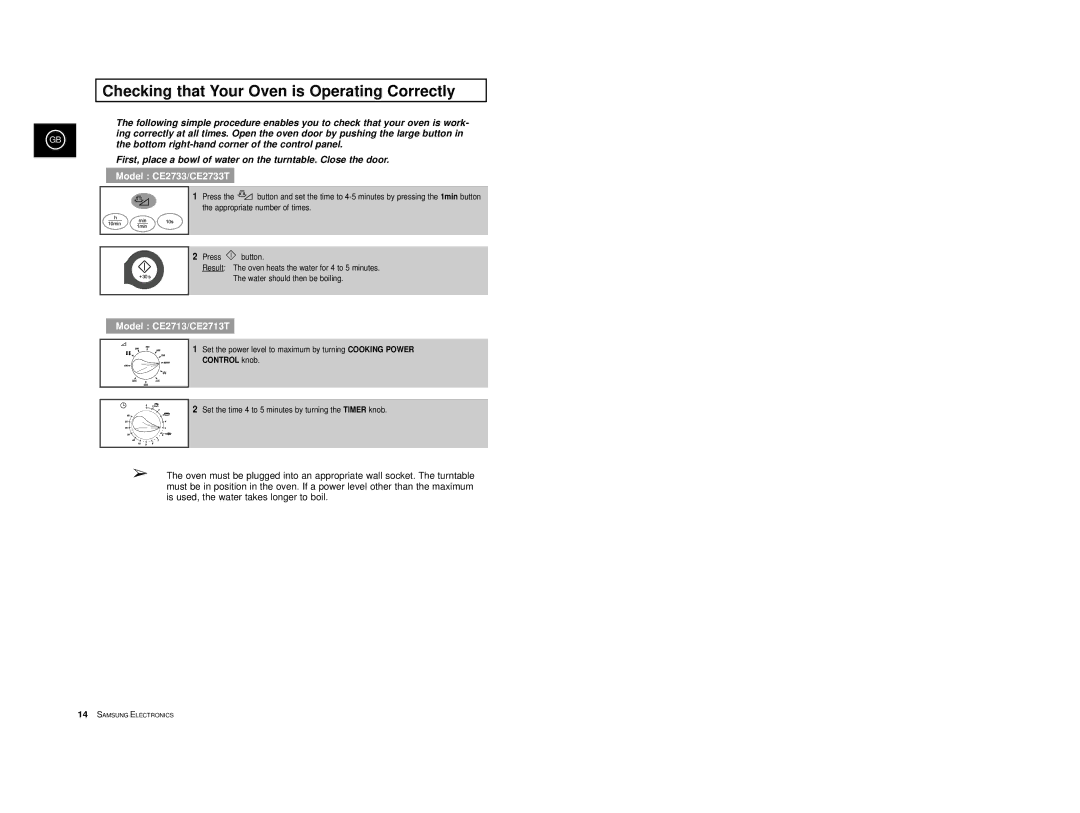Checking that Your Oven is Operating Correctly
| The following simple procedure enables you to check that your oven is work- | |
GB | ing correctly at all times. Open the oven door by pushing the large button in | |
the bottom | ||
|
First, place a bowl of water on the turntable. Close the door.
Model : CE2733/CE2733T
1Press the ![]() button and set the time to
button and set the time to
2Press ![]() button.
button.
Result: The oven heats the water for 4 to 5 minutes.
The water should then be boiling.
Model : CE2713/CE2713T
1 Set the power level to maximum by turning COOKING POWER CONTROL knob.
2 Set the time 4 to 5 minutes by turning the TIMER knob.
➢The oven must be plugged into an appropriate wall socket. The turntable must be in position in the oven. If a power level other than the maximum is used, the water takes longer to boil.
14SAMSUNG ELECTRONICS