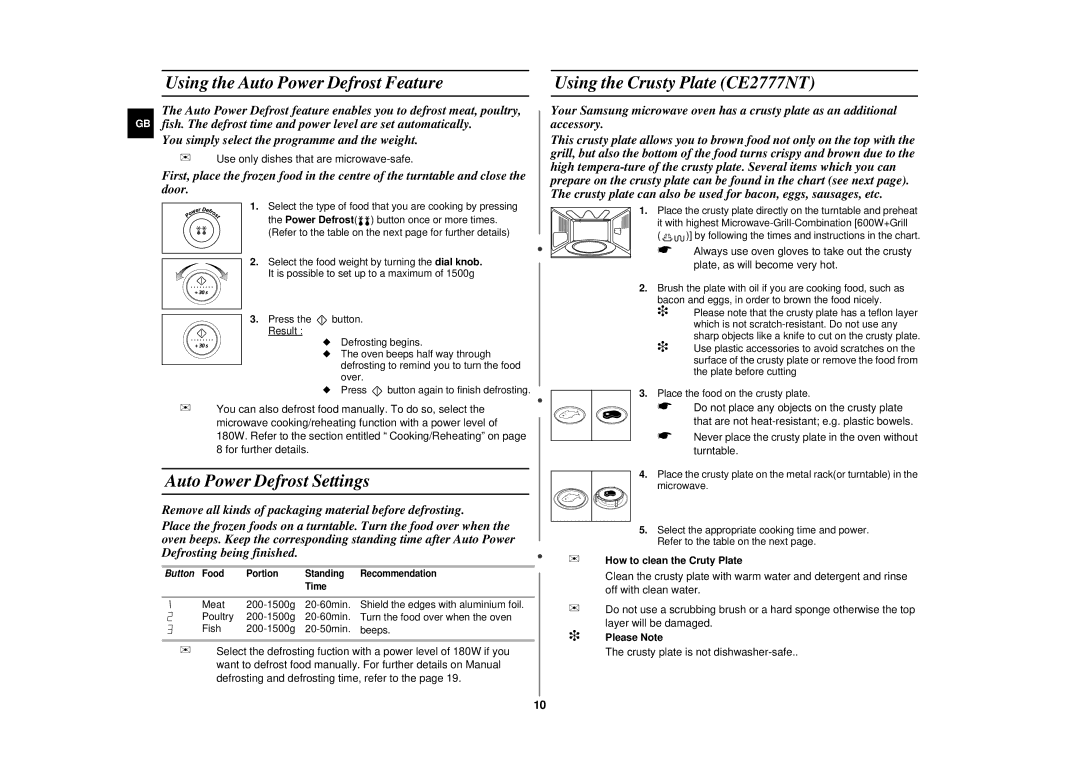GB
Using the Auto Power Defrost Feature
The Auto Power Defrost feature enables you to defrost meat, poultry, fish. The defrost time and power level are set automatically.
You simply select the programme and the weight.
✉Use only dishes that are
First, place the frozen food in the centre of the turntable and close the door.
1. Select the type of food that you are cooking by pressing the Power Defrost(![]()
![]() ) button once or more times. (Refer to the table on the next page for further details)
) button once or more times. (Refer to the table on the next page for further details)
2.Select the food weight by turning the dial knob. It is possible to set up to a maximum of 1500g
3.Press the ![]() button.
button.
Result :
◆ Defrosting begins.
◆The oven beeps half way through defrosting to remind you to turn the food over.
◆Press ![]() button again to finish defrosting.
button again to finish defrosting.
✉You can also defrost food manually. To do so, select the microwave cooking/reheating function with a power level of
180W. Refer to the section entitled “ Cooking/Reheating” on page 8 for further details.
Auto Power Defrost Settings
Remove all kinds of packaging material before defrosting.
Place the frozen foods on a turntable. Turn the food over when the oven beeps. Keep the corresponding standing time after Auto Power Defrosting being finished.
Button Food | Portion | Standing | Recommendation |
|
| Time |
|
Meat | Shield the edges with aluminium foil. | ||
Poultry | Turn the food over when the oven | ||
Fish | beeps. |
✉Select the defrosting fuction with a power level of 180W if you want to defrost food manually. For further details on Manual defrosting and defrosting time, refer to the page 19.
Using the Crusty Plate (CE2777NT)
Your Samsung microwave oven has a crusty plate as an additional accessory.
This crusty plate allows you to brown food not only on the top with the grill, but also the bottom of the food turns crispy and brown due to the high
1.Place the crusty plate directly on the turntable and preheat
it with highest
(![]() )] by following the times and instructions in the chart.
)] by following the times and instructions in the chart.
☛ Always use oven gloves to take out the crusty plate, as will become very hot.
2.Brush the plate with oil if you are cooking food, such as bacon and eggs, in order to brown the food nicely.
❉Please note that the crusty plate has a teflon layer which is not
❉Use plastic accessories to avoid scratches on the surface of the crusty plate or remove the food from the plate before cutting
3.Place the food on the crusty plate.
☛ Do not place any objects on the crusty plate
that are not
☛ Never place the crusty plate in the oven without turntable.
4.Place the crusty plate on the metal rack(or turntable) in the microwave.
5.Select the appropriate cooking time and power. Refer to the table on the next page.
✉How to clean the Cruty Plate
Clean the crusty plate with warm water and detergent and rinse off with clean water.
✉Do not use a scrubbing brush or a hard sponge otherwise the top layer will be damaged.
❉Please Note
The crusty plate is not
10