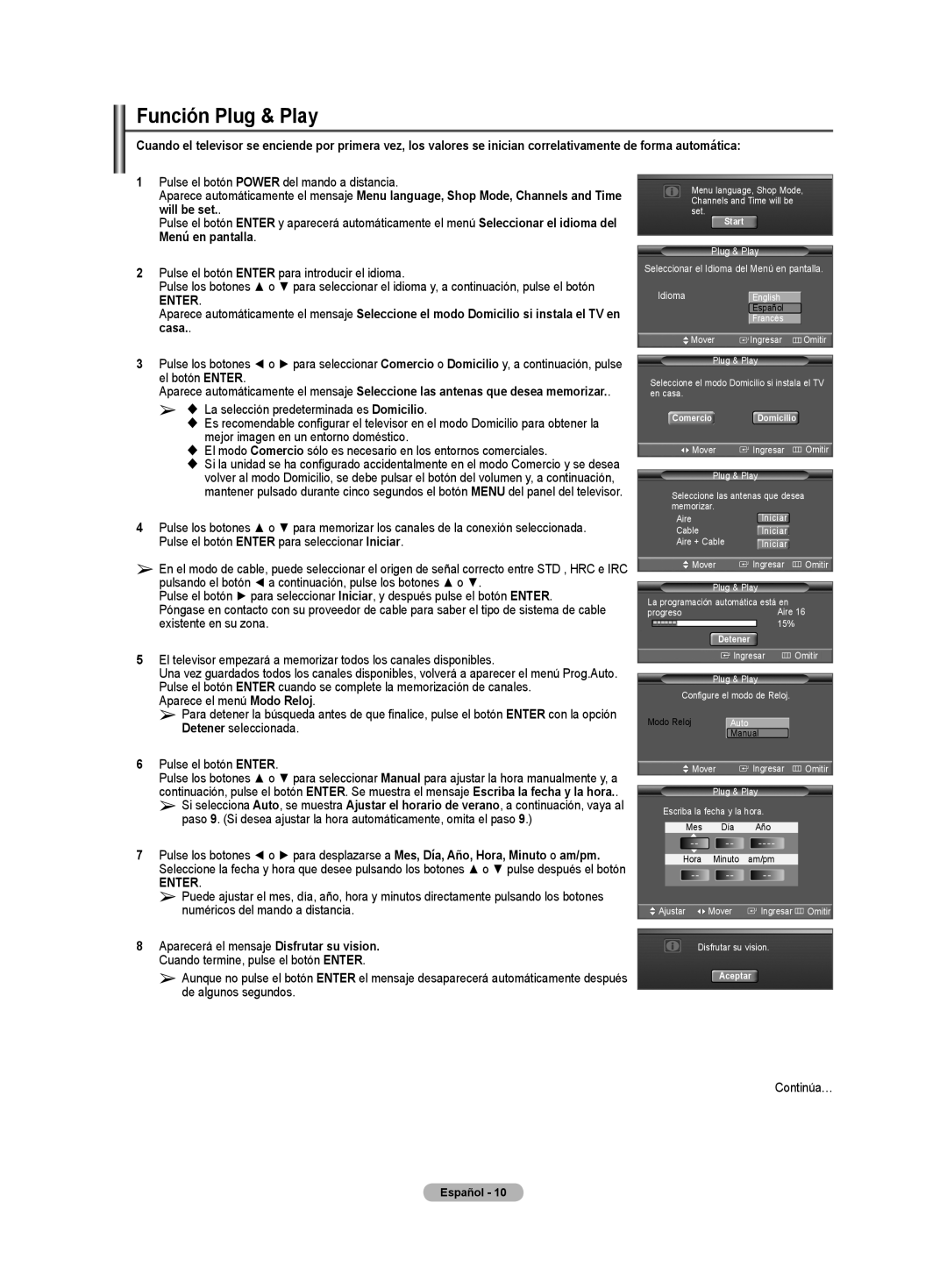CL32Z40DSK specifications
The Samsung CL32Z40DSK is a notable model in Samsung's lineup of televisions, known for its impressive features, advanced technologies, and reliable performance. This model, part of the company’s renowned Z series, brings both aesthetic appeal and superior functionality to home entertainment.One of the standout features of the CL32Z40DSK is its high-definition display, which ensures sharp and vibrant visuals. The television boasts a resolution of 1366x768 pixels, allowing viewers to enjoy a detailed and immersive viewing experience. Coupled with Samsung's proprietary image enhancement technologies, the display consistently delivers stunning picture quality, regardless of the content being viewed.
In terms of audio performance, the CL32Z40DSK does not disappoint. It is equipped with a built-in speaker system that produces clear and dynamic sound. The TV also incorporates advanced audio processing technologies that help to enhance dialogue and provide a more engaging audio experience. This feature makes it an excellent choice for movie enthusiasts and anyone who appreciates rich, full sound.
Connectivity is another key element of the CL32Z40DSK’s appeal. It comes with multiple input options, including HDMI and USB ports, which allow users to connect various devices such as gaming consoles, Blu-ray players, and streaming devices. This versatility facilitates easy access to a wide range of content, making the television an excellent hub for all entertainment needs.
The Samsung CL32Z40DSK is also designed with energy efficiency in mind. The TV complies with energy-saving standards, reducing overall power consumption without compromising on performance. This not only helps in lowering electricity bills but also contributes to a more eco-friendly household.
Furthermore, the television supports various display modes, which cater to different viewing conditions. Whether in a bright living room or a darkened viewing area, the CL32Z40DSK adapts to ensure optimal viewing comfort.
With its combination of impressive display quality, excellent audio performance, versatile connectivity, and energy efficiency, the Samsung CL32Z40DSK remains a strong contender in the realm of compact televisions. This model represents Samsung's commitment to delivering quality home entertainment solutions that enhance the viewing experience while catering to modern needs. Whether for casual viewing, gaming, or streaming, the CL32Z40DSK is a capable and stylish choice for any home.