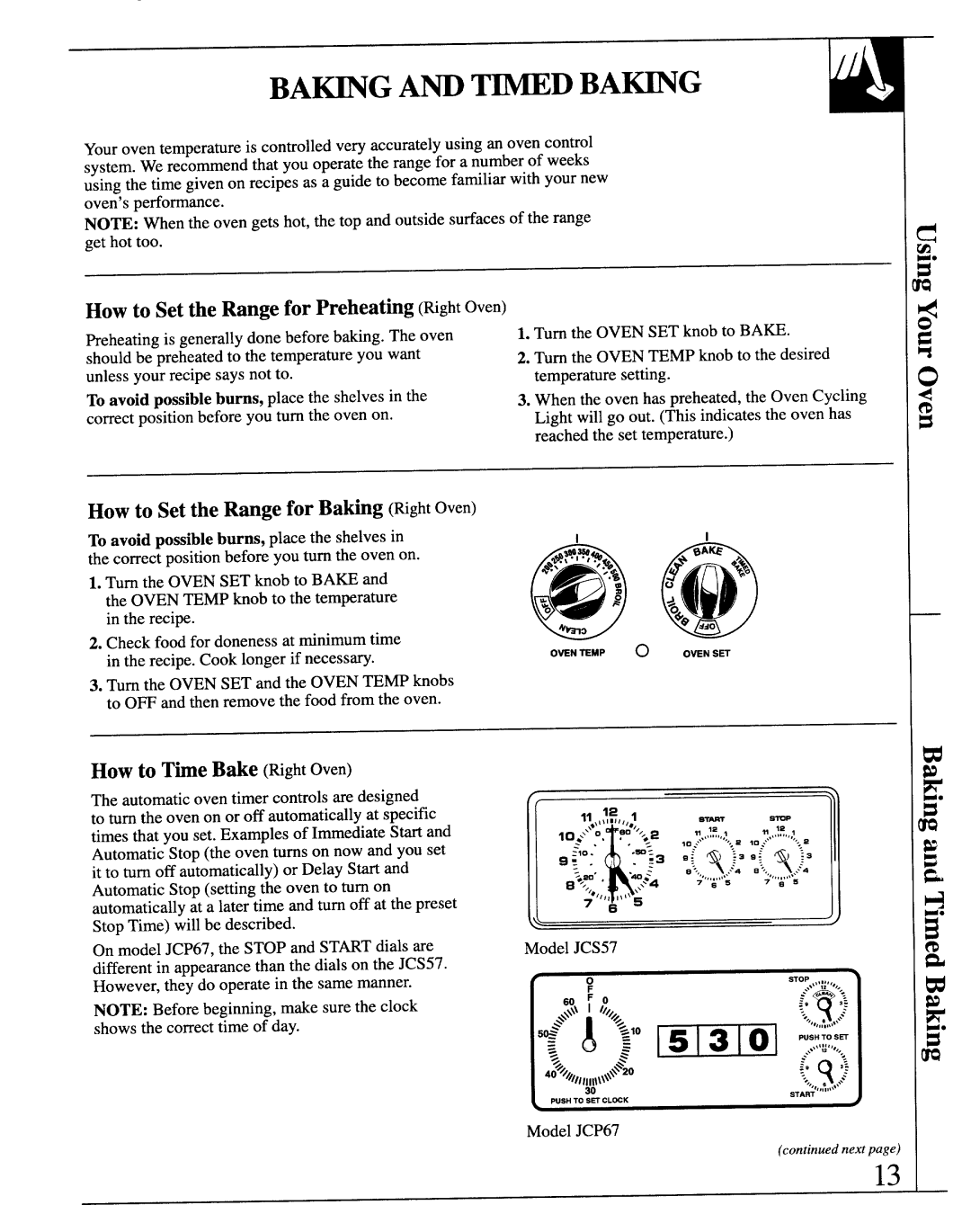BA~G Am MD BA~G
Your oven temperature is controlled very accurately using an oven control system. We recommend that you operate the range for a number of weeks using the time given on recipes as a guide to become familiar with your new oven’s performance.
NOTE: When the oven gets hot, the top and outside surfaces of the range get hot too.
How to Set the Range for Preheating(tight Oven)
Preheating is generally done before baking. The oven should be preheated to the temperature you want unless your recipe says not to.
To avoid possible bums, place the shelves in the correct position before you turn the oven on.
How to Set the Range for Baking (Rght Oven)
To avoid possible burns, place the shelves in the correct position before you turn the oven on.
1.Turn the OVEN SET knob to BA~ and the OVEN TEMP knob to the temperature in the recipe.
2.Check food for doneness at minimum time in the recipe. Cook longer if necess~.
3.Turn the OVEN SET and the OVEN TEMP knobs to 0~ and then remove the food from the oven.
1.Turn the OVEN SET knob to BAW.
2.Turn the OVEN TEMP knob to the desired temperature setting.
3.When the oven has preheated, the Oven Cycling Light will go out. (This indicates the oven has reached the set temperature.)
@@
How to The Bake (Wght Oven)
The automatic oven timer controls are designed to turn the oven on or off automatically at specific times that you set. Examples of Immediate Start and Automatic Stop (the oven turns on now and you set it to turn off automatically) or Delay Start and Automatic Stop (setting the oven to turn on automatically at a later time and turn off at the preset Stop Time) will be described.
On model JCP67, the STOP and ST~T dials are different in appearance than the dials on the JCS57. However, they do operate in the same manner.
NOTE: Before beginning, make sure the clock shows the correct time of day.
|
| .; | |
‘:“’’:,,.~ :-❑ | |||
.’. | = | $) | :39: s)”:: |
| 0.,,,,,,>....’4 | ;,,,,,, >...$4 | |
8$.: ‘ | \\.’ 4 | 7e5 | 7es |
●,(,, ,,l\ |
|
|
|
7=5k |
|
| |
Model JCS57
I
I
m 1
Model JCP67
(continued neti page)
13