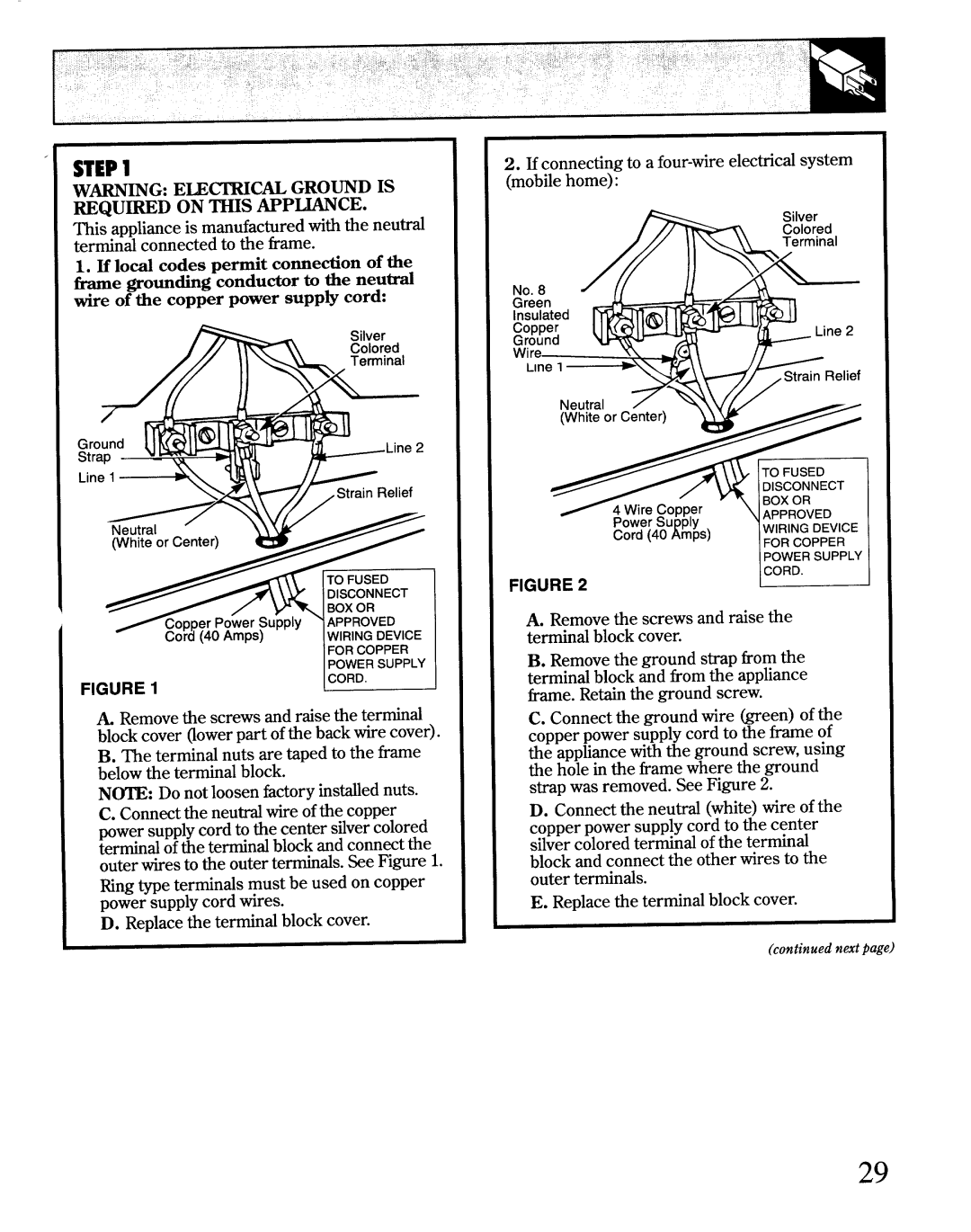STEP1
WARN~G: E~~C~ GROUND IS
REQU~D ON ~IS APP~CE.
~is apphance is manufactured with the neuti terminal connected to the frame.
1.H lod codes permit comection of tie
be grounding conductor to the neuti wire of the copper power supp~ cord:
ARemovethe screws md rtise the terminal block cover ~ower part of the back wire cover). B. me terminal nuts are taped to the frame below the terminal block.
N~: Do not loosen factory instiled nuts. C. Connect the neuti wire of the copper power supplycord to the center sflvercolored terminal of the terminal block and connect the outer wires to the outer terminals. See Figure 1. Ring type terminals must be used on copper power supply cord wires.
D. Replacethe terminal block cover.
2.If connecting to a
IPOWER SUPPLY!
FIGURE 2
A.Remove the screws and raise the terminal block cover.
B.Removethe ground strap from tie terminal block and horn the apphance frame. Retain the ground screw.
C.Connect the ground wire been) of the copper power supply cord to the frame of the appfiancewith the ground screw, using the hole in the frame where the ground strap was removed. See Figure 2.
D.Connect the neutral (white) wire of the copper power supply cord to the center silver colored terminal of the terrnind block and connect the other wires to the outer terrninds.
E.Replace the terminal block cover.
(continuedflint page)
29