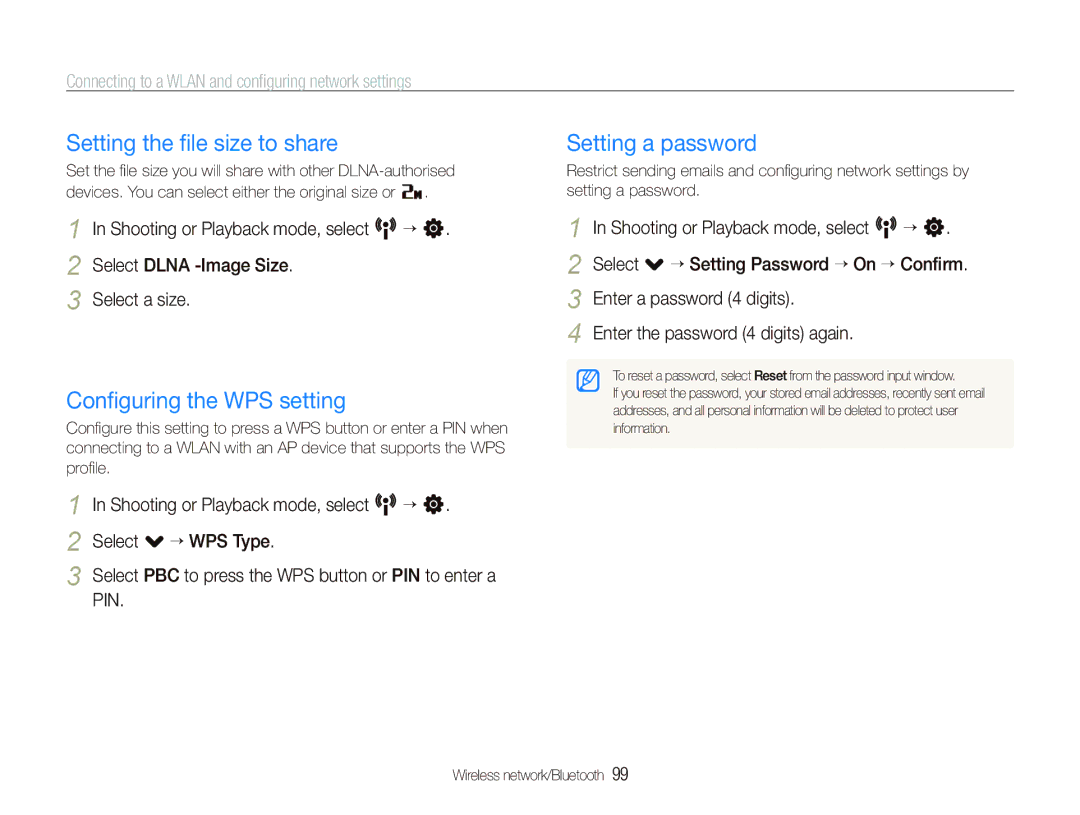Connecting to a WLAN and configuring network settings
Setting the file size to share
Set the file size you will share with other
devices. You can select either the original size or ![]()
![]() .
.
1 In Shooting or Playback mode, select N n. 2 Select DLNA
3 Select a size.
Configuring the WPS setting
Configure this setting to press a WPS button or enter a PIN when connecting to a WLAN with an AP device that supports the WPS profile.
1 In Shooting or Playback mode, select N n.
2 Select . WPS Type.
3 Select PBC to press the WPS button or PIN to enter a PIN.
Setting a password
Restrict sending emails and configuring network settings by setting a password.
1 In Shooting or Playback mode, select N n.
2 Select . Setting Password On Confirm. 3 Enter a password (4 digits).
4 Enter the password (4 digits) again.
To reset a password, select Reset from the password input window.
If you reset the password, your stored email addresses, recently sent email addresses, and all personal information will be deleted to protect user information.
Wireless network/Bluetooth 99