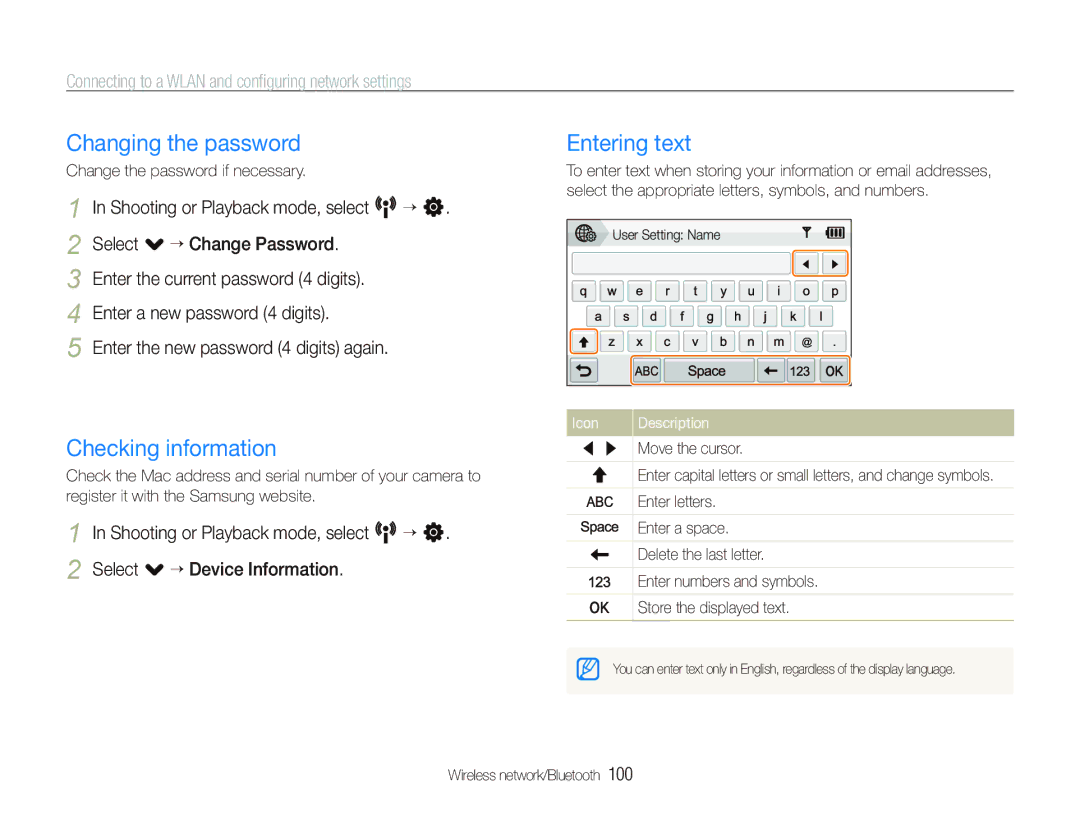Connecting to a WLAN and configuring network settings
Changing the password
Change the password if necessary.
1 In Shooting or Playback mode, select N n. 2 Select . Change Password.
3 Enter the current password (4 digits).
4 Enter a new password (4 digits).
5 Enter the new password (4 digits) again.
Checking information
Check the Mac address and serial number of your camera to register it with the Samsung website.
1 In Shooting or Playback mode, select N n. 2 Select . Device Information.
Entering text
To enter text when storing your information or email addresses, select the appropriate letters, symbols, and numbers.
![]()
![]() User Setting: Name
User Setting: Name
Icon |
| Description |
|
| Move the cursor. |
|
| |
|
|
|
|
| Enter capital letters or small letters, and change symbols. |
|
|
|
|
| Enter letters. |
|
|
|
|
| Enter a space. |
|
|
|
|
| Delete the last letter. |
|
|
|
|
| Enter numbers and symbols. |
|
|
|
|
| Store the displayed text. |
|
| |
| You can enter text only in English, regardless of the display language. | |
|
|
|
Wireless network/Bluetooth 100