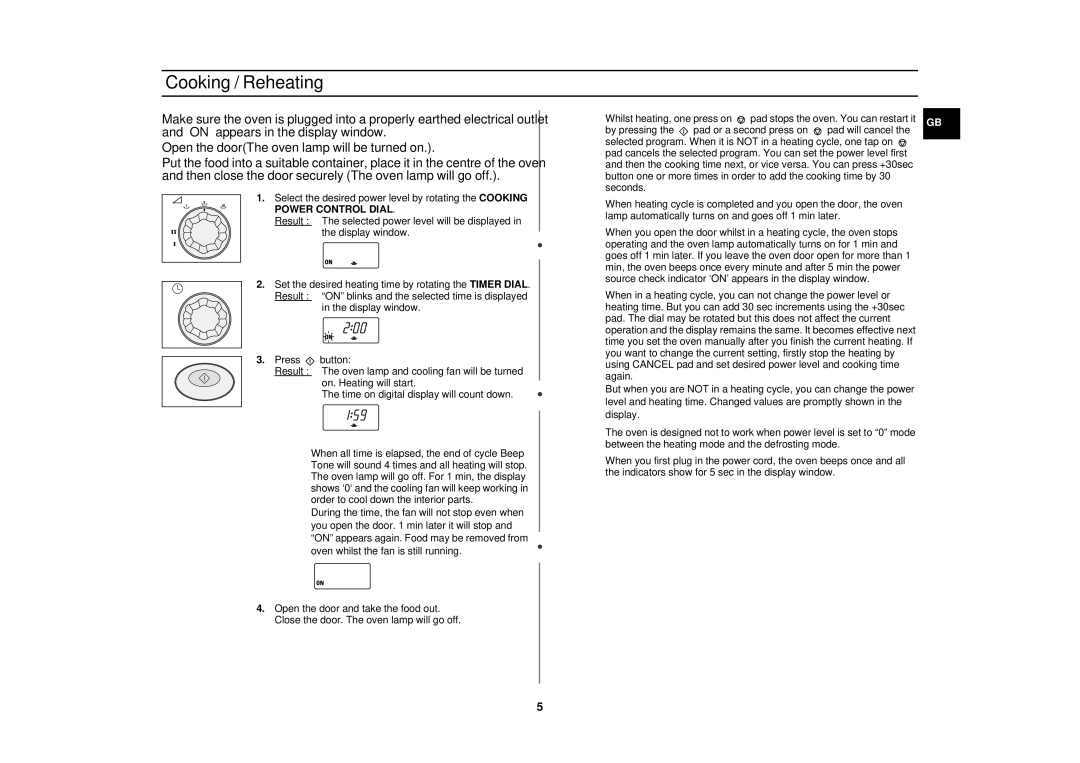CM1019/XET specifications
The Samsung CM1019/XET is an advanced multifunctional microwave oven that embodies a blend of efficiency, technology, and sleek design. Built to cater to the needs of modern kitchens, this model is particularly popular among consumers who seek convenience without compromising on performance.One of the standout features of the CM1019/XET is its exceptional cooking power. With a powerful microwave output of 1000 watts, users can enjoy faster cooking times and evenly cooked meals. The oven is equipped with multiple power levels, allowing for precise control over cooking processes. This versatility makes it suitable for a wide range of tasks, from reheating leftovers to thawing frozen foods or cooking full meals.
The Samsung CM1019/XET also boasts a capacity of 28 liters, which is ample space for various dish sizes. This generous interior ensures that even large dishes can be accommodated easily, making it ideal for families or those who frequently entertain guests. The interior is designed with a ceramic enamel coating, which not only enhances durability but also makes cleaning effortless and hygienic by resisting stains and odors.
Another notable technology featured in the CM1019/XET is its Easy Clean function. This self-cleaning feature minimizes the hassle of maintaining the microwave by allowing users to simply wipe down the interior surfaces for quick cleanup. Additionally, the ceramic enamel helps keep the interior fresh, promoting a healthier cooking environment.
The microwave also comes with an array of pre-programmed cooking settings, facilitating straightforward meal preparation. These settings allow users to cook popular dishes at the touch of a button, eliminating the guesswork involved in setting cooking times and power levels. Moreover, the Samsung Smart Sensor feature intelligently adjusts cooking time and power based on the moisture emitted by the food, ensuring perfectly cooked results every time.
In terms of design, the Samsung CM1019/XET enhances the aesthetic of any kitchen with its modern and sleek appearance. The intuitive control panel is user-friendly, featuring a combination of tactile buttons and a digital display. This thoughtful design promotes ease of use, making it accessible for everyone in the household.
Overall, the Samsung CM1019/XET is a versatile and dependable kitchen appliance that combines powerful cooking capabilities, user-friendly features, and a stylish design. Its technologies and characteristics make it a popular choice for anyone looking to upgrade their cooking experience and embrace the convenience of modern kitchen appliances.