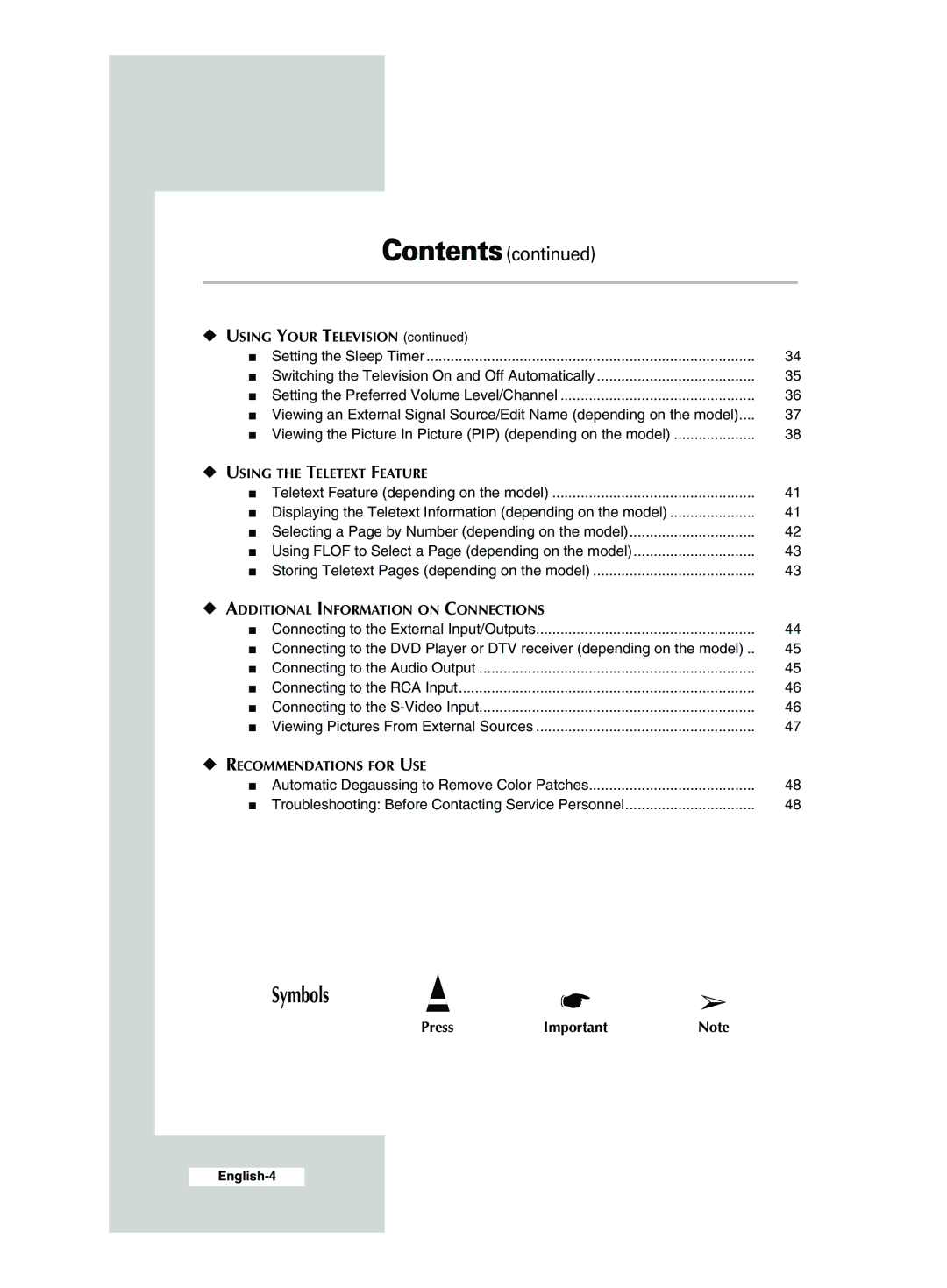Contents(continued)
◆ USING YOUR TELEVISION (continued) |
|
■ Setting the Sleep Timer | 34 |
■ Switching the Television On and Off Automatically | 35 |
■ Setting the Preferred Volume Level/Channel | 36 |
■ Viewing an External Signal Source/Edit Name (depending on the model).... | 37 |
■ Viewing the Picture In Picture (PIP) (depending on the model) | 38 |
◆ USING THE TELETEXT FEATURE |
|
■ Teletext Feature (depending on the model) | 41 |
■ Displaying the Teletext Information (depending on the model) | 41 |
■ Selecting a Page by Number (depending on the model) | 42 |
■ Using FLOF to Select a Page (depending on the model) | 43 |
■ Storing Teletext Pages (depending on the model) | 43 |
◆ ADDITIONAL INFORMATION ON CONNECTIONS |
|
■ Connecting to the External Input/Outputs | 44 |
■ Connecting to the DVD Player or DTV receiver (depending on the model) .. | 45 |
■ Connecting to the Audio Output | 45 |
■ Connecting to the RCA Input | 46 |
■ Connecting to the | 46 |
■ Viewing Pictures From External Sources | 47 |
◆RECOMMENDATIONS FOR USE
■ | Automatic Degaussing to Remove Color Patches | 48 |
■ | Troubleshooting: Before Contacting Service Personnel | 48 |
Symbols | ☛ | ➢ |
Press | Important | Note |