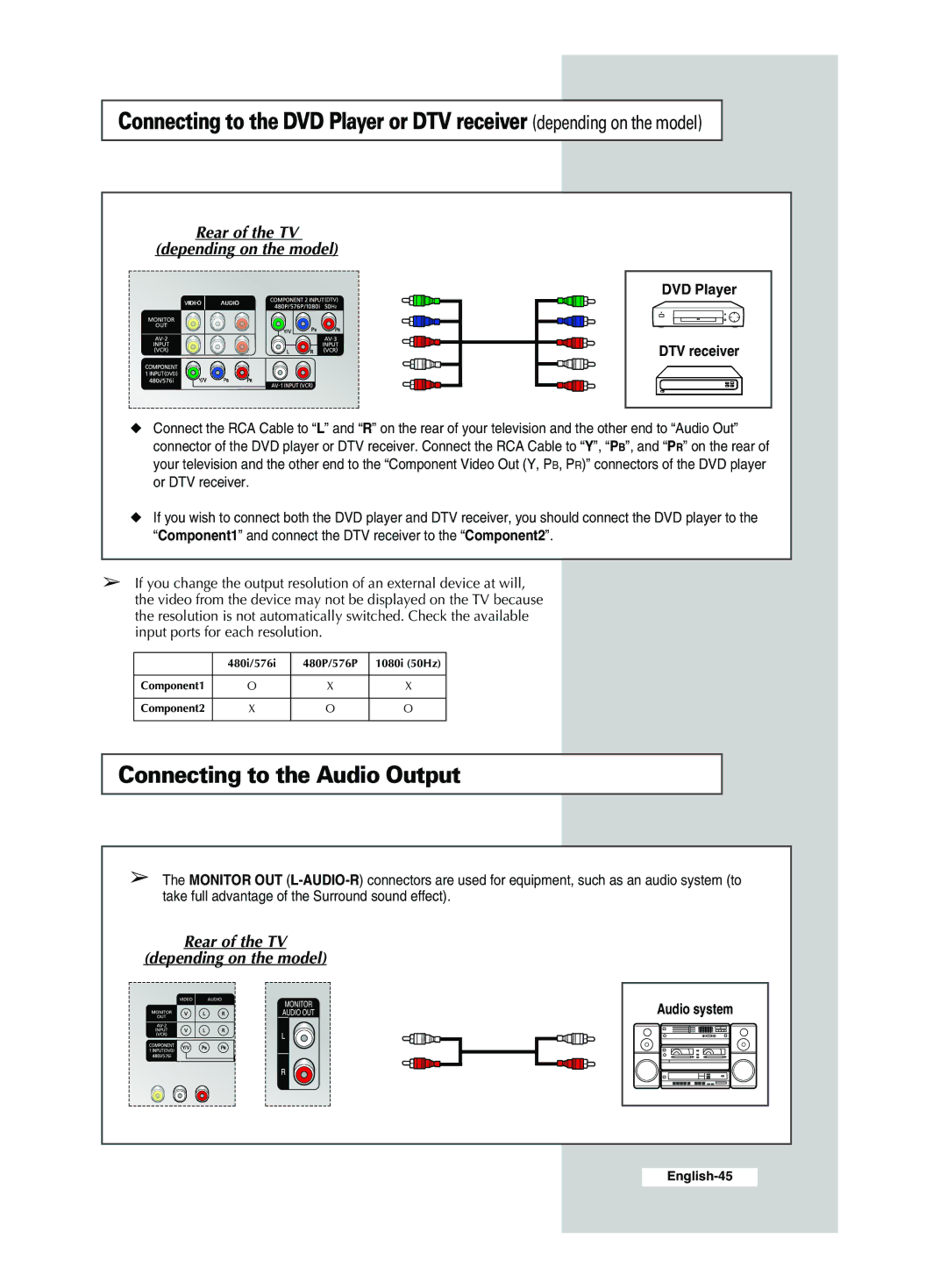Connecting to the DVD Player or DTV receiver (depending on the model)
Rear of the TV
(depending on the model)
DVD Player
DTV receiver
◆Connect the RCA Cable to “L” and “R” on the rear of your television and the other end to “Audio Out” connector of the DVD player or DTV receiver. Connect the RCA Cable to “Y”, “PB”, and “PR” on the rear of your television and the other end to the “Component Video Out (Y, PB, PR)” connectors of the DVD player or DTV receiver.
◆If you wish to connect both the DVD player and DTV receiver, you should connect the DVD player to the “Component1” and connect the DTV receiver to the “Component2”.
➢If you change the output resolution of an external device at will, the video from the device may not be displayed on the TV because the resolution is not automatically switched. Check the available input ports for each resolution.
| 480i/576i | 480P/576P | 1080i (50Hz) |
Component1 | O | X | X |
Component2 | X | O | O |
Connecting to the Audio Output
➢The MONITOR OUT
Rear of the TV
(depending on the model)
Audio system |