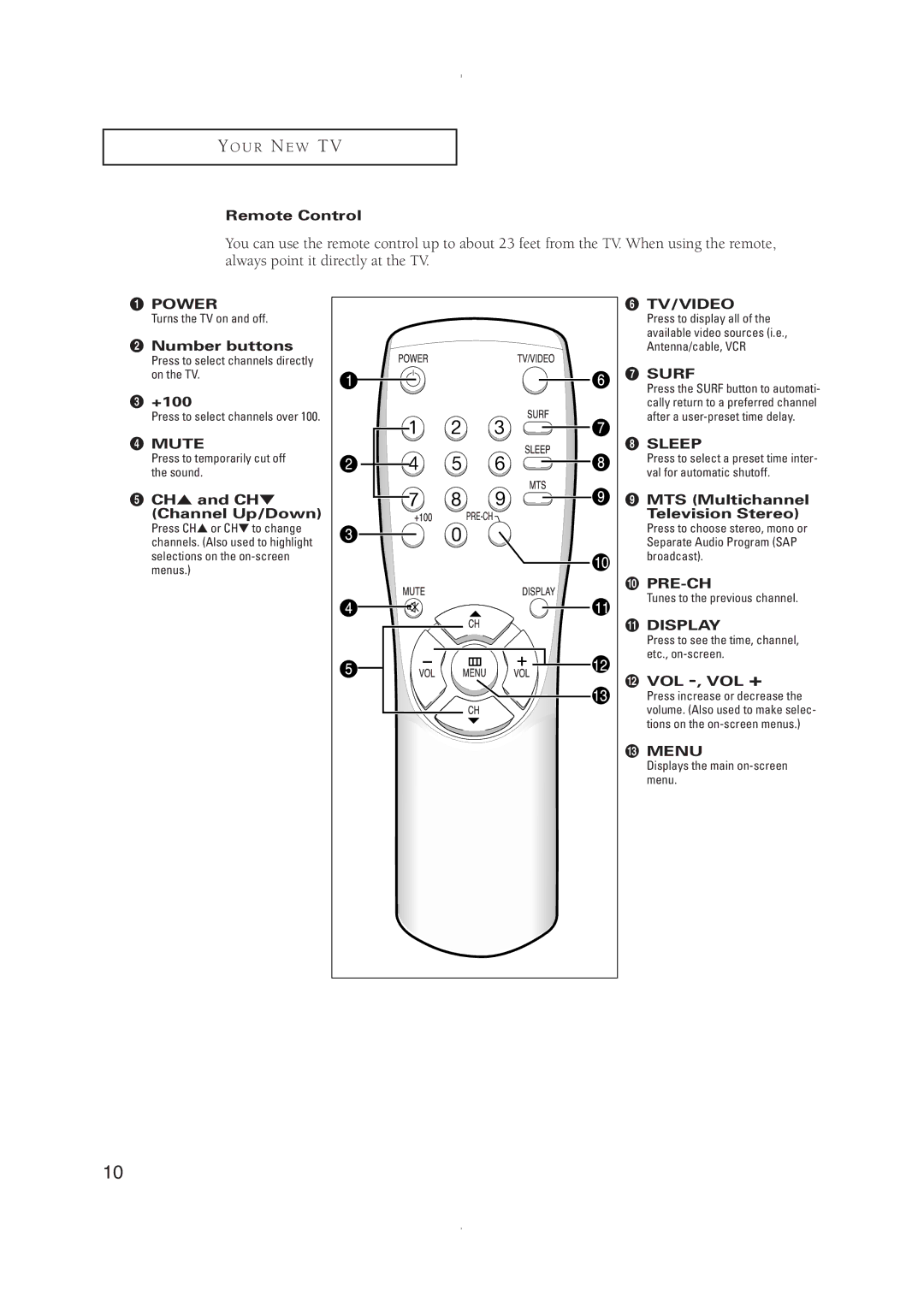CT-21K5W, CT-21K3W specifications
The Samsung CT-21K3W and CT-21K5W are compact, yet powerful CRT televisions that offer a variety of features to enhance the viewing experience. These models are designed to combine tradition with contemporary technology, making them a popular choice among those who appreciate the distinctive qualities of cathode ray tube displays.One of the significant features of these models is their 21-inch screen size, which strikes a balance between compactness and screen real estate. The televisions are engineered to deliver vibrant colors and clear pictures, thanks in part to Samsung's advanced picture tube technology. The CRT display offers rich contrast ratios and deeper blacks, providing an immersive viewing experience for movies, sports, and video games.
Both the CT-21K3W and CT-21K5W are equipped with several connectivity options, allowing users to connect different devices effortlessly. The inclusion of multiple AV inputs enables users to connect DVD players, gaming consoles, and other peripherals with ease. Additionally, these models support external audio systems, enhancing the sound experience beyond the built-in speakers.
The technology behind the Samsung CT-21K3W and CT-21K5W also emphasizes power efficiency, which is becoming increasingly important in today’s environmentally conscious market. These televisions are designed to consume less energy compared to their predecessors, making them a more sustainable choice for households.
The user-friendly interface is another notable characteristic of these models. Samsung has taken care to design intuitive menus that make navigating settings and preferences simple for users of all ages. The remote control is designed with functionality in mind, offering direct access to essential features such as channel selection, volume control, and picture adjustments.
In summary, the Samsung CT-21K3W and CT-21K5W CRT televisions are excellent choices for those looking for a reliable and robust viewing solution. With their 21-inch screen size, impressive picture quality, extensive connectivity options, and user-friendly design, they cater to a wide range of viewing needs. The combination of traditional CRT technology with thoughtful features ensures that these models stand out in a world increasingly dominated by flat-screen displays. For users who appreciate the allure of classic television with modern enhancements, these Samsung models remain a noteworthy consideration.