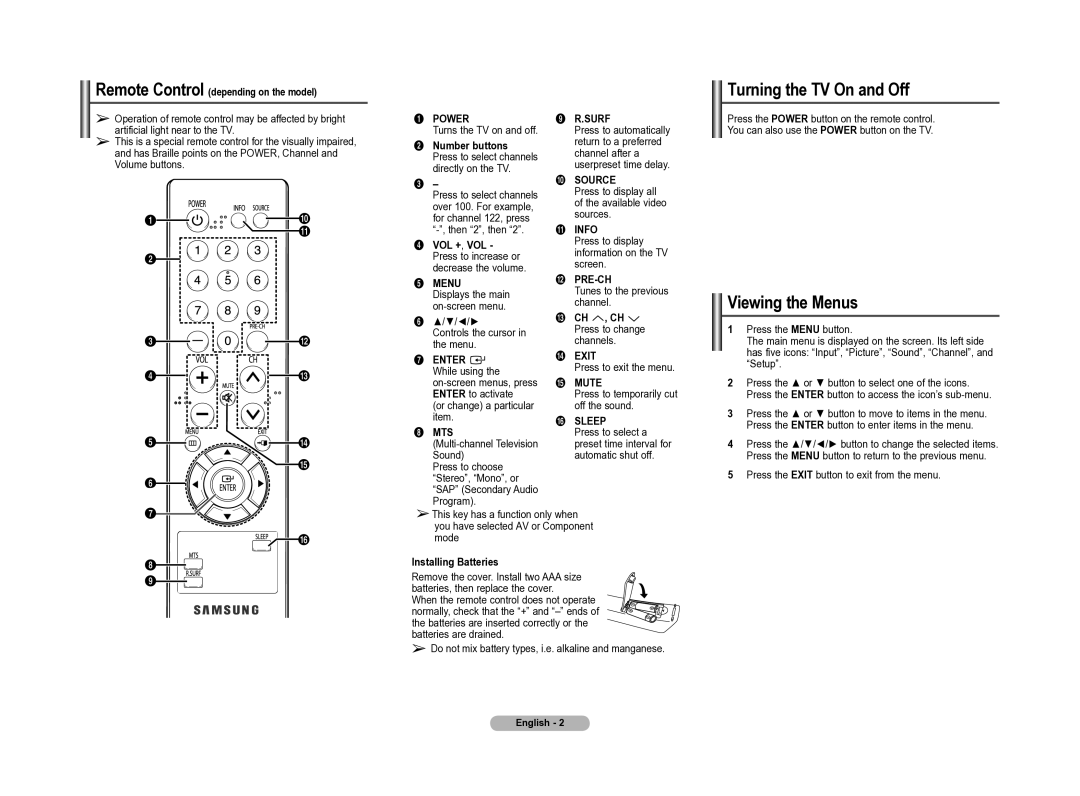CT-21Z45ML, CT-21Z40ML, CT-21M40ML, CT-21K40ML specifications
The Samsung CT-21K40ML, CT-21M40ML, CT-21Z40ML, and CT-21Z45ML are a series of CRT televisions that were popular in the early 2000s, showcasing Samsung's dedication to delivering quality and innovation in home entertainment. These models were designed with various features and technologies that appealed to a wide range of consumers.One of the standout characteristics of these Samsung CRT televisions is their screen size. With a 21-inch display, they offered a compact yet immersive viewing experience, making them suitable for small to medium-sized rooms. The screens boasted a high-resolution picture quality, providing vivid colors and a clear, sharp image that enhanced the overall viewing experience.
Samsung also incorporated several technologies to improve picture performance in these models. The televisions featured advanced image processing capabilities, which included noise reduction and sharpness enhancement. This ensured that viewers could enjoy a cleaner picture, free from visual artifacts, allowing for a more enjoyable experience while watching movies, TV shows, or playing video games.
The CT-21K40ML, CT-21M40ML, CT-21Z40ML, and CT-21Z45ML came equipped with multiple connectivity options, including composite and RF inputs, enabling users to connect multiple devices such as DVD players, gaming consoles, and VCRs easily. This versatility made it convenient for users to set up their entertainment systems according to their specific needs.
In terms of sound quality, Samsung did not compromise either. These models featured built-in stereo speakers that delivered rich and clear audio, enhancing the overall viewing experience. With adjustable sound settings, users could tailor the audio output to suit their preferences, whether they were listening to dialogue, music, or action-packed scenes.
Moreover, the build design of these televisions was both functional and aesthetically pleasing. The sleek, modern look fit well into various home decors, making them a stylish addition to any living space.
Overall, the Samsung CT-21 series reflected the brand's commitment to quality, featuring innovative technology, excellent picture and sound performance, and user-friendly design. While LCD and LED technologies have since overshadowed CRT displays, these models remain a testament to Samsung's engineering prowess in the evolving landscape of television technology.