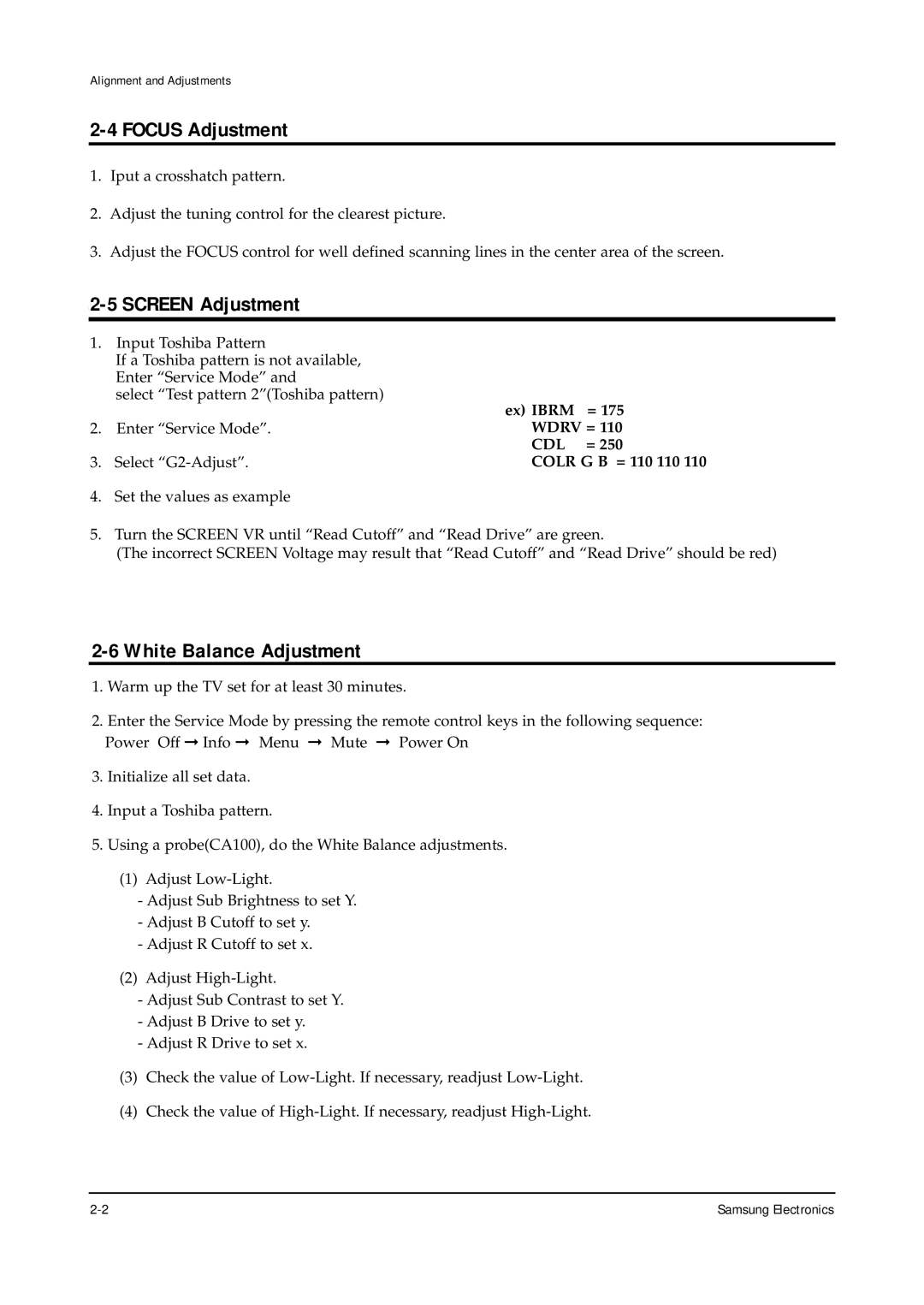Alignment and Adjustments
2-4 FOCUS Adjustment
1.Iput a crosshatch pattern.
2.Adjust the tuning control for the clearest picture.
3.Adjust the FOCUS control for well defined scanning lines in the center area of the screen.
2-5 SCREEN Adjustment
1.Input Toshiba Pattern
If a Toshiba pattern is not available, Enter “Service Mode” and
select “Test pattern 2”(Toshiba pattern)
2.Enter “Service Mode”.
3.Select
ex) IBRM | = 175 |
WDRV = 110 | |
CDL | = 250 |
COLR G B = 110 110 110
4.Set the values as example
5.Turn the SCREEN VR until “Read Cutoff” and “Read Drive” are green.
(The incorrect SCREEN Voltage may result that “Read Cutoff” and “Read Drive” should be red)
2-6 White Balance Adjustment
1.Warm up the TV set for at least 30 minutes.
2.Enter the Service Mode by pressing the remote control keys in the following sequence:
Power Off ➞ Info ➞ Menu ➞ Mute ➞ Power On
3.Initialize all set data.
4.Input a Toshiba pattern.
5.Using a probe(CA100), do the White Balance adjustments.
(1)Adjust
-Adjust Sub Brightness to set Y.
-Adjust B Cutoff to set y.
-Adjust R Cutoff to set x.
(2)Adjust
-Adjust Sub Contrast to set Y.
-Adjust B Drive to set y.
-Adjust R Drive to set x.
(3)Check the value of
(4)Check the value of
Samsung Electronics |