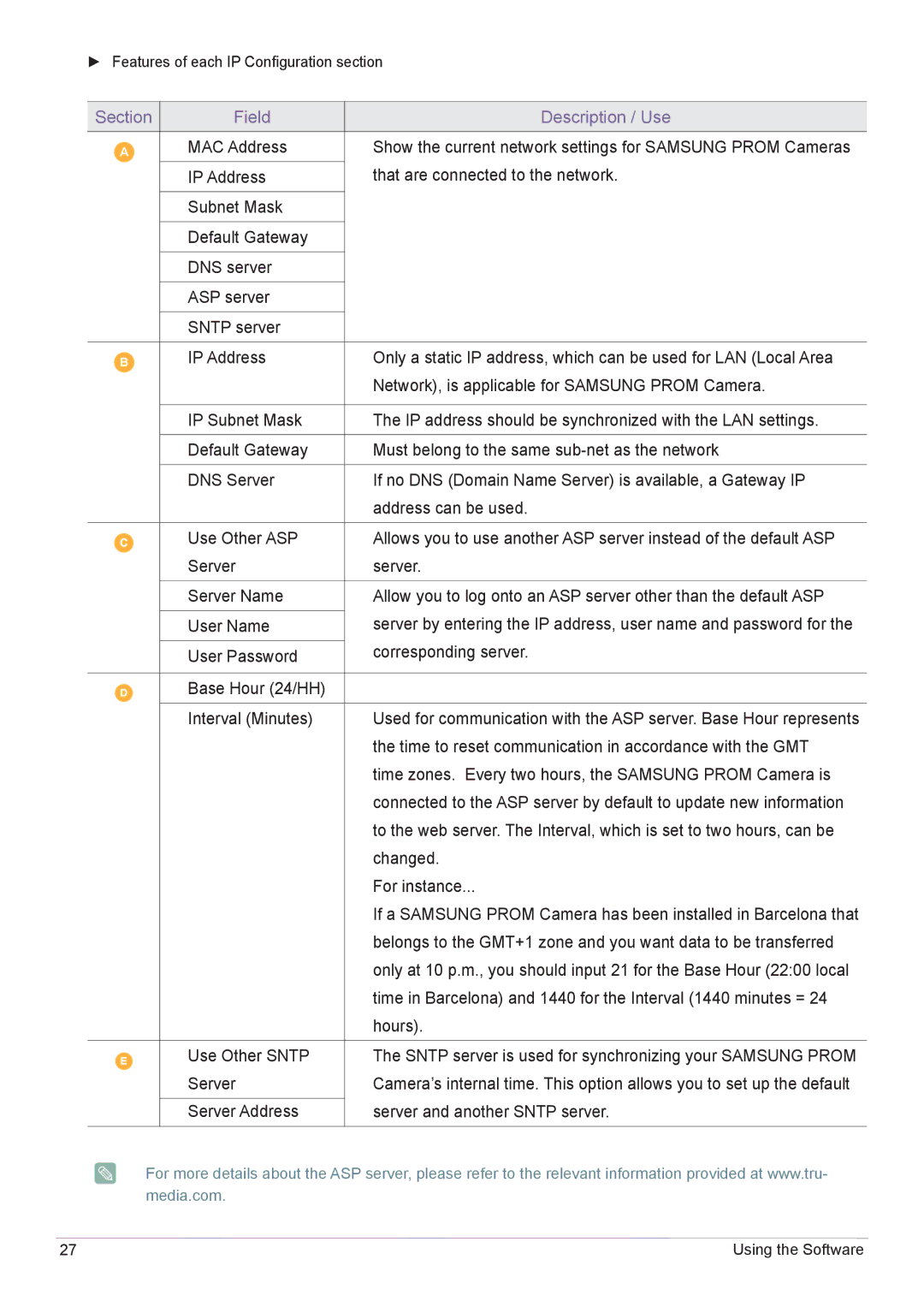►► Features of each IP Configuration section
Section | Field | Description / Use |
|
|
|
A | MAC Address | Show the current network settings for SAMSUNG PROM Cameras |
| IP Address | that are connected to the network. |
|
|
|
| Subnet Mask |
|
|
|
|
| Default Gateway |
|
|
|
|
| DNS server |
|
|
|
|
| ASP server |
|
|
|
|
| SNTP server |
|
|
|
|
B | IP Address | Only a static IP address, which can be used for LAN (Local Area |
|
| Network), is applicable for SAMSUNG PROM Camera. |
|
|
|
| IP Subnet Mask | The IP address should be synchronized with the LAN settings. |
|
|
|
| Default Gateway | Must belong to the same |
|
|
|
| DNS Server | If no DNS (Domain Name Server) is available, a Gateway IP |
|
| address can be used. |
|
|
|
| Use Other ASP | Allows you to use another ASP server instead of the default ASP |
| Server | server. |
|
|
|
| Server Name | Allow you to log onto an ASP server other than the default ASP |
|
| server by entering the IP address, user name and password for the |
| User Name | |
|
| corresponding server. |
| User Password | |
|
|
|
D | Base Hour (24/HH) |
|
|
|
|
| Interval (Minutes) | Used for communication with the ASP server. Base Hour represents |
|
| the time to reset communication in accordance with the GMT |
|
| time zones. Every two hours, the SAMSUNG PROM Camera is |
|
| connected to the ASP server by default to update new information |
|
| to the web server. The Interval, which is set to two hours, can be |
|
| changed. |
|
| For instance... |
|
| If a SAMSUNG PROM Camera has been installed in Barcelona that |
|
| belongs to the GMT+1 zone and you want data to be transferred |
|
| only at 10 p.m., you should input 21 for the Base Hour (22:00 local |
|
| time in Barcelona) and 1440 for the Interval (1440 minutes = 24 |
|
| hours). |
|
|
|
E | Use Other SNTP | The SNTP server is used for synchronizing your SAMSUNG PROM |
| Server | Camera’s internal time. This option allows you to set up the default |
|
|
|
| Server Address | server and another SNTP server. |
|
|
|
For more details about the ASP server, please refer to the relevant information provided at www.tru- media.com.
27 | Using the Software |