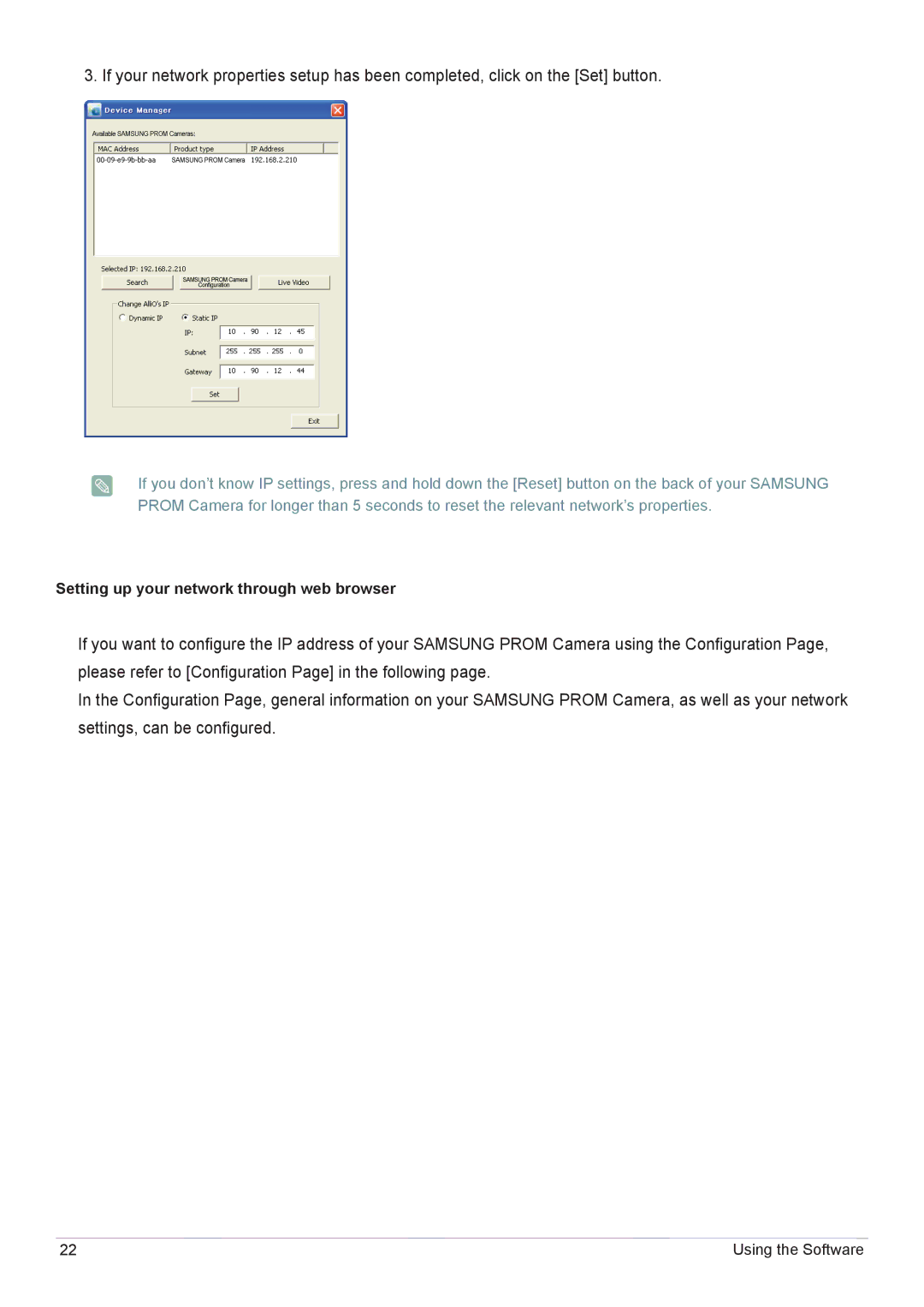3. If your network properties setup has been completed, click on the [Set] button.
If you don’t know IP settings, press and hold down the [Reset] button on the back of your SAMSUNG PROM Camera for longer than 5 seconds to reset the relevant network’s properties.
Setting up your network through web browser
If you want to configure the IP address of your SAMSUNG PROM Camera using the Configuration Page, please refer to [Configuration Page] in the following page.
In the Configuration Page, general information on your SAMSUNG PROM Camera, as well as your network settings, can be configured.
22 | Using the Software |