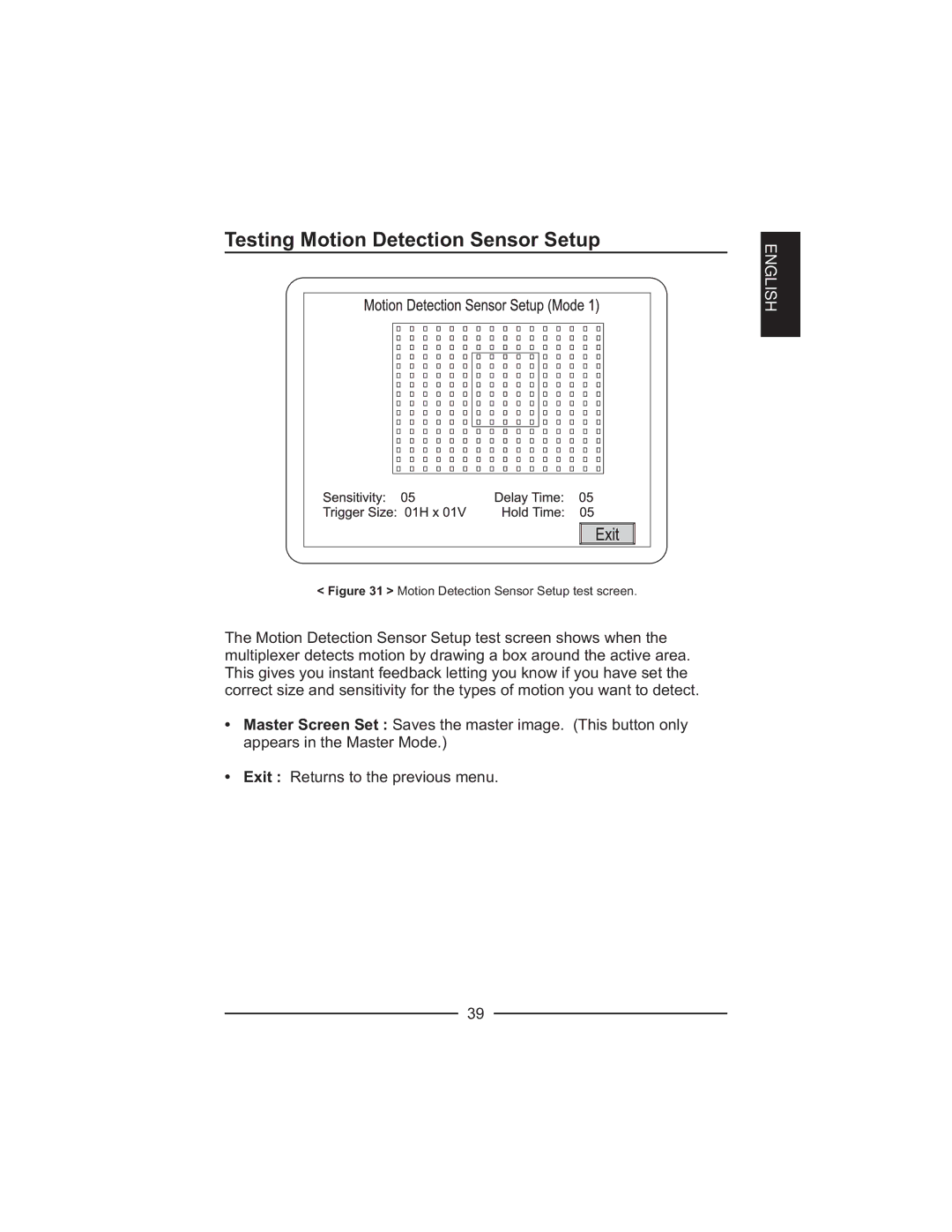Testing Motion Detection Sensor Setup | ENGLISH |
|
<Figure 31 > Motion Detection Sensor Setup test screen.
The Motion Detection Sensor Setup test screen shows when the multiplexer detects motion by drawing a box around the active area. This gives you instant feedback letting you know if you have set the correct size and sensitivity for the types of motion you want to detect.
•Master Screen Set : Saves the master image. (This button only appears in the Master Mode.)
•Exit : Returns to the previous menu.
39