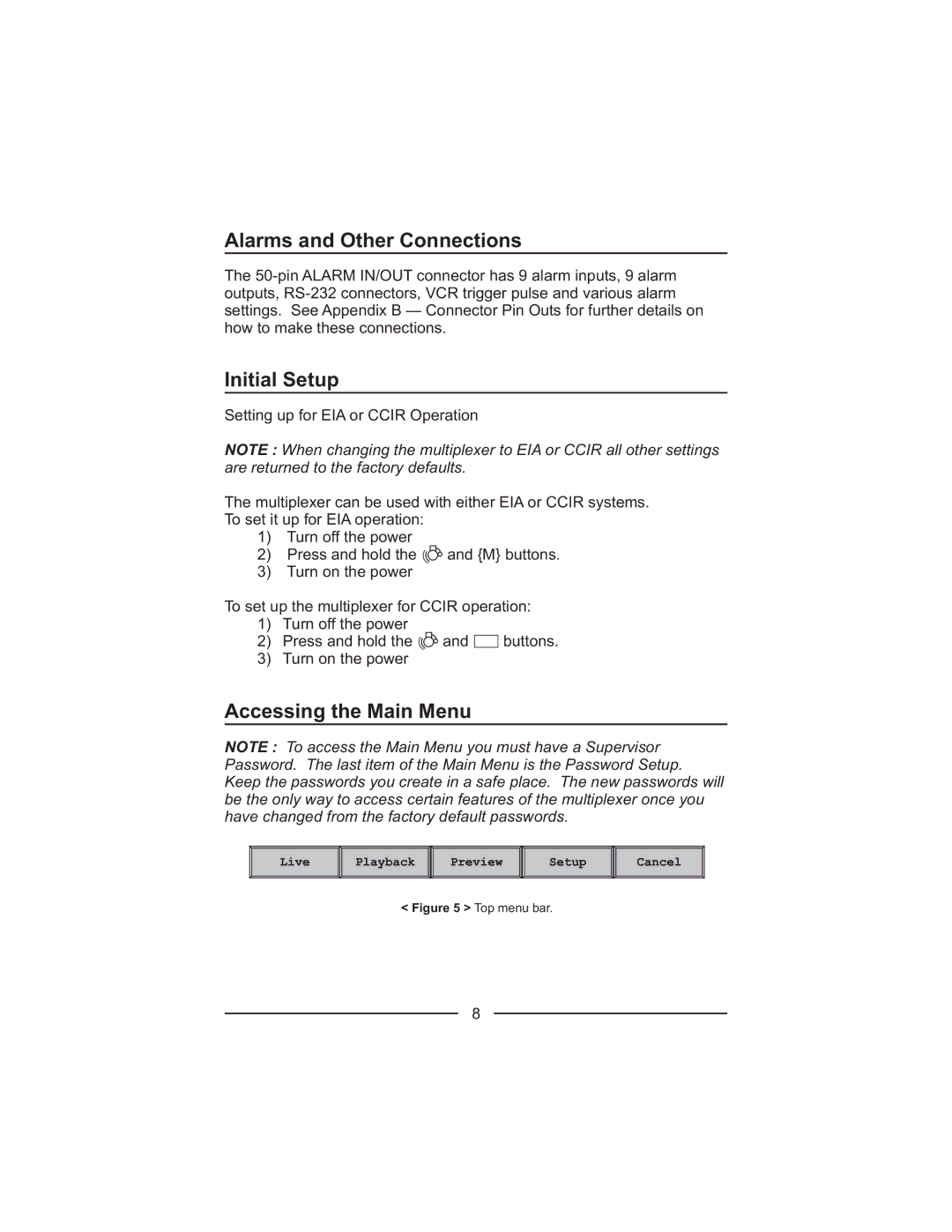Alarms and Other Connections
The
Initial Setup
Setting up for EIA or CCIR Operation
NOTE : When changing the multiplexer to EIA or CCIR all other settings | ||||
are returned to the factory defaults. |
| |||
The multiplexer can be used with either EIA or CCIR systems. | ||||
To set it up for EIA operation: |
|
|
| |
1) | Turn off the power | and {M} buttons. | ||
2) | Press and hold the | |||
3) | Turn on the power |
|
|
|
To set up the multiplexer for CCIR operation: | ||||
1) | Turn off the power |
|
|
|
2) | Press and hold the | and |
| buttons. |
| ||||
3) | Turn on the power |
|
|
|
Accessing the Main Menu
NOTE : To access the Main Menu you must have a Supervisor Password. The last item of the Main Menu is the Password Setup. Keep the passwords you create in a safe place. The new passwords will be the only way to access certain features of the multiplexer once you have changed from the factory default passwords.
<Figure 5 > Top menu bar.
8