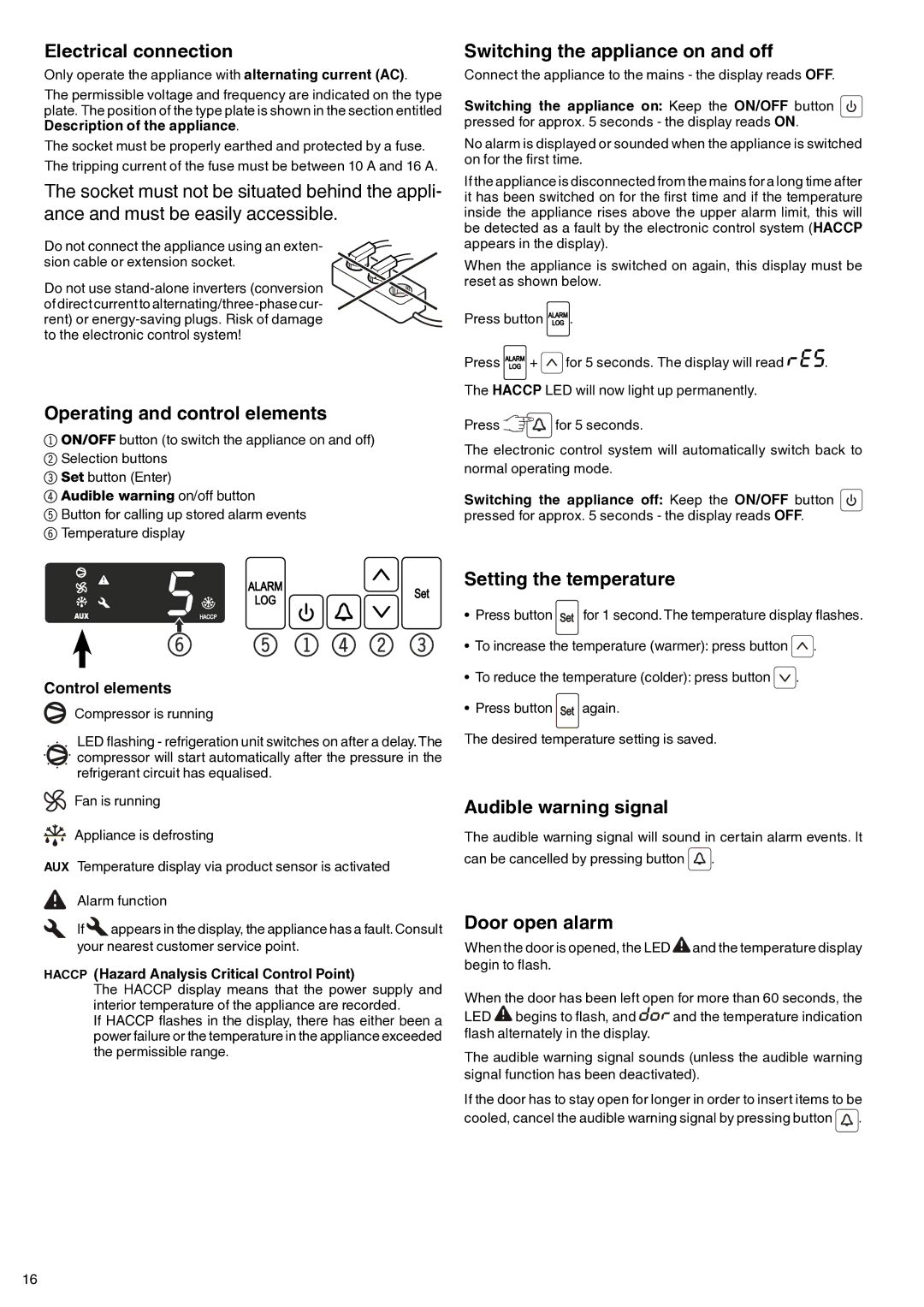Electrical connection
Only operate the appliance with alternating current (AC).
The permissible voltage and frequency are indicated on the type plate. The position of the type plate is shown in the section entitled Description of the appliance.
The socket must be properly earthed and protected by a fuse. The tripping current of the fuse must be between 10 A and 16 A.
The socket must not be situated behind the appli- ance and must be easily accessible.
Do not connect the appliance using an exten- sion cable or extension socket.
Do not use
Operating and control elements
1ON/OFF button (to switch the appliance on and off) 2Selection buttons
3Set button (Enter)
4Audible warning on/off button
5Button for calling up stored alarm events
6Temperature display
Switching the appliance on and off
Connect the appliance to the mains - the display reads OFF.
Switching the appliance on: Keep the ON/OFF button pressed for approx. 5 seconds - the display reads ON.
No alarm is displayed or sounded when the appliance is switched on for the first time.
If the appliance is disconnected from the mains for a long time after it has been switched on for the first time and if the temperature inside the appliance rises above the upper alarm limit, this will be detected as a fault by the electronic control system (HACCP appears in the display).
When the appliance is switched on again, this display must be reset as shown below.
Press button ![]() .
.
Press ![]()
![]()
![]()
![]()
![]() +
+ ![]() for 5 seconds. The display will read
for 5 seconds. The display will read ![]()
![]()
![]()
![]() .
.
The HACCP LED will now light up permanently.
Press ![]()
![]() for 5 seconds.
for 5 seconds.
The electronic control system will automatically switch back to normal operating mode.
Switching the appliance off: Keep the ON/OFF button pressed for approx. 5 seconds - the display reads OFF.
Control elements
Compressor is running
LED flashing - refrigeration unit switches on after a delay.The compressor will start automatically after the pressure in the
refrigerant circuit has equalised. Fan is running
Appliance is defrosting
AUX Temperature display via product sensor is activated
Alarm function
If appears in the display, the appliance has a fault.Consult your nearest customer service point.
HACCP (Hazard Analysis Critical Control Point)
The HACCP display means that the power supply and interior temperature of the appliance are recorded.
If HACCP flashes in the display, there has either been a power failure or the temperature in the appliance exceeded the permissible range.
Setting the temperature
•Press button ![]() for 1 second. The temperature display flashes.
for 1 second. The temperature display flashes.
•To increase the temperature (warmer): press button ![]() .
.
•To reduce the temperature (colder): press button ![]() .
.
•Press button ![]()
![]()
![]() again.
again.
The desired temperature setting is saved.
Audible warning signal
The audible warning signal will sound in certain alarm events. It can be cancelled by pressing button ![]() .
.
Door open alarm
When the door is opened, the LED ![]() and the temperature display begin to flash.
and the temperature display begin to flash.
When the door has been left open for more than 60 seconds, the
LED ![]() begins to flash, and
begins to flash, and ![]()
![]()
![]()
![]()
![]() and the temperature indication flash alternately in the display.
and the temperature indication flash alternately in the display.
The audible warning signal sounds (unless the audible warning signal function has been deactivated).
If the door has to stay open for longer in order to insert items to be cooled, cancel the audible warning signal by pressing button ![]() .
.
16