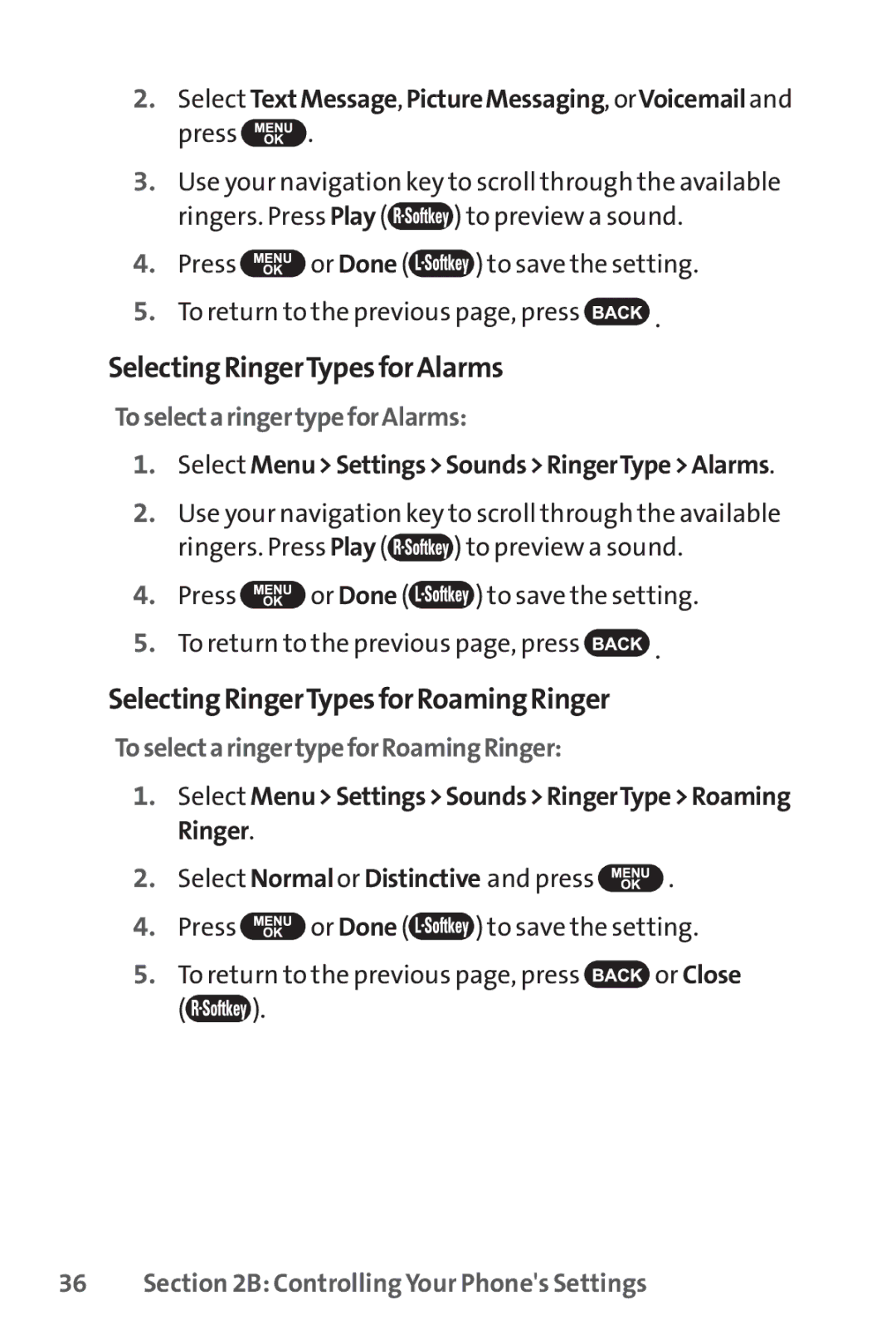2.Select TextMessage, PictureMessaging, orVoicemailand
press ![]() .
.
3.Use your navigation key to scroll through the available
ringers. Press Play (![]() ) to preview a sound.
) to preview a sound.
4.Press ![]() or Done (
or Done (![]() ) to save the setting.
) to save the setting.
5.To return to the previous page, press ![]() .
.
SelectingRingerTypesforAlarms
ToselectaringertypeforAlarms:
1.Select Menu>Settings>Sounds>RingerType>Alarms.
2.Use your navigation key to scroll through the available
ringers. Press Play (![]() ) to preview a sound.
) to preview a sound.
4.Press ![]() or Done (
or Done (![]() ) to save the setting.
) to save the setting.
5.To return to the previous page, press ![]() .
.
SelectingRingerTypesforRoamingRinger
ToselectaringertypeforRoamingRinger:
1.Select Menu>Settings>Sounds>RingerType>Roaming Ringer.
2.Select Normalor Distinctive and press ![]() .
.
4.Press ![]() or Done (
or Done (![]() ) to save the setting.
) to save the setting.
5.To return to the previous page, press ![]() or Close
or Close
(![]() ).
).