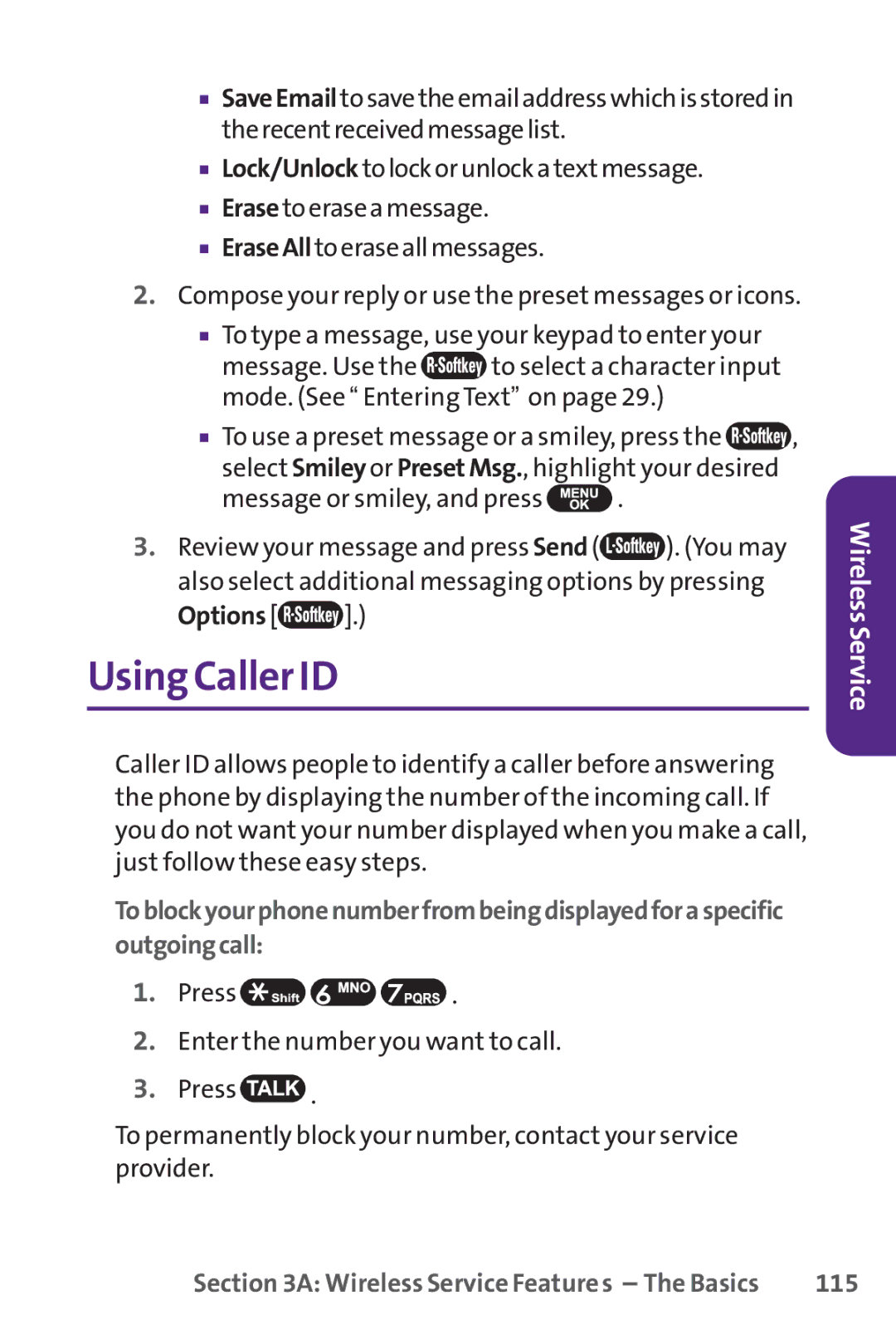■SaveEmailtosavetheemailaddresswhichisstoredin therecentreceivedmessagelist.
■Lock/Unlocktolockorunlockatextmessage.
■Erasetoeraseamessage.
■EraseAlltoeraseallmessages.
2.Compose your reply or use the preset messages or icons.
■To type a message, use your keypad to enter your
message. Use the ![]() to select a character input mode. (See “ Entering Text” on page 29.)
to select a character input mode. (See “ Entering Text” on page 29.)
■To use a preset message or a smiley, press the ![]() , select Smiley or PresetMsg., highlight your desired
, select Smiley or PresetMsg., highlight your desired
message or smiley, and press  .
.
3.Review your message and press Send (![]() ). (You may also select additional messaging options by pressing
). (You may also select additional messaging options by pressing
Options [ ].)
].)
Using Caller ID
Caller ID allows people to identify a caller before answering the phone by displaying the number of the incoming call. If you do not want your number displayed when you make a call, just follow these easy steps.
Toblockyourphonenumberfrombeingdisplayedforaspecific outgoingcall:
1.Press ![]()
![]()
![]() .
.
2.Enter the number you want to call.
3.Press ![]() .
.
To permanently block your number, contact your service provider.
Wireless Service
Section 3A: Wireless Service Features – The Basics | 115 |