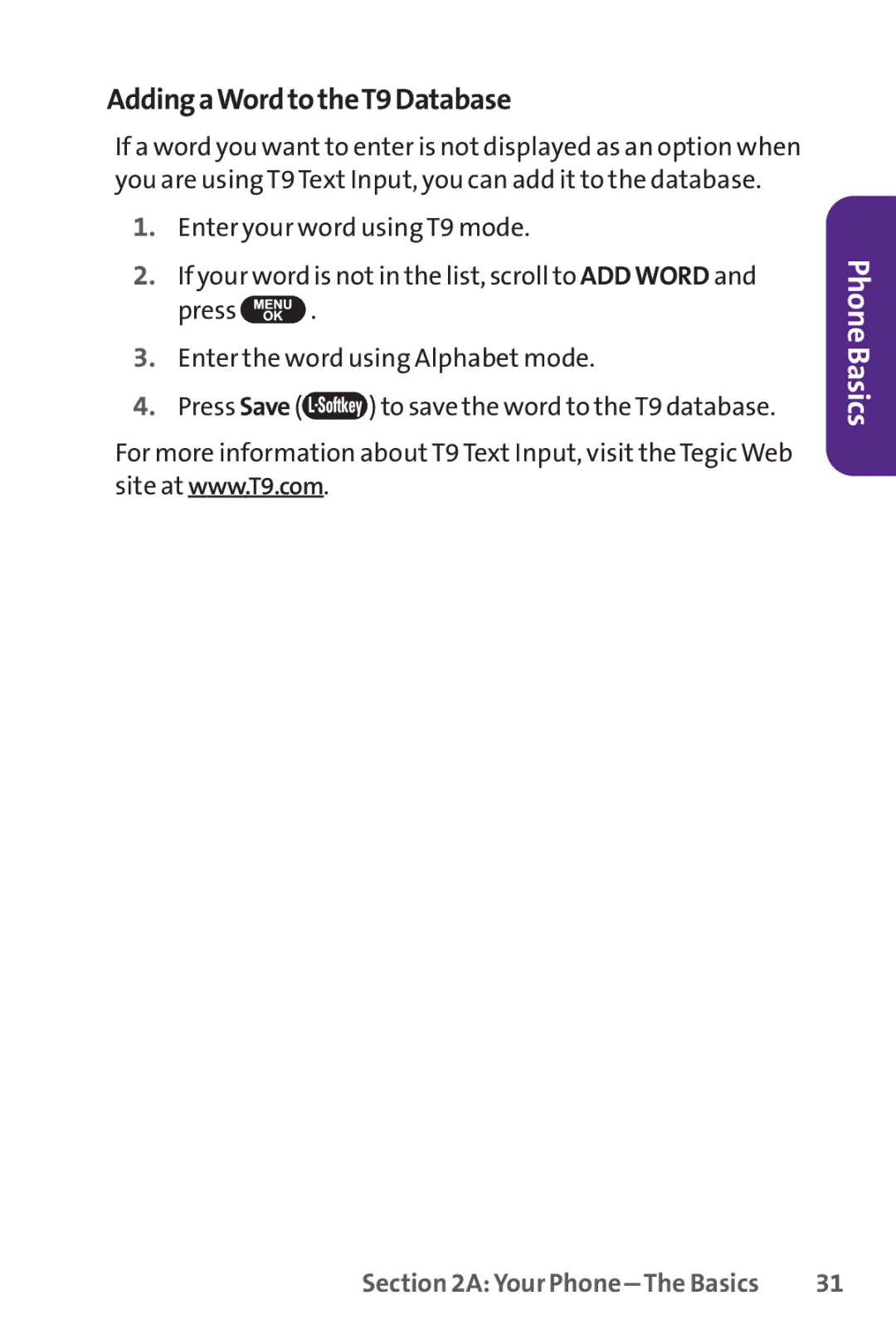AddingaWordtotheT9Database
If a word you want to enter is not displayed as an option when you are using T9 Text Input, you can add it to the database.
1.Enter your word using T9 mode.
2.If your word is not in the list, scroll to ADD WORD and
press ![]() .
.
3.Enter the word using Alphabet mode.
4.Press Save (![]() ) to save the word to the T9 database.
) to save the word to the T9 database.
For more information about T9 Text Input, visit the Tegic Web site at www.T9.com.
Phone Basics
Section 2A: Your | 31 |