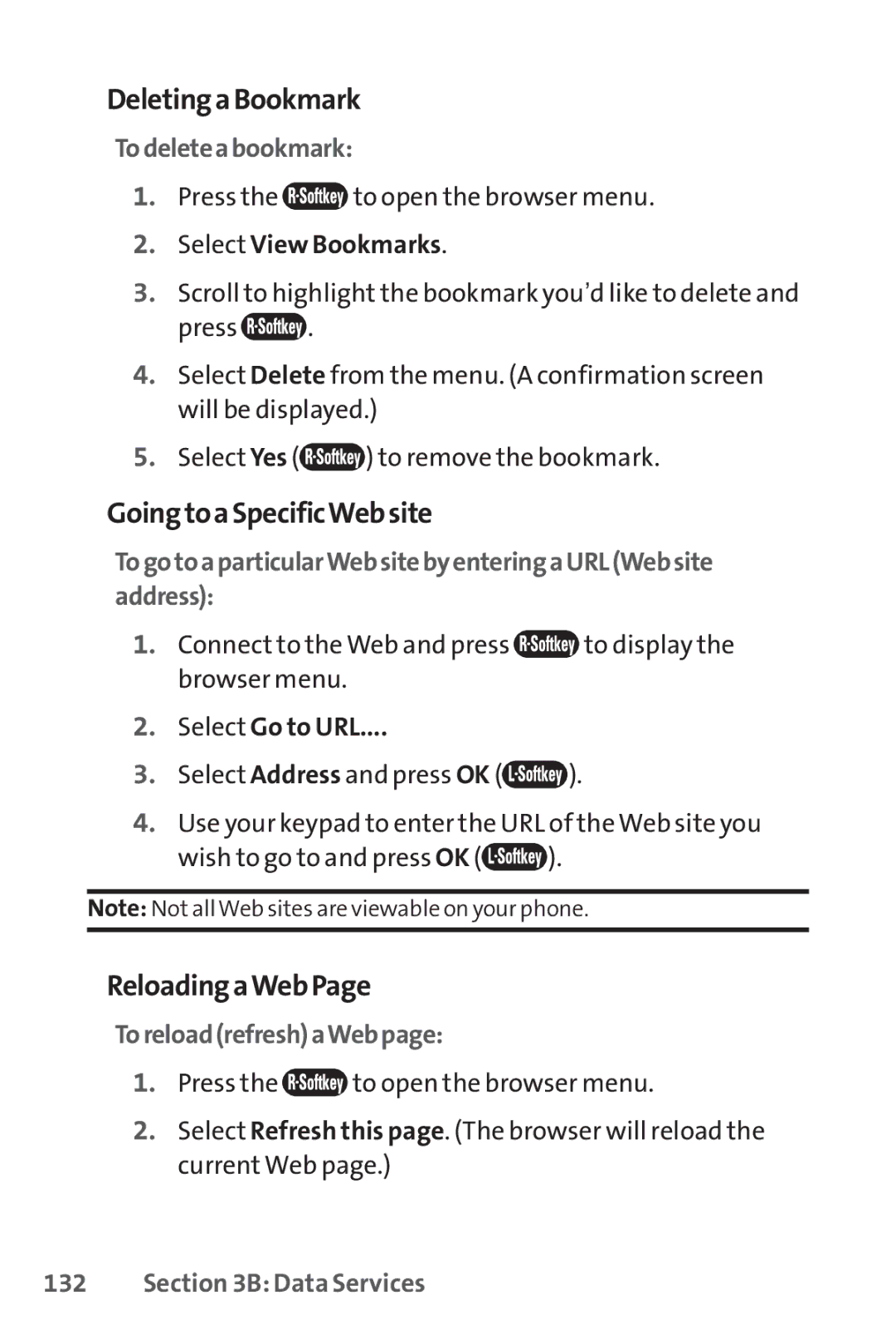DeletingaBookmark
Todeleteabookmark:
1.Press the ![]() to open the browser menu.
to open the browser menu.
2.Select View Bookmarks.
3.Scroll to highlight the bookmark you’d like to delete and
press ![]() .
.
4.Select Delete from the menu. (A confirmation screen will be displayed.)
5.Select Yes (![]() ) to remove the bookmark.
) to remove the bookmark.
GoingtoaSpecificWebsite
TogotoaparticularWebsitebyenteringaURL(Website address):
1.Connect to the Web and press ![]() to display the browser menu.
to display the browser menu.
2.Select Go to URL....
3.Select Address and press OK (![]() ).
).
4.Use your keypad to enter the URL of the Web site you
wish to go to and press OK (![]() ).
).
Note: Not all Web sites are viewable on your phone.
ReloadingaWebPage
Toreload(refresh)aWebpage:
1.Press the ![]() to open the browser menu.
to open the browser menu.
2.Select Refresh this page. (The browser will reload the current Web page.)